Premium Only Content
This video is only available to Rumble Premium subscribers. Subscribe to
enjoy exclusive content and ad-free viewing.
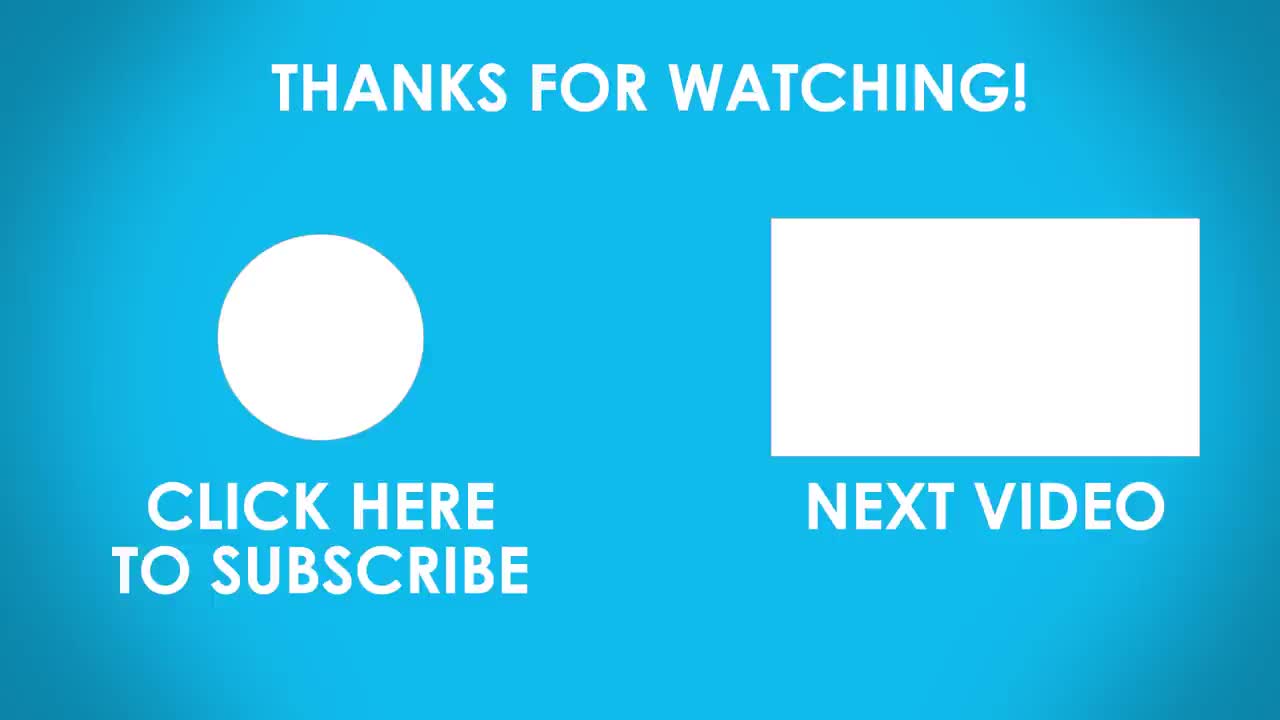
A step-by-step guide on how to get started with Google Tag Manager (and install Google Analytics 4)
2 years ago
6
If you are working with Google Analytics 4, Google Ads, Facebook Pixel, or other analytics/marketing tracking tools, Google Tag Manager is a must. It lets you manage tracking codes much faster and easier.
=== TIMESTAMPS ===
00:00 - Intro
00:34 - What is Google Tag Manager?
05:00 - Create an account and container
08:32 - Account overview
12:36 - How to install Google Tag Manager
16:45 - Tags, triggers, and variables
22:10 - Quick introduction to Google Analytics 4
32:07 - Tags. Tracking pageviews with Google Analytics 4
37:59 - Testing tags
48:36 - Publishing tags
53:06 - Implementing custom scripts
55:39 - Quick introduction Google Analytics 4 event tracking
01:03:41 - Triggers
01:11:39 - Event tracking (with GA4)
01:32:14 - What you should do next
Loading comments...
-
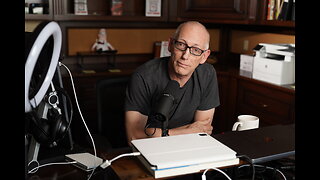 1:29:47
1:29:47
Real Coffee With Scott Adams
8 hours agoEpisode 2669 CWSA 11/24/24
67.6K29 -
 13:52
13:52
Hershberger's Kitchen
19 hours agoTwo Delicious Dip and Spread Recipes to Try, Inspirational Thought
66.4K5 -
 3:41:05
3:41:05
Sacred Sage
11 hours ago $4.46 earnedDaz3D: Attempting to Finish Zoe Conversation!
51.6K5 -
![[Stream #19 ] Gaming, Chatting, you know the drill!](https://1a-1791.com/video/s8/1/W/f/M/4/WfM4u.0kob-small-Stream-19-Gaming-Chatting-y.jpg) 8:14:24
8:14:24
OneRandomDolly
8 hours ago[Stream #19 ] Gaming, Chatting, you know the drill!
64.1K4 -
 11:07
11:07
TimcastIRL
1 day agoElon Musk Suggests He’ll BUY MSNBC, Joe Rogan Will REPLACE Rachel Maddow
85.5K111 -
 34:24
34:24
The Rubin Report
1 day agoFormer CEO: The Aftermath of Vice Media & What's Next for Mainstream Media | Shane Smith
98.9K74 -
 9:14:23
9:14:23
tacetmort3m
2 days ago🔴 LIVE - BECOMING THE UNTOUCHABLE (RADIATION WHO?) - STALKER 2 - PART 3
43K6 -
 16:05
16:05
China Uncensored
22 hours agoAnother Car-Ramming Strikes Outside a Chinese School!
33.2K18 -
 9:26
9:26
Dr. Nick Zyrowski
13 hours agoAnti Inflammatory Foods | You MUST Eat These!
25.3K6 -
 15:40
15:40
Bearing
9 hours agoEnd Stage Trump Derangement | Rosie O'Donnell is NOT Doing Well 😬
25.9K176