Premium Only Content

S3E5 Pelagic Autopilot Install
B&G zeus 2 & 3 chartplotter Pelagic Autopilot (Motor Drive Box (black box)
1 Connector to unit
2 Camera input 1 - red cable
3 Camera input 2 - green cable
4 NMEA 0183 RX_B (orange)
5 NMEA 0183 RX_A (green)
6 NMEA 0183 TX_B (blue) Black
7 NMEA 0183 TX_A (yellow) Green
NOTE: The Pelagic Autopilot (Motor Drive Box (black box) has a set of wires for nmea 0183 connections that is bound by heat shrink tubbing. The heat shrink must be cut off to access the wire required for this install. There are multiple black wires that i believe are all ground wires.
Setting on Chart plotter
Start by going to the setting menu of the chart plotter
select network
select nmea 0183 (This menu item is at bottom of menu so it may not be visible until you move the cursor down)
select the drop down for nmea 0183
1. turn on Serial output (The box next to it will now have a check symbol)
2. set the baud rate to 4800 (note this MAY cause your vhf radios dcs function to no longer work
check your manufacture for more information)
3. goto the nmea 0183 output sentences menu
a. expand the wind item to see the options
1. click on mwd and mwv in order to select them both
(The box next to it will now have a check symbol)
Using the now installed Autopilot nmea 0183 connection
Go to the Pelagic Autopilot Controller
Note: If you install is not working correctly then the Pelagic Controller will not go into the Wind Mode (Apparent Wind Angle)
1. Start in the standby normal Mode the red light will blink in pattern of 4 short blink
2. Hold down the auto button for 3 seconds (I hold it until all the lights flash which takes about 3 seconds)
2. The Standby Wind Mode is now engaged if the blinking red light pattern is now 2 short blinks
3. To start the Wind Mode just click the auto button. The blinking red light pattern is now 1 short blink and 2 long blinks
4. To exit wind mode click the auto to get back to the Standby Wind Mode and then hold the auto button for 3 seconds to return to Normal Standby Mode.
Note: Normal Standby Mode is the state of the autopilot just after the power is turned on. (The autopilot is NOT engaged)
Both of these companies have outstanding Tech support
B&G tech support 1 800 628 4487
Pelagic tech support 1 510 215 2010
-
 1:19:23
1:19:23
Game On!
15 hours ago $1.73 earnedIt all comes down to THIS! Florida vs Houston Title Game Preview!
10.8K -
 3:17
3:17
Nick Shirley
14 hours ago $13.15 earnedI Got Attacked By Anti-Elon & Anti-Trump Protesters
30.6K129 -
 12:55
12:55
Degenerate Jay
22 hours ago $3.97 earnedIt's Time For A New Silent Hill HD Collection
29.8K3 -
 23:09
23:09
JasminLaine
13 hours agoHe Said It… On Tape—Carney ADMITS It! Poilievre SILENCES the Entire Room
26.1K41 -
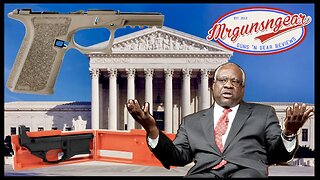 10:50
10:50
Mrgunsngear
15 hours ago $5.39 earnedSupreme Court Rules On ATF's Frame & Receiver Rule & How President Trump Can Fix This
33K24 -
 26:00
26:00
CatfishedOnline
22 hours agoWoman Insists Mark Zuckerberg Profile Is Not A Romance Scam!
22.2K8 -
 8:21
8:21
Rebel News
19 hours ago $1.97 earnedPortugal’s Political Crisis: A Nation Heads to the Polls Again
34.7K5 -
 LIVE
LIVE
PudgeTV
9 hours ago🟣 The Legend of Zelda: Majora's Mask | Retro Gaming on Rumble
105 watching -
 2:31:02
2:31:02
vivafrei
22 hours agoEp. 258: Taibbi Sues for Defamation! Trump Tariff Madness! Russell Brand, Greenpeace Verdict & MORE!
185K260 -
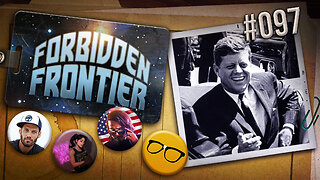 2:27:12
2:27:12
Nerdrotic
15 hours ago $43.15 earnedCIA JFK Assassination Documents | Forbidden Frontier 097
138K77