Premium Only Content
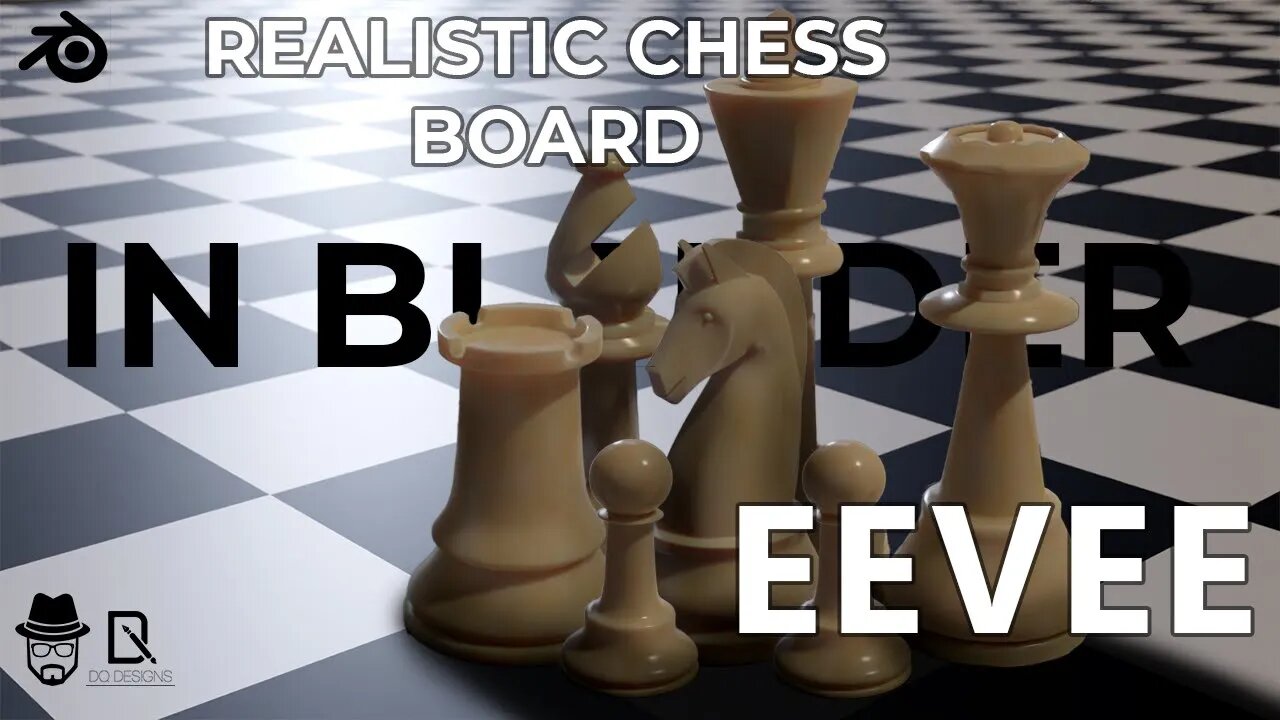
Easy Realistic Chess Full set in Blender Eevee | DQ Design in Tamil
In this video, We are going to see how to create the final piece in the Realistic Chess set in Eevee Render - "The Chess Board" and how to place the chess pieces without too much memory load
We will be seeing how to do
1. Creating the Chess Board
2. Setting Materials for specific Faces in the Mesh
3. Importing Premade Models/Meshes
4. Creating Linked Duplicate - Alt+D in Blender
5. Changing Premade Material Values
6.
in to our scene here.
If you want to start 3D Modelling or want to sharpen your existing skills as a CG Artist, this tutorial is for you!
Show me your creations by tagging your final renders on
Instagram - https://www.instagram.com/dqdesign.lk
Facebook - https://www.facebook.com/profile.php?...
Let us know in the comments!
❤️ If you love what I do, please subscribe and like this video to get notified when I release more tasty content.
Chapter Breakdown
0:00 - Channel Trailer
0:22 - Introduction
1:27 - Chess board model creation
1:53 - Scale Shortcut - S + "Scale Value"
2:02 - Specific number of Loop cuts Shortcut - Ctrl+R → Number
2:28 - Material for specific face
5:52 - Import Premade models
6:12 - Positioning
8:24 - Array Modifier
9:10 - Linked Duplicate - Alt+D
9:48 - Renaming
10:05 - Collection
10:19 - Duplicate for Black
10:52 - Changing Premade Material Values
12:43 - Scene Setting
13:18 - Final Render
13:23 - Outro
3D Modelling தொடங்க விரும்பினால் அல்லது CG கலைஞராக உங்கள் தற்போதைய திறங்களை கூர்மைப்படுத்த விரும்பினால், இந்த டுடோரியல் உங்களுக்கானது!
Blenderஇல் ஒரு chess setஇலுள்ள எல்லா காய்களையும் எப்படி செய்றதுனு நாங்க இதுக்கு முதல் வீடியோல பார்த்தோம். இந்த வீடியோல அதெல்லாம் Showcase பண்ண ஒரு Chess Board எப்படி செய்றது, முதல் செஞ்ச Models எப்படி import பண்ணி Overload ஆகாம Duplicate பண்றதுனு பாக்க போறோம். இதேமாதிரி நீங்களும் Create பண்ணி Social Mediaல Upload பண்றப்போ என் பேஜையும் tag பண்ணுங்க.
-
 LIVE
LIVE
Game On!
2 hours agoBreaking Down COLLEGE BASKETBALL BETTING LINES Like a Pro!
74 watching -
 LIVE
LIVE
John Crump Live
5 hours agoMexico Backs Cartels By Threatening To Designate Gun Manufactures As Terrorist!
266 watching -
![[Ep 611] DOGE On The March! | Guest Sam Anthony - [your]NEWS | Seditious Dems | Ukraine](https://1a-1791.com/video/fwe1/97/s8/1/q/C/C/3/qCC3x.0kob-small-Ep-611-DOGE-On-The-March-Gu.jpg) LIVE
LIVE
The Nunn Report - w/ Dan Nunn
2 hours ago[Ep 611] DOGE On The March! | Guest Sam Anthony - [your]NEWS | Seditious Dems | Ukraine
428 watching -
 1:00:56
1:00:56
The Tom Renz Show
8 hours agoThe War On DOGE Is ALSO A War On The Economy
18.8K5 -
 1:30:16
1:30:16
Steve-O's Wild Ride! Podcast
5 days ago $1.26 earnedAri Shaffir Exposes The Dark Side of Podcasting - Wild Ride #252
25.8K1 -
 1:56:29
1:56:29
The Quartering
6 hours agoAirplane FLIPS and CRASHES, Sean Duffy Slams Pete Buttigieg, & What Happened with Patriarchy Hannah
78K34 -
 37:08
37:08
Standpoint with Gabe Groisman
23 hours agoDOGE The UK?! With Liz Truss
41.3K14 -
 56:39
56:39
SLS - Street League Skateboarding
6 days agoHIGHEST SCORING KNOCKOUT ROUND OF ALL TIME! Felipe Gustavo, Dashawn Jordan, Filipe Mota & more...
30.6K1 -
 14:26
14:26
Breaking Points
1 day agoWOKE VS BASED?: Saagar And Ryan Play A Game
31.9K6 -
 5:29:58
5:29:58
SoundBoardLord
8 hours agoThe Red Dead Journey Continues!!!
29.2K1