Premium Only Content
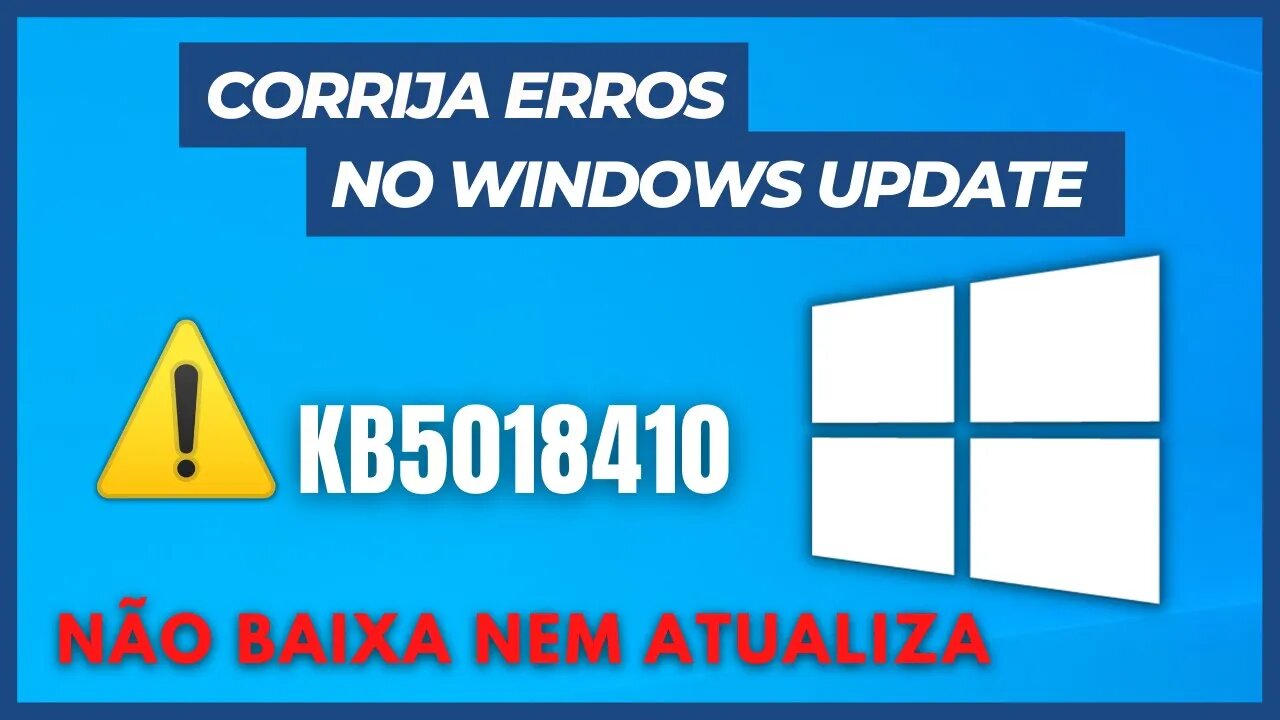
COMO CORRIGIR ERRO DA ATUALIZAÇÃO KB5018410 NO WINDOWS 10
Neste vídeo do canal Info Lion Tech, eu mostro como resolver o erro da atualização KB5018410, onde acontecem falhas ao tentar instalar ou baixar a atualização.
==========COMANDO PARA CORRIGIR ERRO⬇️===========
net stop bits
net stop wuauserv
net stop appidsvc
net stop cryptsvc
Del "%ALLUSERSPROFILE%\Application Data\Microsoft\Network\Downloader\*.*"
rmdir %systemroot%\SoftwareDistribution /S /Q
rmdir %systemroot%\system32\catroot2 /S /Q
sc.exe sdset bits D:(A;;CCLCSWRPWPDTLOCRRC;;;SY)(A;;CCDCLCSWRPWPDTLOCRSDRCWDWO;;;BA)(A;;CCLCSWLOCRRC;;;AU)(A;;CCLCSWRPWPDTLOCRRC;;;PU)
sc.exe sdset wuauserv D:(A;;CCLCSWRPWPDTLOCRRC;;;SY)(A;;CCDCLCSWRPWPDTLOCRSDRCWDWO;;;BA)(A;;CCLCSWLOCRRC;;;AU)(A;;CCLCSWRPWPDTLOCRRC;;;PU)
cd /d %windir%\system32
regsvr32.exe /s atl.dll
regsvr32.exe /s urlmon.dll
regsvr32.exe /s mshtml.dll
regsvr32.exe /s shdocvw.dll
regsvr32.exe /s browseui.dll
regsvr32.exe /s jscript.dll
regsvr32.exe /s vbscript.dll
regsvr32.exe /s scrrun.dll
regsvr32.exe /s msxml.dll
regsvr32.exe /s msxml3.dll
regsvr32.exe /s msxml6.dll
regsvr32.exe /s actxprxy.dll
regsvr32.exe /s softpub.dll
regsvr32.exe /s wintrust.dll
regsvr32.exe /s dssenh.dll
regsvr32.exe /s rsaenh.dll
regsvr32.exe /s gpkcsp.dll
regsvr32.exe /s sccbase.dll
regsvr32.exe /s slbcsp.dll
regsvr32.exe /s cryptdlg.dll
regsvr32.exe /s oleaut32.dll
regsvr32.exe /s ole32.dll
regsvr32.exe /s shell32.dll
regsvr32.exe /s initpki.dll
regsvr32.exe /s wuapi.dll
regsvr32.exe /s wuaueng.dll
regsvr32.exe /s wuaueng1.dll
regsvr32.exe /s wucltui.dll
regsvr32.exe /s wups.dll
regsvr32.exe /s wups2.dll
regsvr32.exe /s wuweb.dll
regsvr32.exe /s qmgr.dll
regsvr32.exe /s qmgrprxy.dll
regsvr32.exe /s wucltux.dll
regsvr32.exe /s muweb.dll
regsvr32.exe /s wuwebv.dll
netsh winsock reset
netsh winsock reset proxy
net start bits
net start wuauserv
net start appidsvc
net start cryptsvc
Gostou do vídeo? Se Inscreva no canal!
https://bit.ly/3YnTuVs
Gosta do nosso conteúdo? Então faça um PIX para ajudar o canal: contato.infoliontech@gmail.com
#windows10 #atualização #windowsupdate
======================================================
-- Vai comprar Windows ou Office? Acesse a GVGMall!
- 30% de desconto com o código GVND
Windows 10 Pro: https://seulink.digital/Windows10-Pro
Windows 11 Pro: https://seulink.digital/Windows11-Pro
Windows 11 Home: https://seulink.digital/Windows11-Home
Office 2019 Professional Plus: https://seulink.digital/Office2019-ProPlus
Todas as chaves compradas são permanentemente válidas. O período de devolução é de 30 dias a partir da data de compra.
-- Vai comprar na AMAZON?
Amazon.com: https://amzn.to/3k7OJAq
Periféricos de Informática: https://amzn.to/3GTLfuh
Games e Consoles: https://amzn.to/3ICWjx5
Sessão PS4: https://amzn.to/3WbTRB6
PS5 Versão Padrão: https://amzn.to/3GFTI38
PS5 Versão Digital: https://amzn.to/3CFacXQ
PS4 Pro: https://amzn.to/3GWI05e
Xbox Series X: https://amzn.to/3CFfcMj
Xbox Series S: https://amzn.to/3ZssjKo
Nintendo Switch: https://amzn.to/3X8YlJR
Livros e eBooks: https://amzn.to/3H6Yatb
Assine o Amazon Prime: https://amzn.to/3IGA49v
-- Vai comprar em outras lojas parceiras do canal?
AliExpress: https://seulink.digital/AliExpress
Magazine Luiza: https://seulink.digital/MagazineLuizinho
======================================================
-
 UPCOMING
UPCOMING
LFA TV
22 hours agoTIME FOR PAYBACK! | LIVE FROM AMERICA 2.24.25 11AM
29.2K5 -
![🔴[LIVE TRADING] Bounce or Bust?! || The MK Show](https://1a-1791.com/video/fwe2/ad/s8/1/c/n/q/f/cnqfy.0kob-small-The-MK-Show-Feb.-24th.jpg) DVR
DVR
Matt Kohrs
14 hours ago🔴[LIVE TRADING] Bounce or Bust?! || The MK Show
34.4K2 -
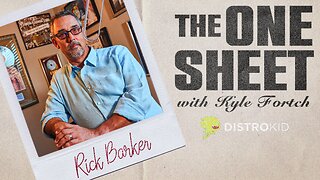 1:03:25
1:03:25
Kyle Fortch
3 hours ago $0.68 earnedRick Barker: Managing & Developing Taylor Swift, Breaking Artists Today & MORE | THE ONE SHEET S1E5
2 -
 37:11
37:11
BonginoReport
5 hours agoDan Bongino is Leaving (Ep.146) - 02/24/2025
145K415 -

Wendy Bell Radio
6 hours agoThe MAGA Diet
124K48 -
 1:22:03
1:22:03
Graham Allen
4 hours agoGRAHAM MAKES YUGE ANNOUNCEMENT!! + LIBERAL REP ROOTING AGAINST AMERICA?!
76.1K65 -
 1:01:28
1:01:28
Randi Hipper
2 hours agoETHEREUM PRICE BOUNCES AFTER BILLION DOLLAR HACK!
21.5K1 -
![Massive Paradigm Shift: Bongino Hired At FBI; Joy Reid Fired At MSBNC [EP 4450-8AM]](https://1a-1791.com/video/fwe1/52/s8/1/u/2/_/e/u2_ey.0kob-small-Massive-Paradigm-Shift-Bong.jpg)
The Pete Santilli Show
17 hours agoMassive Paradigm Shift: Bongino Hired At FBI; Joy Reid Fired At MSBNC [EP 4450-8AM]
58.4K18 -
 1:27:17
1:27:17
Game On!
16 hours ago $2.80 earnedAnother Monday without football...
68.5K8 -
 1:43:56
1:43:56
Jeff Ahern
3 hours ago $4.49 earnedMonday Madness with Jeff Ahern (Ding Dong the Witch is Gone!)
58.5K3