Premium Only Content

How To Find Lan & Wan IP Address in Windows 10
LAN IP ADDRESS:
LAN stands for local area network. This would be the network inside your home or business that connects your shared resources and Internet connection. Therefore, they would be called your internal IP addresses. The most common LAN IP address configurations are in the 192.168.1.1
WAN IP ADDRESS:
(Wide Area Network Internet Protocol address) The WAN IP is the IP address assigned to the Internet-facing (public-facing) side of a network by the network administrator in a large enterprise or by an ISP.
Finding IP address in Windows 10
Find your IP address in Windows
Select Start - Settings - Network & Internet - Wi-Fi and then select the Wi-Fi network you're connected to.
Under Properties, look for your IP address listed next to your IPv4 address.
-
 2:56:00
2:56:00
FreshandFit
9 hours agoWhy Do Women NOT Care About Men's Wants? Debate!
134K59 -
 5:16:07
5:16:07
Akademiks
7 hours agoDay 3/30. TDE Punch Reveals How Drake & Kendrick Relationship went LEFT! Gunna Dropped from YSL?
70.8K5 -
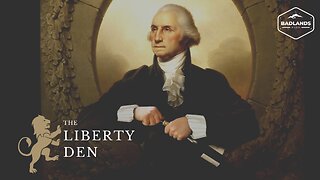 2:48:46
2:48:46
Badlands Media
1 day agoThe Liberty Den Ep. 139: Deportation Meltdowns, Meme Warfare, and the Decline of American Culture
75.3K23 -
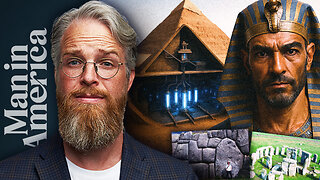 1:17:27
1:17:27
Man in America
14 hours agoEvidence of Highly Advanced Ancient Civilizations Is Being Hidden — But WHY!? w/ Jay Anderson
107K30 -
 2:15:10
2:15:10
TimcastIRL
10 hours agoTrump Admin Hints At CRIMINAL CHARGES For Fauci In BOMBSHELL Report w/Angry Cops | Timcast IRL
183K155 -
 8:00:05
8:00:05
SpartakusLIVE
12 hours agoDuos w/ GloryJean || Friday Night HYPE w/ The MACHINE
45.2K1 -
 3:47:23
3:47:23
Nerdrotic
14 hours ago $34.46 earnedFantastic 4 HER! Daredevil BORE Again SUCKS! Disney Star Wars is DESPERATE | FNT Vegas 350
153K27 -
 5:21:14
5:21:14
MyronGainesX
1 day ago $24.81 earnedFormer Fed Explains FSU Shooting, Charlie Kirk vs Groyper Debate!
110K41 -
 1:03:22
1:03:22
IsaacButterfield
12 hours ago $4.40 earnedKaty Perry in Space?! Trans Women Law Controversy & Lizzo's Weight Loss Shocks Fans!
50.2K12 -
 6:15:39
6:15:39
Sm0k3m
9 hours agogaming night
45.7K1