Premium Only Content
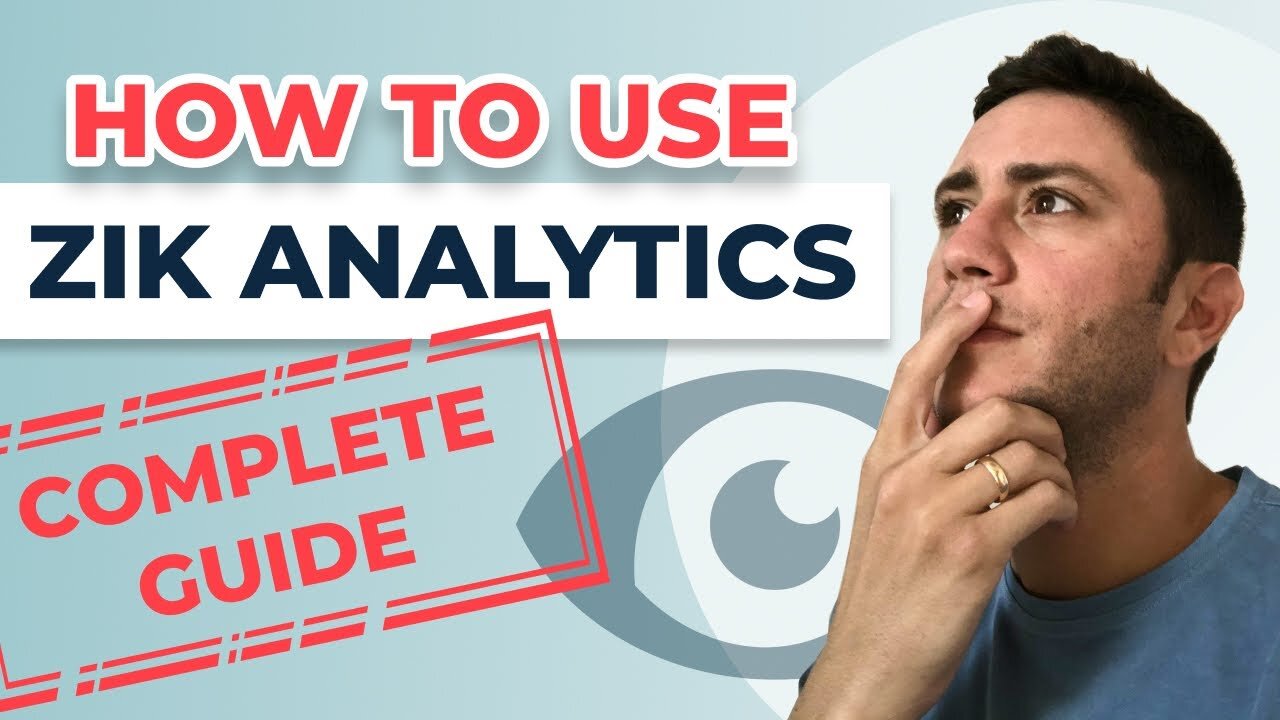
How to use Zik Analytics | Complete Guide with CEO Nahar Geva
Wondering how to use Zik Analytics and all its amazing features?
🔥𝗝𝗼𝗶𝗻 𝗭𝗶𝗸 𝗛𝗘𝗥𝗘 ➡️ https://bit.ly/zikanalytics_walkthorugh
In this video, Nahar goes through how to use All of Zik Analytics amazing features.
We touch on important topics such as
0:00 About Zik Analytics
3:56 How to connect your eBay store to Zik Analytics
5:20 Finding Best sellers on eBay
6:48 How to do product research
17:50 How to do competitor research
30:17 How to use the eBay catalogue research tool
34:44 How to optimize your eBay title
39:40 An explanation of Zik Pro Tools
If you are a new or a seasoned user, this tutorial is sure to have all the information you need to be up and running with zik analytics and on your way to mastery.
Summary of this video
------------------------------
How to do Product Research
- built to help you validate product ideas, make niche research, and analyze the best match result on eBay
Step 1: Choose your shipping location
Step 2: Key in your desired product on the search bar and hit search and this will show you statistics about this product in terms of demand and competition.
How to do Competitor Research
- The competitor research tool will give you the stats you need to analyze your competitors store and products.
Step 1: Use the scan seller button, once you decided to check that seller, or go to the home page, click the competitor research and put the name of the seller you want on the search bar.
Step 2: Add to Watchlist and add the necessary info what you liked about the seller
Step 3: Save Competitor
Tip: Look for dropshippers, don't just scan random sellers.
Product Folder
- here you can see your product list and in folder. You can also use this tool to edit the product. You can also export the products to CSV
Category Research Tool
- gives you more broad results on eBay marketplace
Step 1: Go to the Category Research section
Step 2: Choose a Category + sub category on the list below and click search. This will give you the stats about the sub category you’ve chosen and also the winning products to get niche ideas
How to use the Title Builder
Step 1: Go to the Title builder page and add your desire word or phrase for a title or from what you found
- this will give you options for long tail keywords and generic keywords and build your own title based on data. You can also build it off of your competitors title
Zik Pro Features
sections:
1. Bulk Scanner
2. 500 Best Selling eBay items
- can get you the best winning products and will save you a lot of time
3. Ali Growth
- product scanner that works for Aliexpress
4. Turbo Scanner
- has a feature called autopilot where you’ll be able to see more info like the price of the seller, the supplier price, etc.
Thank you, we hope you enjoyed this tutorial, and it helps you on your way to becoming an eBay rockstar!
#zikanalytics #ZikProTools #howtousezikanalytics
Visit Our Website : https://metapayclicks.com
Telegram channel : https://t.me/metapayclicks
Facebook page : https://www.facebook.com/metapayclicks/
Linkedin : https://www.linkedin.com/company/mpc-network/
Twitter : https://twitter.com/MetapayC
locals.com : https://locals.com/member/MetaPayC
Instagram : https://www.instagram.com/metapayclicks/
Tumblr : https://metapayclicks.tumblr.com/
Youtube Channel : https://www.youtube.com/channel/UCwAamK7hbpF51HcPgJSTuVA
Flickr : https://www.flickr.com/photos/196588923@N04/
Tiktok : https://www.tiktok.com/@metapayc
Dribbble : https://dribbble.com/metapayc
Vk : https://vk.com/id752424948
Reddit : https://www.reddit.com/user/MetaPayC
-
 6:59
6:59
Ebay Dropshipping
2 years agoHow to Sell Multiple Items in One Listing on eBay | Create Multiple Variation Listings Tutorial 2022
46 -
 54:28
54:28
LFA TV
1 day agoUnjust Man | TRUMPET DAILY 2.27.25 7PM
19.7K2 -
 DVR
DVR
CatfishedOnline
7 hours ago $1.19 earnedGoing Live With Allen Weekly Recap
21.8K -
 20:10
20:10
CartierFamily
7 hours agoAndrew Schulz DESTROYS Charlamagne’s WOKE Meltdown on DOGE & Elon Musk!
36.8K45 -
 1:36:39
1:36:39
Redacted News
5 hours agoBOMBSHELL EPSTEIN SH*T SHOW JUST DROPPED ON WASHINGTON, WHAT IS THIS? | Redacted w Clayton Morris
145K242 -
 2:03:31
2:03:31
Revenge of the Cis
6 hours agoEpisode 1453: Fat & Fit
48.6K8 -
 2:38:12
2:38:12
The White House
7 hours agoPresident Trump Holds a Press Conference with Prime Minister Keir Starmer of the United Kingdom
160K60 -
 1:01:04
1:01:04
In The Litter Box w/ Jewels & Catturd
1 day agoDrain the Swamp! | In the Litter Box w/ Jewels & Catturd – Ep. 751 – 2/27/2025
91.7K35 -
 1:11:24
1:11:24
Dr. Drew
8 hours agoNEW: Cardiac Arrest In Healthy Young People After mRNA w/ Nicolas Hulscher – Ask Dr. Drew
72.7K31 -
 4:24:53
4:24:53
Right Side Broadcasting Network
12 hours agoLIVE REPLAY: President Trump and UK Prime Minister Starmer Meet and Hold a Press Conference 2/27/25
166K47