Premium Only Content
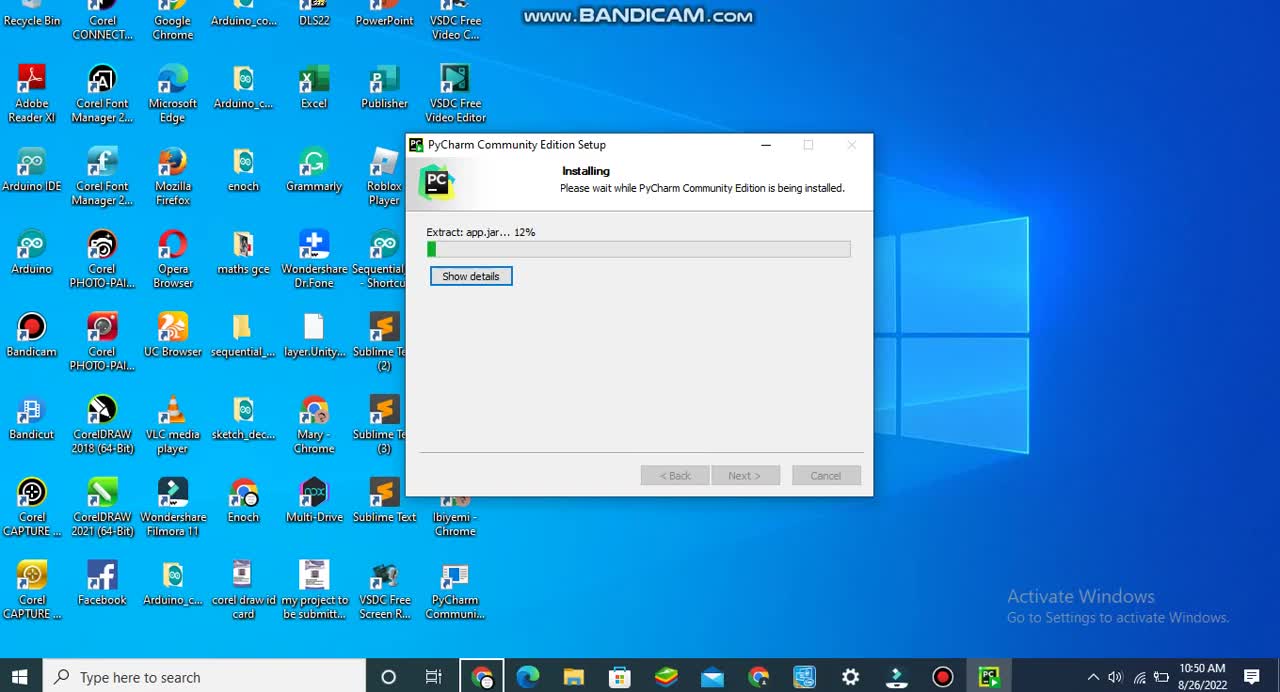
How to Install PyCharm IDE on Windows 10
Hello Everyone! Today in this video I am going to step by step guide you How to install PyCharm IDE (Community Edition) for Python Programming on Windows 10. Windows (64-bit).
✻ I really hope you find this video useful. ♥
Installing PyCharm is very easy. Just follow the following steps and there you go to create your first python project!! So let's begin.
Step 1. To install PyCharm IDE Community edition 2020.1.3 first you just need to download .exe file from the following Link:
https://www.jetbrains.com/pycharm/dow...
Step 2. After downloading PyCharm IDE Community edition 2020.1.3 run the .exe by double-clicking it.
PyCharm IDE (Integrated development environment ) is created by the Czech company JetBrains.PyCharm is used specifically for the Python language. PyCharm is cross-platform, with Windows, macOS, and Linux versions.
Step 3. You need to click the License agreement as shown in the video.
Step 4. Now it's time to create your first PyCharm project. For that, go to File and click on a new project. And there you go!!
Python code is generally written in .py files, Or an interactive Python prompt (Python command line). Now the biggest question is Where do I write Python code?
We recommend writing Python code in PyCharm IDE. IDE i.e Integrated Development Environment. You can also use PyScripter, Wing IDE, Python IDLE to write your python program.
How do I run? Just click on the run button as shown in the video. First, save the python project file in .py extension in an IDE. And then click on the Run button.
The instructions in this video tutorial can be applied to laptops, desktops, computers, and tablets which run the Windows 10 operating system like Windows 10 Home, Windows 10 Professional, Windows 10 Enterprise, Windows 10 Education. This tutorial will work on all hardware manufacturers, like Dell, HP, Acer, Asus, Toshiba, Lenovo, and Samsung.
#pycharminstallation #pycharmsetup #pycharminstallationOnWindows10 #Windows10 #pycharmpythontutorial
Topics addressed in this tutorial:
How To Download And Install PyCharm IDE On Windows 10 64 bit OS
How to install the PyCharm IDE on Windows 10
Install PyCharm IDE on Windows 10
How to Install PyCharm IDE and Get Started
-
 15:53
15:53
The Connect: With Johnny Mitchell
15 hours ago $8.87 earnedThe Truth About Ross Ulbricht & The Silk Road: How One Man Became The Internet's BIGGEST Drug Dealer
46.1K11 -
 22:53
22:53
The Brett Cooper Show
2 days ago $10.09 earnedThe Rise of Fake Gurus & Online Cults | Episode 23
49.4K29 -
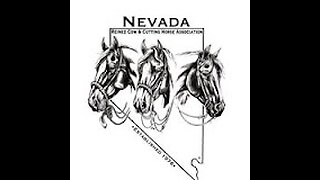 14:59:18
14:59:18
Total Horse Channel
19 hours agoWinnemucca Spring Spectacular Cow Horse Show and Derby - Saturday
51.4K5 -
 LIVE
LIVE
After Work Gaming
8 hours ago $1.52 earned“🍺 SOJU SATURDAY “🍺 THE FINALS SEASON 6
184 watching -
 19:01
19:01
Russell Brand
14 hours agoTheo Von Just SHOCKED EVERYBODY With His Take on Trump Tariffs
100K116 -
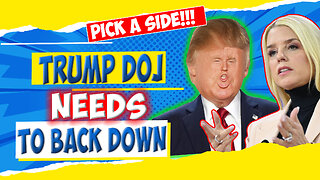 14:22
14:22
Tundra Tactical
8 hours ago $5.47 earnedTRUMP DOJ Decides CZ Scorpion Is A Decepticon.
47.2K18 -
 4:53:37
4:53:37
Culturama Podcast
7 hours ago $4.52 earnedEaster Special! Hollow Knight Stream!
39K4 -
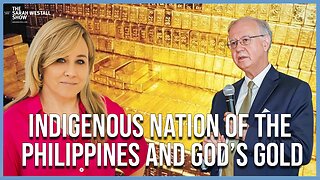 1:04:29
1:04:29
Sarah Westall
10 hours agoThe Philippines and Massive Stores of Gold for all the People of the World w/ Joseph Allain
60.9K45 -
 17:23
17:23
Exploring With Nug
18 hours ago $7.50 earnedCorvette Found Underwater! Continuing The Search For Laresha Walker!
52.4K2 -
 3:06:31
3:06:31
Damysus Gaming
7 hours agoWeaving into the Deep South: South of Midnight First Play! Part 2
12.1K2