Premium Only Content
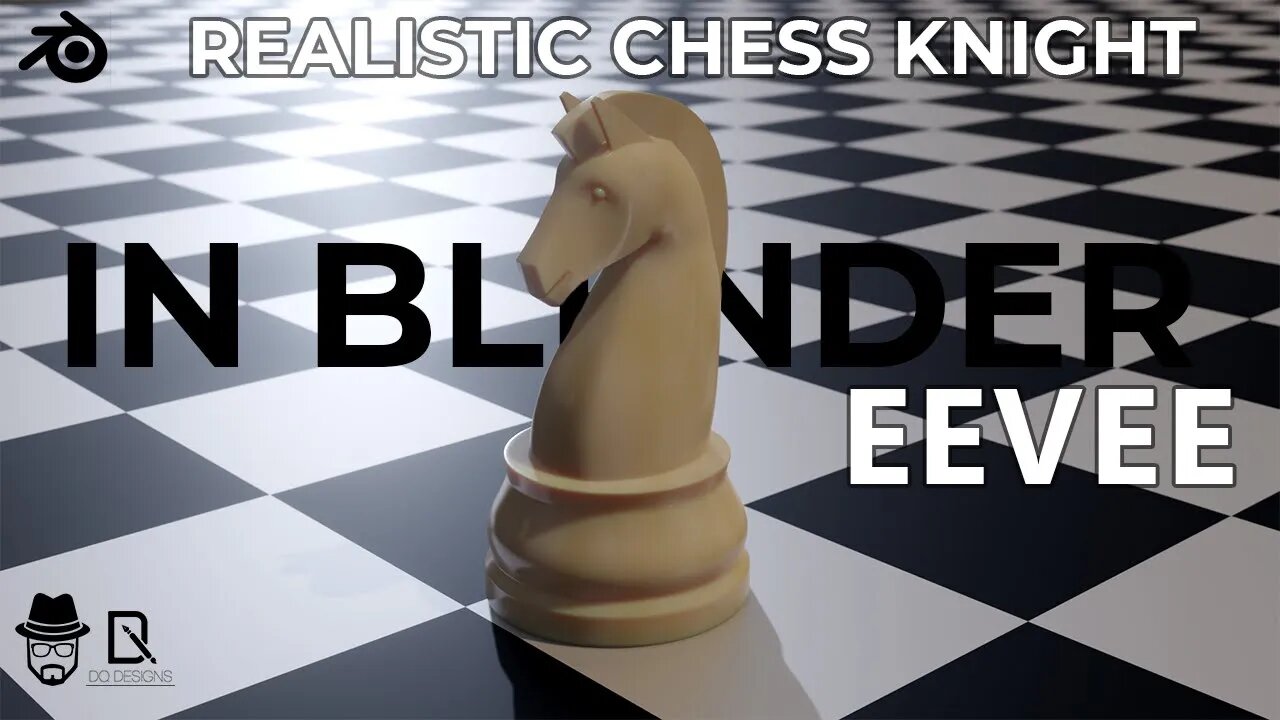
Easy Realistic Chess Knight in Blender Eevee Time-lapse Commentary | DQ Design in Tamil
In this time-lapse video, I am going to create a realistic looking Chess Knight in Blender in Eevee render engine without Sculpting
We will be seeing how to do
1. Knight Model Creation
2. Mirror Modifier
3. Auto Merge Vertex
4. Bevel Modifier
5. Mean Bevel Weight
6. Importing Premade Material
in to our scene here.
Knight Reference Images: https://bit.ly/BlenderKnight
If you want to start 3D Modelling or want to sharpen your existing skills as a CG Artist, this tutorial is for you!
Show me your creations by tagging your final renders on
Instagram - https://www.instagram.com/dqdesign.lk
Facebook - https://www.facebook.com/profile.php?...
Let us know in the comments!
❤️ If you love what I do, please subscribe and like this video to get notified when I release more tasty content.
Chapter Breakdown
0:00 - Channel Trailer
0:22 - Introduction
1:18 - Import Reference Image as Background
2:31 - Knight Model Base Creation
3:11 - Subdivision Surface Modifier & Fine Tune
3:43 - Knight Body Creation
4:31 - Mirror Modifier with Clipping
5:24 - Loop-cuts and Vertex positioning
6:48 - Hide/unhide Vertex using H & Alt+H
7:43 - Extrude & Scale
8:27 - Hide/unhide Vertex using H & Alt+H
10:11 - Vertex Duplicate Shift+D
10:50 - Select Linked with L
11:05 - Option → Auto Merge
11:35 - Fill Nearby Face with F
11:49 - Extruding Vertex and Edge and Vertex Positioning
12:26 - Preparing for Eye-socket
13:12 - Vertex Extrusion for eye-socket
14:49 - Eye Socket
16:14 - Quad Filling
17:21 - Mouth
18:35 - Head and Body attaching
20:00 - Gap Filling
20:47 - Mane
21:08 - Clearing my Mistakes
22:25 - Adding Missing Vertexes
23:42 - Ears
24:30 - Minor adjustments
24:44 - Eyes
25:38 - Bevel Modifier and Model Normals Error
26:19 - Edge Selection for Mean Bevel Weight
27:07 - Mean Bevel Weight
27:30 - Bevel Modifier
28:01 - Final Tweaks
28:54 - Import Materials
29:07 - Scene Setting
29:55 - Final Render Image
30:00 - Outro
Thank you for watching
Blenderஐ பாவித்து இப்படி Realistic ஒரு சதுரங்க மறவனை(Knight) எப்படி செய்றதுனு இந்த வீடியோல பார்ப்போம். 3D Modelling தொடங்க விரும்பினால் அல்லது CG கலைஞராக உங்கள் தற்போதைய திறங்களை கூர்மைப்படுத்த விரும்பினால், இந்த டுடோரியல் உங்களுக்கானது!
Blenderஇல் ஒரு Modelஐ Create பண்ணி அதற்கு Material Add பண்ணி Lighting Set பண்றது எப்படினு இந்த வீடியோல பார்க்க போறோம். இதேமாதிரி நீங்களும் Create பண்ணி Social Mediaல Upload பண்றப்போ என் பேஜையும் tag பண்ணுங்க.
-
 54:28
54:28
LFA TV
1 day agoUnjust Man | TRUMPET DAILY 2.27.25 7PM
19.7K2 -
 DVR
DVR
CatfishedOnline
6 hours ago $1.19 earnedGoing Live With Allen Weekly Recap
21.8K -
 20:10
20:10
CartierFamily
7 hours agoAndrew Schulz DESTROYS Charlamagne’s WOKE Meltdown on DOGE & Elon Musk!
36.8K45 -
 1:36:39
1:36:39
Redacted News
5 hours agoBOMBSHELL EPSTEIN SH*T SHOW JUST DROPPED ON WASHINGTON, WHAT IS THIS? | Redacted w Clayton Morris
145K237 -
 2:03:31
2:03:31
Revenge of the Cis
6 hours agoEpisode 1453: Fat & Fit
48.6K8 -
 2:38:12
2:38:12
The White House
7 hours agoPresident Trump Holds a Press Conference with Prime Minister Keir Starmer of the United Kingdom
160K60 -
 1:01:04
1:01:04
In The Litter Box w/ Jewels & Catturd
1 day agoDrain the Swamp! | In the Litter Box w/ Jewels & Catturd – Ep. 751 – 2/27/2025
91.7K35 -
 1:11:24
1:11:24
Dr. Drew
8 hours agoNEW: Cardiac Arrest In Healthy Young People After mRNA w/ Nicolas Hulscher – Ask Dr. Drew
72.7K31 -
 4:24:53
4:24:53
Right Side Broadcasting Network
12 hours agoLIVE REPLAY: President Trump and UK Prime Minister Starmer Meet and Hold a Press Conference 2/27/25
166K47 -
 2:12:33
2:12:33
Adam Carolla
2 days agoKamala Harris vs. Trump Wildfire Response + Jillian Michaels on Motherhood/Ayahuasca & Sperm Donors!
57.1K21