Premium Only Content
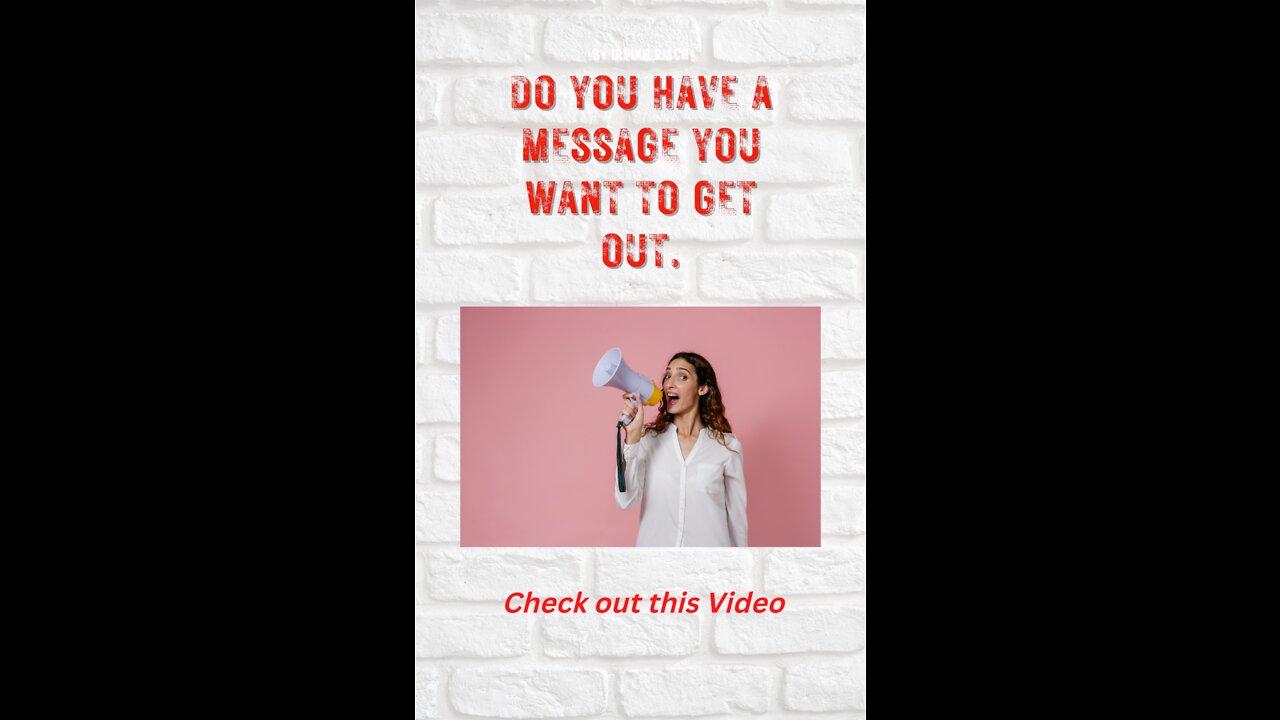
Howto Video: Do you have a message you want to get out.
Many people want to get a message to the masses but don't know how or feel incapable of doing it. I am here to tell you how to do it, and I am demonstrating how to do it through this message.
You might feel that you don't want to write a message because you are not a writer, or you don't want to do audio because you don't speak well. Then again, you might feel a video is out of the question because you don't look good in a video. Throw all this out the window because none of these will come into play.
I am not a writer, I have lost most of my hearing and feel I might not sound great in audio, and I am not that handsome for video, but I can still use tools to help overcome all this. Yes, I am writing all this, but I am using a grammar and spell checker to make it look like I am an author or work for a prominent newspaper, but I don't.
After I put this writing together, I will copy and paste it into a Google Doc. The reason for doing this is so I can use a feature called "Publish to Web," which is found under the "File" "Share" menu in Google Docs. When you select this option, it will create a URL address that you will copy and paste into an address bar in an Edge browser. A little icon in the address bar looks like an open book. It needs to be an Edge browser because we need to use a feature in that browser called "Immersive Reader. This reader will read your Google doc out loud; this is important because we will use an OBS program to record this and turn it into an audio-video file format.
With all this said, and with this demonstration, you should understand how to do this same thing.
-
 2:23:15
2:23:15
Nerdrotic
8 hours ago $10.10 earnedA Very Merry Christmas | FNT Square Up - Nerdrotic Nooner 453
67.4K6 -
 1:14:05
1:14:05
Tucker Carlson
8 hours ago“I’ll Win With or Without You,” Teamsters Union President Reveals Kamala Harris’s Famous Last Words
150K296 -
 1:58:31
1:58:31
The Dilley Show
8 hours ago $30.88 earnedTrump Conquering Western Hemisphere? w/Author Brenden Dilley 12/23/2024
125K31 -
 1:09:59
1:09:59
Geeks + Gamers
9 hours agoSonic 3 DESTROYS Mufasa And Disney, Naughty Dog Actress SLAMS Gamers Over Intergalactic
83.7K20 -
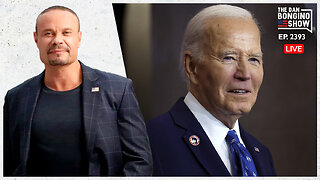 51:59
51:59
The Dan Bongino Show
10 hours agoDemocrat Donor Admits The Scary Truth (Ep. 2393) - 12/23/2024
807K2.65K -
 2:32:15
2:32:15
Matt Kohrs
21 hours agoRumble CEO Chris Pavlovski Talks $775M Tether Partnership || The MK Show
121K31 -
 28:23
28:23
Dave Portnoy
21 hours agoDavey Day Trader Presented by Kraken - December 23, 2024
155K42 -
 59:29
59:29
BonginoReport
12 hours agoTrump, Murder Plots, and the Christmas Miracle: Evita + Jack Posobiec (Ep.110) - 12/23/2024
161K131 -
 2:59:14
2:59:14
Wendy Bell Radio
15 hours agoNothing To See Here
129K75 -
 2:12:18
2:12:18
TheDozenPodcast
1 day agoIslam vs Christianity: Bob of Speakers' Corner
114K30