Premium Only Content

How To Turn Off Google Search Partners Network (2022) - Google Search Partners Network Explained
In this video on How To Turn Off Google Search Partners Network I will go over How To Turn Off Google Search Partners Network and discuss the best practices, we follow for the best results.
0:00 Intro
0:12 What Is The Google Search Partners Network?
0:20 Results Of Using The Google Search Partners Network
0:51 How To Turn Off The Google Search Partners Network
1:33 Google Ads Automatic Campaign Builder
Our Links (templates, services, courses, and more) https://linktr.ee/tradesmandigitalmarketing
Search partners: Definition
Sites in the Search Network that partner with Google to show ads and free product listings. Search partners extend the reach of Google Search ads and listings to hundreds of non-Google websites, as well as YouTube and other Google sites.
On search partners sites, your ads and listings can appear on search results pages, site directory pages, or other pages related to a person's search.
About the Google Search Network
The Google Search Network is a group of search-related websites and apps where your ads can appear. When you advertise on the Google Search Network, your ad can show near search results when someone searches with terms related to one of your keywords. In this article, you'll learn about:
Should You Optimize Your PPC Campaign for Google Search Partners?
Google Search Partners are included by default in new PPC search campaigns. To get the best results with your campaigns, you should either optimize your ad campaigns to efficiently target these ad placements, or remove them from your PPC campaigns altogether.
Looking at the examples above, you can get a sense of why some digital marketers prefer to remove Google Search Partners from their PPC campaign targeting.
Some of the ad slots offered by Google Search Partners are simply not good (positioned far below the fold, compared to ads on the Google SERPs which are usually at the top of the page), and users conducting searches on websites other than Google may have different search intentions that no longer match the contents of your ad, even when it seems relevant to the Google algorithms.
This is likely why Google made the decision that click-through rates (CTR) for search ads displayed on Google Search Partner sites should not impact ad quality score – because they’re already less likely to generate clicks that result in relevant user experience.
How to Include or Remove Google Search Partners from Your PPC Campaign
Digital marketers should be aware when creating a new PPC search advertising campaign that Google Search Partners will be targeted by default. Many digital marketers do not know this, and it is not immediately apparent as Google Ads does not tell you the name of the website on which your advertisement appeared.
If you’d like to avoid having your ads displayed on Google Search Partner websites, there are just a few steps you’ll need to take:
Start by signing in to Google Ads
Navigate to the Campaigns tab and choose a campaign that you’d like to edit. If you have no active campaigns, you will need to create a google search campaign.
Once you’ve made your selection, open campaign settings by choosing the “Settings” option on the left sidebar.
You’ll see a list of settings for your campaign, including one that says “Networks”. If Google Search Partners are currently selected for this campaign, the interface should look like this:
-
 14:44
14:44
Tradesman Digital Marketing
1 year agoHow to Properly Structure A Google Ads Campaign in 2023 (Tutorial & Real Examples)
48 -
 LIVE
LIVE
Game On!
9 hours agoJustin Tucker joins NFL legends in recent massage SCANDAL!
732 watching -
 34:12
34:12
CryptoWendyO
19 hours ago $2.60 earnedBITCOIN SUPPLY CRISIS: $7 Billion Ready To Exit The Market
14.3K8 -
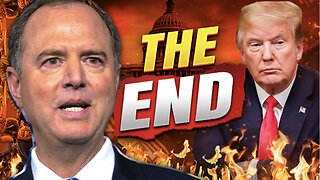 23:39
23:39
The Finance Hub
21 hours ago $15.60 earnedI CAN'T BELIEVE WHAT JUST HAPPENED TO ADAM SCHIFF!
51.3K102 -
 9:01
9:01
Dr. Nick Zyrowski
14 hours agoThe BIG NAC ( N-Acetyl Cysteine) Mistake
30.5K4 -
 1:02:40
1:02:40
Kyle Rittenhouse Presents: Tactically Inappropriate
15 hours ago $2.44 earnedThe Lectern Bandit
15.8K4 -
 8:18
8:18
DropItLikeItsScott
16 hours ago $0.49 earnedThe SAR9 SOCOM Optics Ready Pistol is a GAME CHANGER!
10.4K4 -
 35:31
35:31
The Lou Holtz Show
15 hours agoThe Lou Holtz Show S2 Ep 2 | Chad Hennings on Super Bowls, Fighter Jets, and Leadership #podcast
9.56K1 -
 36:04
36:04
Degenerate Plays
17 hours ago $3.77 earnedWhat Movies Would You Bring To A Deserted Island? - Stellar Blade : Part 38
46K2 -
 29:30
29:30
PMG
21 hours ago $0.99 earnedHannah Faulkner and Corinne Cliford | WILDFIRES, FEMA, & GAVIN NEWSOM
26.1K2