Premium Only Content
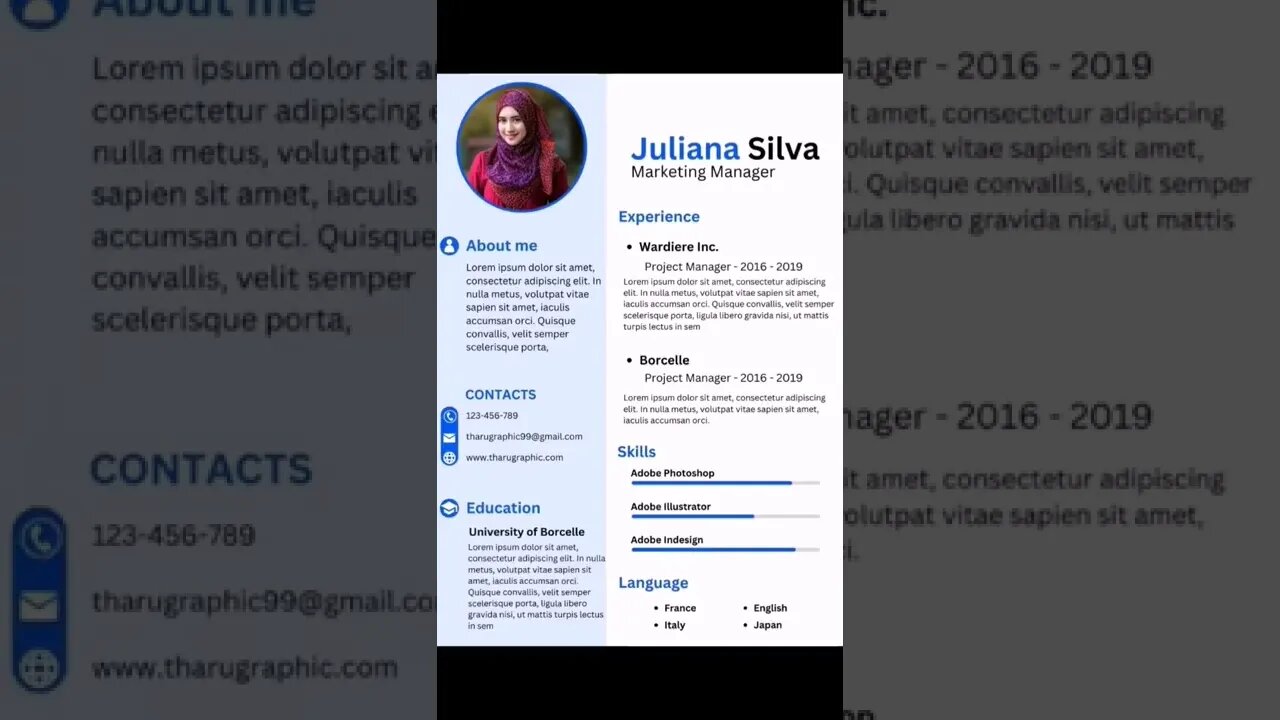
canva resume Template with Photo, professional Canva resume Template for canva.com clean CV template
Welcome to One Shop One.
#discount code - designbytharu
https://oneshopone.gumroad.com/l/qutbe
We know that career hunting is competitive and we want to help you stand out. Our diverse range of sleek and professional designs is specifically created with career women in mind. Your Word documents never looked so good, whether your style is sophisticated, classic, modern or a little quirky we have a range of unique designs that are sure to impress your future employer. One Shop One templates are easy to edit, fully customizable, and available for instant download so if standing out is what you are after leave a lasting impression with One Shop One.
---------------------------------------------------------------
▷ Y O U R - P U R C H A S E - I N C L U D E S
After your payment is processed Gumroad will automatically provide instant access to the ZipFile, ready for download. The ZipFile contains the following:
- Resume Template for Canva
- One-page resume version
- Two-page resume version
- A4 & US letter sizes
- 'Free Fonts' guide (link to fonts as shown, these are available free online for personal use)
- Icon pack
- Fully editable & customizable
- Add, duplicate and merge pages
- Customer Support - Need Help? Contact us via Email
designbytharu@gmail.com
***BUY 2 GET 10% off USE CODE: designbytharu
---------------------------------------------------------------
▷ S Y S T E M - R E Q U I R E M E N T S
✧ Windows PC or Mac computer
✧ Basic computer knowledge
✧ Compatible: Canva.com
---------------------------------------------------------------
▷ P U R C H A S E - I N S T R U C T I O N S
1 ✧ will send the download link to your email instantly.
2 ✧ Once downloaded, open your zip file.
3 ✧ If your computer does not have the ability to extract or unzip a file you can download the software free here for PC & Mac - https://www.winzip.com/win/en/prod_down.html
4 ✧ Open the PDF Document in your zip file
5 ✧ Click on the canva logo in the PDF document
6 ✧ That will take you to canva.com.
7 ✧ After that, sign up or login and use a free account to set it up the way you want
8 ✧ Start by opening the Free Font Guide and following the instructions to install the fonts.
---------------------------------------------------------------
▷ C O N T A C T - U S
Need help or have a question? Reach out to us for support via Gumroad ☺︎
#promotion #canva #canvaresume #canvatutorial
-
 58:10
58:10
Kimberly Guilfoyle
3 hours agoAmerica is Back & The Future is Bright: A Year in Review | Ep. 183
15.2K9 -
 LIVE
LIVE
vivafrei
8 hours agoEp. 242: Barnes is BACK AGAIN! Trump, Fani, J6, RFK, Chip Roy, USS Liberty AND MORE! Viva & Barnes
9,176 watching -
 LIVE
LIVE
Dr Disrespect
6 hours ago🔴LIVE - DR DISRESPECT - MARVEL RIVALS - GOLD VANGUARD
3,900 watching -
 1:15:00
1:15:00
Awaken With JP
5 hours agoMerry Christmas NOT Happy Holidays! Special - LIES Ep 71
60.8K76 -
 1:42:21
1:42:21
The Quartering
6 hours agoTrump To INVADE Mexico, Take Back Panama Canal Too! NYC Human Torch & Matt Gaetz Report Drops!
61.6K37 -
 2:23:15
2:23:15
Nerdrotic
6 hours ago $8.26 earnedA Very Merry Christmas | FNT Square Up - Nerdrotic Nooner 453
42.9K4 -
 1:14:05
1:14:05
Tucker Carlson
6 hours ago“I’ll Win With or Without You,” Teamsters Union President Reveals Kamala Harris’s Famous Last Words
102K265 -
 1:58:31
1:58:31
The Dilley Show
6 hours ago $27.24 earnedTrump Conquering Western Hemisphere? w/Author Brenden Dilley 12/23/2024
95.2K25 -
 1:09:59
1:09:59
Geeks + Gamers
7 hours agoSonic 3 DESTROYS Mufasa And Disney, Naughty Dog Actress SLAMS Gamers Over Intergalactic
60.1K9 -
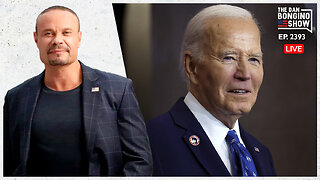 51:59
51:59
The Dan Bongino Show
8 hours agoDemocrat Donor Admits The Scary Truth (Ep. 2393) - 12/23/2024
739K2.18K