Premium Only Content

How to Install WordPress the Right Way - Complete Beginner's Guide for 2022 - WORDPRESS 101+
This step by step workshop shows you how to set up and manage your WordPress site from A to Z.
In this workshop you will learn; Intro to WordPress, Web Hosting, Domain set up, Adding Users, Theme Customisation, Site Navigation Menu, Plugin Installation, Adding Widgets, Page Creation, Posts, Categories and Configuring WordPress Settings.
SUPPORT
If you need support in setting up, updating or anything to do with technology, i.e. G Suite, Shopify, Wordpress, Domain Names, Web Hosting, Internet Security, Podcasting or General Support. Let’s talk or meet, schedule an APPOINTMENT at https://calendly.com/dehek
INTRODUCTION
Hosting your website Picking a reliable fast loading hosting provider that has backup services.
Hosting 8 mins
Domain set up How to set up your Domain name on your WordPress website with WPengine.
WordPress domain set up 10 mins
Adding Users Managing the user access. WordPress has six pre-defined roles: Super Admin, Administrator, Editor, Author, Contributor and Subscriber.
WordPress adding users 8 mins
Renaming the default user 3 mins
Theme Customisation Within this area you will learn how to install a theme and also have it set up correctly.
Purchasing and installing your theme 7 mins
Product Registration 3 mins
Theme Customisation 51 mins
Site Navigation Menu How to Create & Design a Custom Navigation Menu
Site Navigation Menu 7 mins
Plugin Installation Searching for plugins, uploading, installing, activating WordPress from the dashboard.
Plugin Installation 21 mins
WP Mail SMTP 8 mins
Adding Widgets Set up, managing and editing widgets, widgets are blocks of content that you can add to your site's sidebars, footers, and other areas
Adding Widgets 13 mins
Creating Pages Setting up pages and connecting them to your theme
Creating Pages 5 mins
Posts and Categories Pages are used for static content, whereas Posts are for more timely content that is regularly updated, you will learn how to create a Blog and to how to categorise.
Post Introduction 5 mins
Categories and Menus 9 mins
Posting Blogs 22 mins
How to embed a YouTube Video 6 mins
How do I add and set up... A few optional extras, once you have completed your website you might want to add a bit of flair or more functionality the section will help you do some more of the advanced stuff.
Slider Revolution Template 534 KB Slider Revolution 15 mins
Forms (with Avada Forms) 16 mins
Summary If you need support you can Book sometime with me.
Configuring & Settings 11 mins
-
 57:21
57:21
THE CRYPTO PONZI SCHEME AVENGER
1 day ago $0.04 earnedAvenger Patrol: Real-Time Scam Alerts' - 24/7 Patrol, Live at Any Moment!
861 -
 11:20
11:20
Learn WordPress with Dumitru
2 years agoReusable Blocks in WordPress - A Complete Beginners's Guide for 2022
20 -
 18:49
18:49
TheGeekPhysique
2 years agoA Complete Beginner's Guide | To Get In Shape
3 -
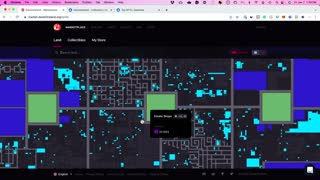 11:14
11:14
oxbuck
2 years agoWhat is the Metaverse? Complete Beginner's Guide
17 -
 4:47
4:47
financebro
2 years agoHow to Stake Crypto on Binance - Complete Beginner's Guide 2022
19 -
 10:48
10:48
THE CRYPTO PONZI SCHEME AVENGER
2 years agoWordPress Summary - WORDPRESS 101+
3 -
 8:33
8:33
Gaming Channel
2 years agoNEW Ultimate Beginner's Guide to Fortnite in 2022!
10 -
 5:58
5:58
EscapingTheNorm
2 years agoHow To Install Astra Theme In WordPress 2022 #007
2 -
 LIVE
LIVE
SpartakusLIVE
5 hours agoYoung Spartan STUD teams with old gamers for ultimate BANTER with a SMATTERING of TOXICITY
1,008 watching -
 1:50:39
1:50:39
Kim Iversen
7 hours agoShocking Proposal: Elon Musk for Speaker of the House?! | IDF Soldiers Reveal Atrocities—'Everyone Is a Terrorist'
52.2K102