Premium Only Content
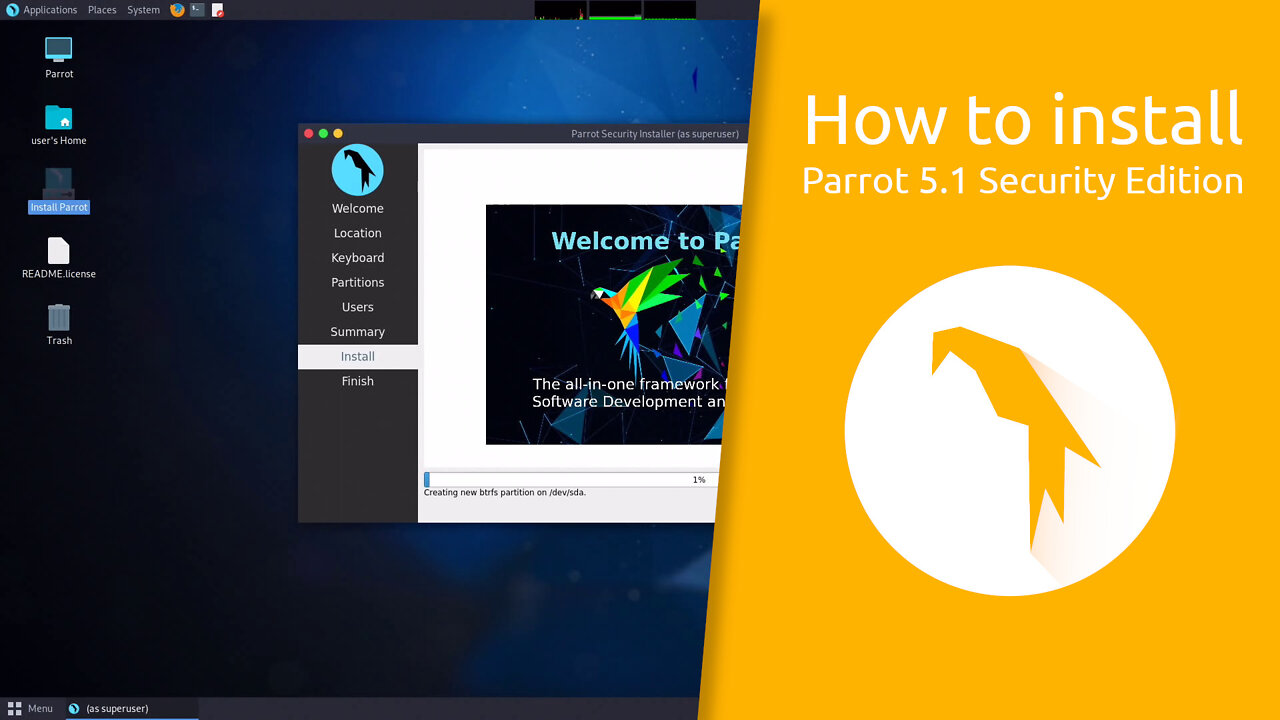
How to install Parrot 5.1 Security Edition
In this video, I am going to show how to install Parrot 5.1 Security Edition.
#linux #parrotos #tutorial #opensource
Latest video https://youtube.com/playlist?list=PLP6cPNfnmd-r51k7X-JlRNW8dz6ALst5g
Reddit https://www.reddit.com/r/Ribalinux/
Support the Channel on: Paypal https://www.paypal.com/paypalme/ribalinux
Patreon https://www.patreon.com/ribalinux
Subscribe Star https://www.subscribestar.com/ribalinux
Buy Me a Coffee http://ko-fi.com/A0383T5
from the release announcement:
"What's new in Parrot OS 5.1
New kernel 5.18.
Updated docker containers
Our docker offering has been revamped! We now provide our dedicated parrot.run image registry along with the default docker.io one.
All our images are now natively multiarch, and support amd64 and arm64 architectures.
Our containers offering was updated as well, and we are committed to further improve it.
Run docker run --rm -ti --network host -v $PWD/work:/work parrot.run/core and give our containers a try without having to install the system, or visit our Docker images page to explore the other containers we offer.
Updated backports.
Several packages were updated and backported, like the new Golang 1.19 or Libreoffice 7.4. This is part of our commitment to provide the latest version of every most important software while choosing a stable LTS release model....."
Parrot (formerly Parrot Security OS) is a Debian-based, security-oriented distribution featuring a collection of utilities designed for penetration testing, computer forensics, reverse engineering, hacking, privacy, anonymity and cryptography. The product, developed by Frozenbox, comes with MATE as the default desktop environment.
Home Page
https://parrotsec.org/
PLEASE SUBSCRIBE AND FOLLOW ME ON TWITTER OR FACEBOOK!! IF YOU CAN PLEASE SUPPORT THE CHANNEL ON PATREON
Reddit
https://www.reddit.com/r/Ribalinux/
Patreon
https://www.patreon.com/ribalinux
Twitter
https://twitter.com/ribalinux
-
 3:46
3:46
Ribalinux
8 months agoBazzite overview | The next generation of Linux gaming
118 -
 LIVE
LIVE
Game On!
16 hours ago $2.58 earnedWe have a MASTERS CHAMPION!
21,335 watching -
 12:27
12:27
Tactical Considerations
14 hours ago $2.18 earnedTop 3 Striker Fired Pistols That DOMINATE The Range in 2025
15.8K3 -
 25:35
25:35
JasminLaine
14 hours agoLiberals CAUGHT Planting Evidence to Frame Poilievre—CBC Host Gets FACT-CHECKED Into Oblivion
10.5K26 -
 1:37:56
1:37:56
TheDozenPodcast
19 hours agoWhy Capital PUNISHMENT needs restoring: Ex Detective exposes Child Protection Unit
13K1 -
 LIVE
LIVE
BEK TV
2 days agoTrent Loos in the Morning 4/14/2025
305 watching -
 20:18
20:18
DeVory Darkins
15 hours ago $22.43 earnedTrump SMACKS DOWN media as Democrats cry for Pete Hegseth to be Fired
55.1K130 -
 3:11:18
3:11:18
Badlands Media
1 day agoThe Narrative Ep. 18: Leaders of the Golden Age
135K41 -
 28:03
28:03
Adam Carolla
14 hours ago $12.46 earnedFraud, Corruption & Minecraft Mayhem - Gen Z's new Cult Classic | The Adam Carolla Show | #news
85.9K28 -
 2:37:08
2:37:08
TheSaltyCracker
13 hours agoTrump is The People's Champ ReeEEeE Stream 04-13-25
211K261