Premium Only Content

Easy light painting tutorial | Mystical garden scene in less than a minute
So I decided to experiment with another type of painting… light painting! What do you think? This is a short tutorial I made showing you how to paint an orb and add some vibrant colour to the surround areas.
I posted the final photos here: https://watercolourmentor.com/from-watercolour-to-light-painting/
Since I was a kid, I’ve had an interest in electronics and flashlights. I remember my mum taking me to Dick Smith Electronics over in Perth to buy capacitors and resistors for different projects I was working on. I’ve been thinking of ways to integrate that side of things with my art.
Anyway, I reached out to @Ledlenser Australiato see if they wanted to collaborate. Over September, I ended up creating a series of short light painting videos and photographs! Ledlenser kindly provided me with two of their flashlights, the P6R Core QC and P7R Work UV. I used both for these shots (and upcoming videos). I own the P17 and used to own the P7 until it was stolen from my car, so thought it’d be fun to try out some of their newer lights.
So, what is light painting? It’s a photography technique where you use different light sources and tools to colour, draw and paint a subject. This can be a portrait, landscape or everyday object.
I was drawn to light painting because of one similarity it shares with watercolour painting. The element of surprise! You never know exactly how it’ll turn out (good or bad). I found it strangely exciting waiting for the camera to process each exposure.
To create a light painting, you’ll need a camera, a light source (I use a flashlight) and a dark area.
Camera settings:
ISO 50-100
F10-18
Exposure 30 seconds+
Basically, you want a long exposure time paired with a low aperture and ISO. This is to ensure the camera captures the movements and areas that are lit up. Having the ISO on lower reduces grain and also makes sure the photo isn’t over-exposed due to the duration of the shot.
Have any questions? Let me know what you think below! -Darren
► Watercolour Essentials Program:
https://watercolourmentor.thinkific.com/
► https://www.patreon.com/watercolourmentor
► My Shop (I recommend these materials):
https://www.amazon.com/shop/watercolourmentor
► Mailing List (Free videos and workshop reminders):
https://www.watercolourmentor.com/subscribe
Want to support me?
► https://www.buymeacoffee.com/darrenyeo
► https://paypal.me/watercolourmentor
► https://www.patreon.com/watercolourmentor
► https://watercolourmentor.com/courses/
Leave a comment below if you have questions & I'll get back to you 🙂
▬▬▬▬▬▬▬▬▬▬▬▬▬▬▬▬▬▬▬▬▬▬▬▬▬▬▬▬▬▬▬▬▬▬▬▬
► More Free Tutorials - https://www.youtube.com/channel/UC-P-SvQRGMAeLrBN_bHhl2A/playlists?
► Subscribe for More Tutorials and Updates on Free Classes - https://www.youtube.com/channel/UC-P-SvQRGMAeLrBN_bHhl2A?sub_confirmation=1
OFFICIAL WEBSITE:
► https://www.watercolourmentor.com/
SOCIALS:
► Facebook Page - https://www.facebook.com/watercolourmentor/
► Watercolour Mentor Community - https://www.facebook.com/groups/watercolourmentor
► Watercolour Beginners Community - https://www.facebook.com/groups/watercolourbeginners/
► Instagram - https://www.instagram.com/watercolourmentor/
MY CLASSES/COURSES:
► Official Website - https://watercolourmentor.com/courses/
► Skillshare - https://www.skillshare.com/r/user/watercolourmentor?gr_tch_ref=on&gr_trp=on (Free 2 Week trial through this link)
► Gumroad - https://www.gumroad.com/watercolourmentor
► Udemy - https://www.udemy.com/user/watercolour-mentor/
-
 4:39
4:39
Watercolour Mentor
1 year ago $0.01 earnedBaohong Watercolour Paper: Best Value?
2114 -
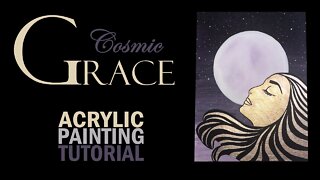 30:22
30:22
DeborahKaye
2 years agoCosmic Grace Easy Acrylic Painting Tutorial
19 -
 23:53
23:53
DeborahKaye
2 years agoRustic Autumn Leaf Easy Acrylic Painting Tutorial
17 -
 5:39
5:39
Watercolour Mentor
2 years agoPainting Figures in Watercolor | Easy Tutorial
61 -
 25:48
25:48
DeborahKaye
2 years agoLeapin’ Lizards Gecko Easy Acrylic Painting Tutorial
24 -
 1:23:37
1:23:37
Edge of Wonder
13 hours agoIs Your Car Collecting Your Biodata? Whistleblower Exposes Dark Agenda
51K10 -
 2:08:50
2:08:50
Quite Frankly
16 hours ago"A Rat at HHS, Gene Hackman, Musical Extras" ft. J Gulinello 3/7/25
51.8K15 -
 55:49
55:49
LFA TV
1 day agoGermany Started Two World Wars and Now Wants Nuclear Weapons | TRUMPET DAILY 3.7.25 7PM
43.9K48 -
 1:34:38
1:34:38
2 MIKES LIVE
12 hours ago2 MIKES LIVE #189 Open Mike Friday (Sort Of)
32K -
 1:48:14
1:48:14
Right Side Broadcasting Network
20 hours agoLIVE REPLAY: President Trump Delivers Remarks at The White House Digital Assets Summit - 3/7/25
154K43