Premium Only Content

Calculate dates difference in Excel | Excel Practice Case #17
Calculate dates difference in Excel | Excel Practice Case #17
▬▬▬▬▬▬▬▬▬▬▬▬▬▬▬
In this video, we practice date calculations, specifically the difference between the date of an event and today's date.
▬▬▬▬▬▬▬▬▬▬▬▬▬▬▬
╔═╦╗╔╦╗╔═╦═╦╦╦╦╗╔═╗
║╚╣║║║╚╣╚╣╔╣╔╣║╚╣═╣
╠╗║╚╝║║╠╗║╚╣║║║║║═╣
╚═╩══╩═╩═╩═╩╝╚╩═╩═╝
▬▬▬▬▬▬▬▬▬▬▬▬▬▬▬
🙋🏼♂️ PLEASE SUBSCRIBE
▬▬▬▬▬▬▬▬▬▬▬▬▬▬▬
✅ SUBSCRIBE HERE 👉 https://bit.ly/3cQUVZZ
🆓 DOWNLOAD the Exercise file and solution for this video here 👉https://bit.ly/3UYSvu5
SUPPORT THE CHANNEL
▬▬▬▬▬▬▬▬▬▬▬▬▬▬▬
👉Teespring Merch&Books 👉 https://bit.ly/3S1fa7n
Social Media / Contact us
▬▬▬▬▬▬▬▬▬▬▬▬▬▬▬
🤳Dexcelo on TikTok 👉 https://bit.ly/3JgslNU
📥 Business Inquiries 👉 dexcelo03@gmail.com
📊 In this course you will learn how to:
▬▬▬▬▬▬▬▬▬▬▬▬▬▬▬
- Keyboard Shortcut For Today's Date Is Ctrl + ;
- Calculate Days Between Dates = Later Date - Earlier Date.
- Keyboard Shortcut to apply general formatting is Ctrl + Shift + ~ (tilde in español)
- Add days to a date = Date Cell + Number Of Days Cell
- Use TODAY the argumentless function =Today()
- Use the leap year includes 365.25
▬▬▬▬▬▬▬▬▬▬▬▬▬▬▬
✏️ Course developed by Dexcelo.
▬▬▬▬▬▬▬▬▬▬▬▬▬▬▬
⭐️ APPROXIMATE CONTENT TIMESTAMPS ⭐️
▬▬▬▬▬▬▬▬▬▬▬▬▬▬▬
0:00:00 - 0:02:27 Intro & Objectives
0:02:27 - 0:05:48 Exam date example
0:05:48 - 0:07:26 Loan payment example
0:07:26 - 0:10:35 Days alive example
0:10:35 - 0:12:24 Objectives Summary
🔗 Useful Links
▬▬▬▬▬▬▬▬▬▬▬▬▬▬▬
⚈ Microsoft Excel Help Center https://bit.ly/3Q99vu8
▬▬▬▬▬▬▬▬▬▬▬▬▬▬▬
Thank you for your support 🙏🙏🙏 !!!
▬▬▬▬▬▬▬▬▬▬▬▬▬▬▬
Tags
#excel #اكسل #learnexcel #excelshortcuts #exceltips #shortcuts #microsoftexcel #microsoft #exceltutorial
-
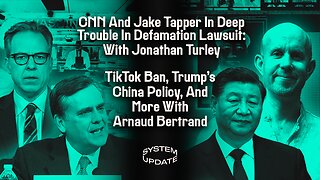 1:35:12
1:35:12
Glenn Greenwald
6 hours agoCNN And Jake Tapper In Deep Trouble In Defamation Lawsuit: With Jonathan Turley; TikTok Ban, Trump's China Policy, And More With Arnaud Bertrand | SYSTEM UPDATE SHOW #390
53K28 -
 12:24
12:24
Dan Bongino Show Clips
6 hours agoPresident Trump Full Interview - 01/16/25
91.2K233 -
 LIVE
LIVE
Precision Rifle Network
1 day agoS4E2 Guns & Grub - Training Vs. Competition
92 watching -
 LIVE
LIVE
Flyover Conservatives
20 hours agoGarrett Ziegler Breaks Down Special Councilor’s Report on Hunter Biden. Insights for Trump’s Top Picks. | FOC Show
370 watching -
 44:54
44:54
Steve-O's Wild Ride! Podcast
9 hours ago $6.20 earnedMark Wahlberg Threatened To Beat Up Jackass Cast Member - Wild Ride #251
71.1K9 -
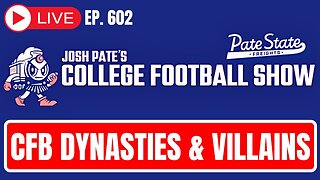
Josh Pate's College Football Show
3 hours ago $0.36 earnedCFB Dynasties & Villains | Marcus Freeman OR Ryan Day | 2025 Sleeper Teams | Cole Cubelic Joins
9.52K -
 1:00:26
1:00:26
The StoneZONE with Roger Stone
2 hours agoSHOCKING NEW TAPE PROVES LBJ KILLED JFK! | The StoneZONE w/ Roger Stone
27.6K9 -
 1:44:33
1:44:33
ObaTheGreat
4 hours agoCrypto vs The World w/ Oba The Great And YaBoySkey
24.6K -
 LIVE
LIVE
VOPUSARADIO
2 days agoPOLITI-SHOCK! "COUNTDOWN TO TRUMP" & THE GLOBALISTS BURNING IT ALL DOWN..LITERALLY!
93 watching -
 44:34
44:34
Kimberly Guilfoyle
7 hours agoCountdown to Inauguration Day, Plus California in Crisis, Live with Joel Pollack & Roger Stone | Ep. 189
118K55