Premium Only Content

Pergola Model in Blender Using only Two Modifiers | DQ Design in Tamil
In this video, we will be looking at creating the pergola which I made at home into a low poly 3D model only with two modifiers – Array and Boolean. If you want to start 3D modelling or want to sharpen your existing skills as a CG artist, this tutorial is for you!
Create something from your own home surrounding and post it on your socials tagging me
Instagram - https://www.instagram.com/dqdesign.lk
Facebook - https://www.facebook.com/profile.php?id=100085043628672
Let us know in the comments!
❤️ If you love what I do, please subscribe and like this video to get notified when I release more tasty content.
This video uses both Array Modifier and Boolean Modifier with a bit of Proportional Editing
0:00 - Channel Trailer
0:22 - What is Pergola?
1:03 - Getting Started
1:10 - Base Node of Bamboo
2:05 - Proportional Editing
2:20 - Mirror Modifier
2:36 - X-Ray Mode
3:05 - Array Modifier - Bamboo Pillar
3:28 - Duplicating - Three Pillars
4:04 - Cube into Bamboo Piece
5:30 - Bamboo piece knots
7:30 - Array Modifier - Panels
8:13 - Duplicate Sides finished
8:53 - Roof Base
12:07 - Array Modifier - Roof
13:12 - Boolean Modifier
14:01 - Viewport Display - Bounds
14:28 - Final Result
14:36 - Your Submissions?
Blenderஐ பாவித்து இவ்வாறான ஒரு Pergola ஒன்றை எப்படி அமைப்பதென்று இக்காணொளியில் பார்ப்போம். நீங்கள் 3D Modelling தொடங்க விரும்பினால் அல்லது CG கலைஞராக உங்கள் தற்போதைய திறன்களைக் கூர்மைப்படுத்த விரும்பினால், இந்த டுடோரியல் உங்களுக்கானது! Blenderஇலுள்ள இரண்டே இரண்டு Modifiers மூலம் இதை எவ்வாறு உருவாக்கலாம் என பார்ப்போம். உங்கள் வீட்டை சுற்றியுள்ளவைகளில் எதாவது ஒன்றை இவ்வாறு செய்து எனது சமூகவலைத்தள பக்கத்தை Tag செய்யுங்கள்.
-
 59:57
59:57
Trumpet Daily
20 hours ago $3.73 earnedRemembering Herbert W. Armstrong - Trumpet Daily | Jan. 16, 2025
6.91K12 -
 26:07
26:07
The Lou Holtz Show
13 hours agoThe Lou Holtz Show S 2 Ep 1 | Tony Rice on Championship Leadership and Notre Dame Legacy #podcast
14.3K -
 53:37
53:37
Weberz Way
14 hours agoGOODBYE JOE, TRUMPS CABINET, LA FIRES, & KEEP TIKTOK
8.48K -
 3:07:17
3:07:17
Alex Zedra
10 hours agoLIVE! New Game | Exorcism!??
36K4 -
 6:00:06
6:00:06
SpartakusLIVE
14 hours agoThe Conqueror of Corona || Delta Force LATER
86.8K3 -
 2:17:30
2:17:30
barstoolsports
16 hours ago$250k Winner Revealed With Final Votes And Reunion | Surviving Barstool S4 Finale
136K9 -
 2:05:49
2:05:49
Kim Iversen
14 hours agoTikTok Ban BACKFIRES: Millions Flee To New App Showing The REAL China
123K189 -
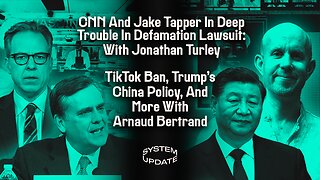 1:35:12
1:35:12
Glenn Greenwald
16 hours agoCNN And Jake Tapper In Deep Trouble In Defamation Lawsuit: With Jonathan Turley; TikTok Ban, Trump's China Policy, And More With Arnaud Bertrand | SYSTEM UPDATE SHOW #390
116K87 -
 12:24
12:24
Dan Bongino Show Clips
17 hours agoPresident Trump Full Interview - 01/16/25
139K307 -
 1:27:39
1:27:39
Man in America
16 hours agoBig Pharma's Deadliest Lie is Being EXPOSED to the Masses w/ Jonathan Otto
107K41