Premium Only Content
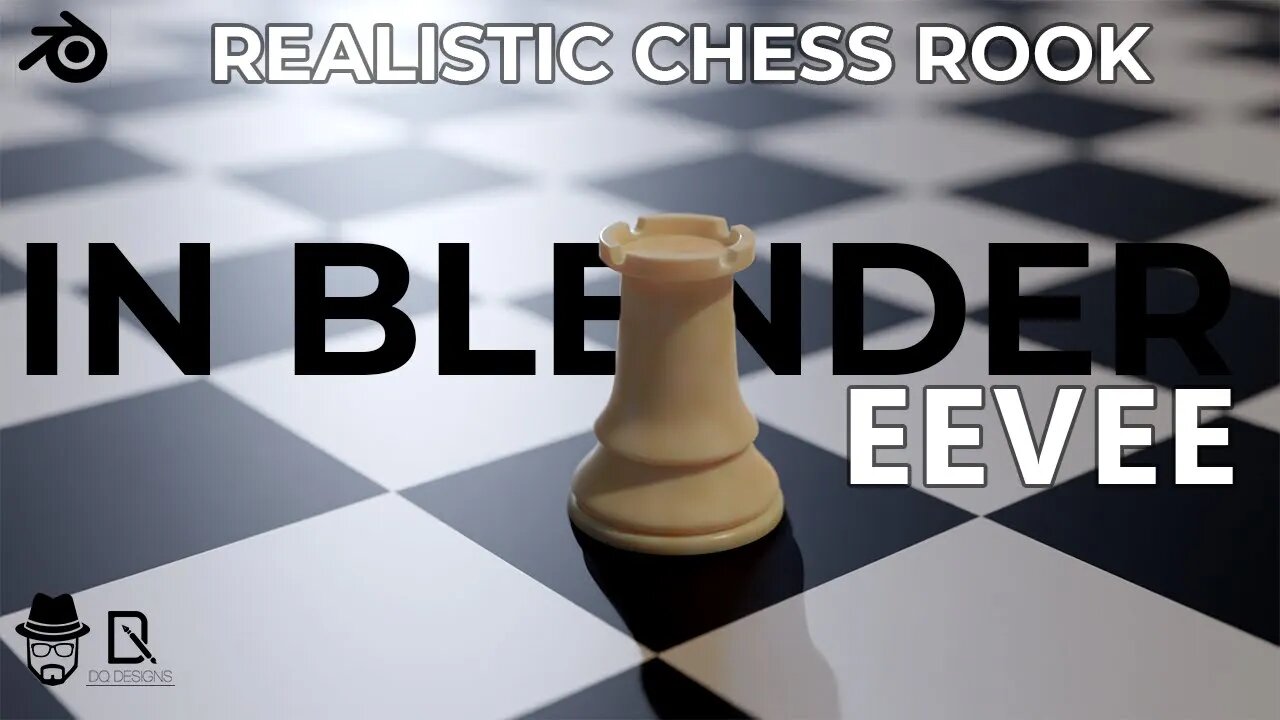
Realistic Chess Rook in Blender Eevee Tutorial | DQ Design in Tamil
In this video, I am going to create a realistic looking Chess Rook in Blender in Eevee render engine.
We will be seeing
1. Rook Model Creation
2. Importing Premade Material, and
3. Using Boolean Modifier(Again)
to our scene here.
We will be also seeing adding HDRI from (polyhaven.com) in Shader Editor with to change the scene world in Blender. If you want to start 3D Modelling or want to sharpen your existing skills as a CG Artist, this tutorial is for you!
Show me your creations by tagging your final renders on
Instagram - https://www.instagram.com/dqdesign.lk
Facebook - https://www.facebook.com/profile.php?id=100085043628672
Let us know in the comments!
❤️ If you love what I do, please subscribe and like this video to get notified when I release more tasty content.
Chapter Breakdown
0:00 - Channel Trailer
0:22 - Introduction
1:06 - 1. Rook Modelling
1:23 - Extrude and Scalings
4:06 - Grid Fill
4:18 - Subdivision Surface
4:34 - Loop cut Refine details
7:25 - Replace F-Fill with Grid Fill
8:59 - Model for removing chunk off
10:06 - Boolean Modifier
11:00 - Apply modifier
11:17 - Import/Append Material
11:55 - Add Light for Render Mode
12:09 - Select Material from List
13:09 - Camera & Scene Setting
18:22 - Scene World
19:17 - HDRI Resource - PolyHaven.com
20:45 - Camera Options
22:45 - Model Import Problem Solving
23:28 - Outro
23:38 - Upcoming Videos
Blenderஐ பாவித்து இப்படி Realisticஅ ஒரு சதுரங்க கோட்டைய எப்படி செய்றதுனு இந்த வீடியோல பார்ப்போம். 3D Modelling தொடங்க விரும்பினால் அல்லது CG கலைஞ்சராக உங்கள் தற்போதைய திறங்களை கூர்மைப்படுத்த விரும்பினால், இந்த டுடோரியல் உங்களுக்கானது!
Blenderஇல் ஒரு Modelஐ Create பண்ணி அதற்கு Material Add பண்ணி Lighting Set பண்றது எப்படினு இந்த வீடியோல பார்க்க போறோம். இதேமாதிரி நீங்களும் Create பண்ணி Social Mediaல Upload பண்றப்போ என் பேஜையும் tag பண்ணுங்க.
-
 1:05:47
1:05:47
Donald Trump Jr.
6 hours agoMexico Sends Troops to Border, Plus USAid Scam Exposed, Live with Brooke Goldstein & Rep Brian Mast | TRIGGERED Ep.213
103K82 -
 54:43
54:43
Kimberly Guilfoyle
5 hours agoThe Trump Effect: Mexico Folds, Live with Dinesh D’Souza & Chuck DeVore | Ep.193
49.9K21 -
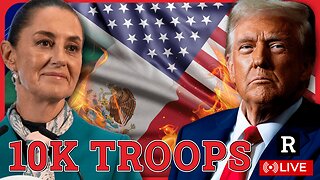 1:20:47
1:20:47
Redacted News
4 hours agoMexico CAVES to Trump over tariffs, USAID Shutdown, & Zelensky loses $200 billion | Redacted Live
128K324 -
 LIVE
LIVE
The StoneZONE with Roger Stone
49 minutes agoIs GOP Sen. Bill Cassidy Playing Politics with RFK Jr. Vote as U.S. Faces Public Health Crisis?
548 watching -
 LIVE
LIVE
BIG NEM
3 hours ago📢 THE JOLLOF-OFF: The Battle for West African Cuisine! 🇳🇬🔥🇬🇭
55 watching -
 54:58
54:58
LFA TV
1 day agoThe Trade War Begins | TRUMPET DAILY 2.3.25 7pm
5.05K7 -
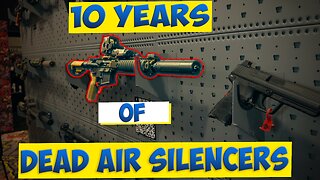 11:08
11:08
Tundra Tactical
3 hours agoDead Air Silencers 10 YEARS of INNOVATION!
1.81K -
 1:20:32
1:20:32
The Amber May Show
1 day ago $1.27 earnedUSAID | Where Is All The Money Going | IRS Spying On Our Bank Accounts | Sam Anthony
13.5K18 -
 LIVE
LIVE
2 MIKES LIVE
2 hours ago2 MIKES LIVE #175 Deep Dive Monday!
203 watching -
 LIVE
LIVE
The Big Mig™
21 hours agoHow Transparency Will Kill The Deep State
2,243 watching