Premium Only Content

Fall_2022_Motion_Design_Lab_Week_04_part_01
00:00 Watching current animation
00:26 Using Previous and Next arrows to line up playhead for making keyframes
00:34 working backwards to get perfect layout and motion
1:09 Using ALpha Mattes
03:04 Flipping text to make a reflection
04:02 Using Adjustment layers so effects apply to all layers below it
04:33 Effect: Ripple
05:46 Applying a Mask to an Adjustment Layer so it doesn't affect whole composition
07:16 Using a Gradient as a Luma Matte to have reflection gradually fade off
08:17 Shape Layer- Add: Gradient Fill for more control over gradients
08:47 Trouble Shooting Mattes
10:41 Adjusting Gradient with Luma Matte on for better fine tuning
12:02 Effect: Corner Pin to add perspective
13:37 Creating a Blur map to use with Effect: Camera Lens Blur
16:25 Editing a gradient Fill to make Blur Map work
17:30 Adjusting Effect Controls for Camera Lens Blur once Blur Map is setup
18:37 Layer Styles on text
19:41 Animating light and shadow with Inner Shadow layer style
26:29 Trouble shooting effect CC STar Burst
30:23 How to render in After Effects
32:28 Using Media Encoder to convert file format and compress video
34:29 Watch render to see if animation needs tweaking
35:40 Trouble shooting star speed
38:00 Setting a small render area to test animation and render faster
44:29 Clean, well made vs overly complex and poorly executed
44:49 Warner Bros Independant logo
46:14 Edit - Purge - All media and disk cache
-
 1:03:55
1:03:55
Sarah Westall
6 hours agoCanada Media Mind Control to increase Assisted Suicide, Confusion & Enslavement w/ Jasmin Laine
44.1K6 -
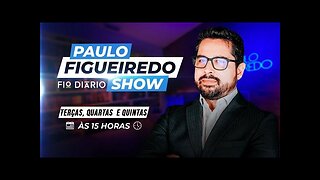 2:41:11
2:41:11
Canal Paulo Figueiredo
2 days agoPedro Valente Debunks The Myths of Jiu-Jitsu History
29.9K6 -
 2:01:46
2:01:46
vivafrei
6 hours agoEp. 254: China to Pay $24 BILLION? Who Owns Embryos? Tulsi was RIGHT on Syria! Prorogation & MORE!
129K90 -
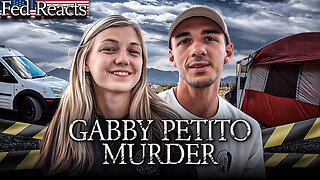 3:40:55
3:40:55
MyronGainesX
16 hours ago $14.36 earnedFormer Fed Explains Gabby Petito's Murder
60.9K20 -
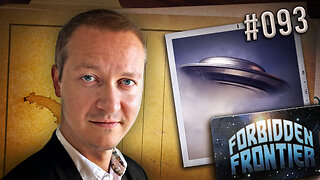 2:18:05
2:18:05
Nerdrotic
6 hours ago $7.99 earnedInvestigations into the Unknown with Micah Hanks | Forbidden Frontier #093
63.2K16 -
 18:54
18:54
The Rubin Report
11 hours agoHow One Woman Outsmarted Pornhub & Exposed Its Dark Secrets | Laila Mickelwait
136K95 -
 LIVE
LIVE
Major League Fishing
5 days agoLIVE! - Bass Pro Tour: Stage 3 - Day 4
664 watching -
 1:05:28
1:05:28
Sports Wars
13 hours agoLebron GOES OFF Over Bronny Hate, Pereira LOSES Belt To Ankalaev At UFC 313, Xavier Worthy Arrested
97.4K11 -
 10:27
10:27
Tactical Advisor
1 day agoDMR or SPR for Civilian Use?
96.2K6 -
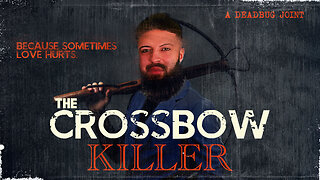 8:21
8:21
DEADBUGsays
1 day agoThe Crossbow Killer
92.1K13