Premium Only Content

Logo (Object) Removal in DaVinci Resolve Fusion
In this tutorial we will go over one way of removing a logo from a laptop in DaVinci Resolve Fusion 18. Although this shot isn't too difficult there are a few issues we will need to deal with to get a decent result. We will use the planar tracker to stabilize the logo and then paint it out. Then reintroduce the animation so it matches the original clip. Last we will look at using the blur and the OFX Jpeg Damage node to help match the pattern and quality of the original image. The method in this video is a common approach to Object Removal in DaVinci Fusion.
**VFX Courses** - https://www.prophetless.com
If you would like to follow along here are the links to video clips:
Video by EKATERINA BOLOVTSOVA: https://www.pexels.com/video/a-woman-typing-on-a-keyboard-of-a-laptop-4052999/
And if you like our videos please consider subscribing!
**Timestamps**
0:00 Intro/Overview
0:56 Tracking with Planar Tracker
2:50 Paint Out the Logo
4:00 Setup the Basic Comp
6:02 Refine the Edge of the Polygon
6:48 Add Blur
7:24 Add Jpeg Damage
9:06 Final Adjustments
10:22 Checking the Comp
#prophetless #davinciresolve #blackmagicfusion
-
 4:42:13
4:42:13
Due Dissidence
21 hours agoTrump Calls To "CLEAN OUT" Gaza, Swiss ARREST Pro-Palestine Journalist, MAGA's Hollywood Makeover?
86.3K109 -
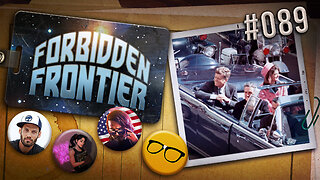 2:02:20
2:02:20
Nerdrotic
13 hours ago $21.42 earnedDECLASSIFIED: JFK, MLK UFO Immaculate Constellation Doc | Forbidden Frontier #089
103K18 -
 3:00:14
3:00:14
vivafrei
21 hours agoEp. 248: "Bitcoin Jesus" Begs Trump! Rekieta Gets Plea Deal! Pardons, Deportations, Bird Flu & MORE!
223K254 -
 3:44:06
3:44:06
Rising Rhino
20 hours ago $15.16 earnedWashington Commanders Vs Philadelphia Eagles: NFL NFC Championship LIVE Watch Party
105K5 -
 13:00
13:00
Exploring With Nug
15 hours ago $7.64 earnedHe Went To Get A Haircut And Vanished WIthout a Trace!
85.5K7 -
 18:53
18:53
DeVory Darkins
2 days ago $34.75 earnedTrump JUST ENDED Mayor Karen Bass During HEATED Meeting
113K227 -
 21:06
21:06
Russell Brand
18 hours agoIT'S COMING
173K597 -
 21:26
21:26
Stephen Gardner
1 day ago🔥What JUST leaked out of Congress must be STOPPED NOW!
154K292 -
 53:25
53:25
tether
11 days agoStability and Freedom in Chaos: The Story of Tether USD₮ | Tether Documentary (USDT)
159K6 -
 56:44
56:44
VSiNLive
2 days agoFollow the Money with Mitch Moss & Pauly Howard | Hour 1
92.9K2