Premium Only Content

QuickTip 75 | Difference between Condition1 = C > O; and If C > O then Condition1 = TRUE;
Quicktip 75 uses a TradeStation EasyLanguage show-me study to demonstrate the difference between:
Condition1 = Close > Open;
//and
If Close > Open then Condition2 = TRUE;
With the first expression (Condition1 = Close > Open;) if close is greater than open (i.e an up bar) the expression evaluates to true and Condition1 is set to TRUE, hence, in our simple example a show me dot is plotted at the high of the bar. If Close is less than or equal to open (i.e a down bar or Doji) then the expression, Close > Open evaluates to FALSE, Condition1 is set to False and the show-me dot is not plotted.
With the second expression, If Close > Open then Condition2 = TRUE; if the close is greater than the open (an ‘up’ bar) then Condition2 is set to true and a show-me dot is plotted at the low of the bar. If on a subsequent bar the close is less than or equal to open (i.e a down bar or Doji) then no change is made to Condition2. Hence once there has been an up bar Condition2 is set to true and remains true for all future bars and a show-me dot would be plotted at the low of these bars. This second expression acts as a sort of ‘ratchet.’
The third example is similar to the second in that if a bar is an ‘up’ bar then Condition3 is set to true, however if the bar becomes or is a down bar or Doji Condition3 is set to false. Therefore the first and third expressions give similar results.
-
 5:02:46
5:02:46
MoFio23!
11 hours agoNintendo Switch It UP Saturdays with The Fellas: LIVE - Episode #1
54.4K13 -
 4:26:49
4:26:49
BLoobsGaming
10 hours agoCan I get an Enhance Crystal Weapon Seed please!? MORE Corrupted Gauntlet
102K34 -
 7:35:05
7:35:05
BSparksGaming
22 hours agoDynamic Duo! Marvel Rivals w/ Chili XDD
67.3K -
 7:00:42
7:00:42
NellieBean
13 hours ago🔴 LIVE - trying some COD maybe Pals later
60.5K1 -
 1:47:46
1:47:46
SpartakusLIVE
11 hours agoThe Master RIZZLER has entered the building, the 95% REJOICE
29.9K2 -
 29:53
29:53
MYLUNCHBREAK CHANNEL PAGE
1 day agoOff Limits to the Public - Pt 1
89.9K112 -
 16:03
16:03
Tundra Tactical
13 hours ago $16.92 earnedNew Age Gun Fudds
130K20 -
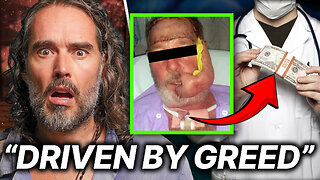 8:22
8:22
Russell Brand
17 hours agoThey want this to happen
211K407 -
 2:06:43
2:06:43
Jewels Jones Live ®
1 day ago2025 STARTS WITH A BANG! | A Political Rendezvous - Ep. 104
118K41 -
 4:20:41
4:20:41
Viss
17 hours ago🔴LIVE - PUBG Duo Dominance Viss w/ Spartakus
93K12