Premium Only Content
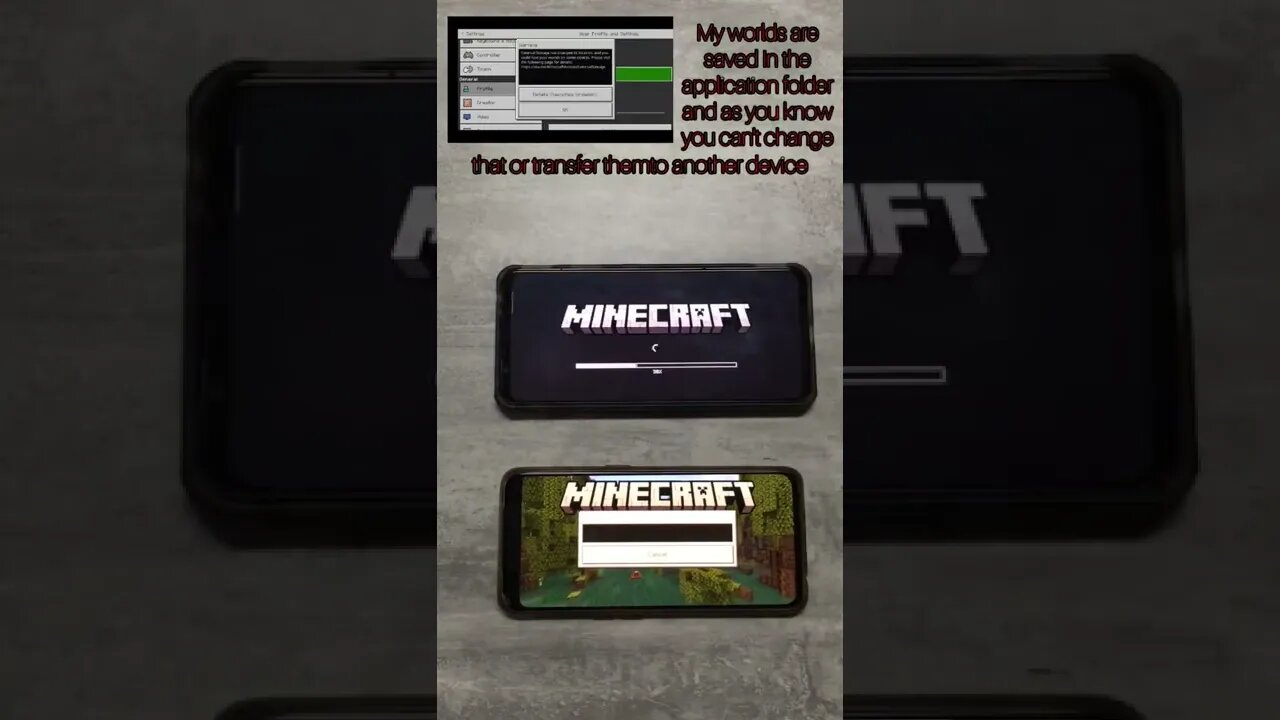
How to transfer worlds trapped in "application" to other phone (Minecraft Bedrock) Working 💯Short
As i watched many video on youtube, i realize you can't, at least i did not find an answer how to do it.
But i just found a easy method to do that(but you just need 1 time 3,99 €/$) to create your own 2 person realm (server) in minecraft on your old phone.
Step 1, select the map what you really need to transfer and open it as a realm, the data will be saved on minecraft cloud
Step 2, after all is saved go inside it and reset minecraft on the new phone and the realm (server) must be there
Step 3, open the realm then go to settings scroll down to Backups and press save map, after that you must have a copy of the original map on your new phone
Dont forget to go after that in playstore/appstore on your old phone and cancel the realm subscription (if you dont need it or use it)and you just payed once the 3,99€/$ for all this ... and you still have the realm for the month waht you payed for so you have time to save all your maps like that on the new phone
#subscribe #gaming #minecraft
Like, comment, Share & Subscribe if you like my work to help me improve !
Suggestions for game reviews and gameplay in the comments section
-
 LIVE
LIVE
Revenge of the Cis
2 hours agoEpisode 1429: Catch And Release
1,710 watching -
 LIVE
LIVE
Film Threat
6 hours agoVERSUS: HOLLYWOOD IS STILL ON FIRE | Film Threat Versus
116 watching -
 12:33
12:33
Silver Dragons
1 hour agoSilver Price Crushed Today - NEW TREND STARTING?
62 -
 DVR
DVR
In The Litter Box w/ Jewels & Catturd
20 hours agoRecall Newscum & Bass! | In the Litter Box w/ Jewels & Catturd – Ep. 718 – 1/13/2025
15.5K15 -
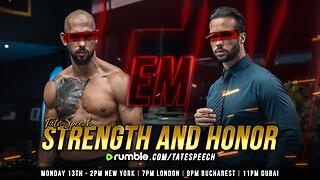 3:19:58
3:19:58
Tate Speech by Andrew Tate
8 hours agoEMERGENCY MEETING EPISODE 101 - STRENGTH AND HONOR
90.9K51 -
 1:48:09
1:48:09
The Quartering
4 hours agoLA Fires Are About To Get Way Worse, Trump Vs Vance On J6 Pardons, Brett Cooper Bombshell & More
66.2K29 -
 LIVE
LIVE
Dr Disrespect
5 hours ago🔴LIVE - DR DISRESPECT - MARVEL RIVALS - TOP 500 IN THE WORLD
3,478 watching -
 1:05:49
1:05:49
MTNTOUGH Fitness Lab
6 hours agoDamon West: How Faith and Mental Toughness Helped Me Escape Prison | MTNPOD #99
771 -
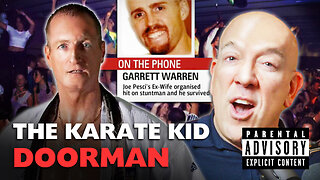 1:43:05
1:43:05
The Criminal Connection Podcast
6 hours agoIAN MCCRANOR: World Champion Karate Doorman CRAZY Life Story, Mob Hits GONE WRONG & Video Game Star!
5561 -
 38:25
38:25
otisframpton
1 hour agoPROCREATE DREAMS Animation Demo - Part 4 - Lighting & SFX!
2.7K