Premium Only Content

Convert Your Arcade 1Up To a Switch Arcade Cabinet with Intec Gaming!
In this episode, we show you how to Convert Your Arcade 1Up To a Switch Arcade Cabinet with Intec Gaming arcade sticks!!
Some of my favorite early gaming memories have to be at the arcade. Whether at the Butler Skateland in Butler, WI, or Sammy's Burger Place in my hometown of Menomonee falls WI, there was just something about an arcade that I loved. A few years ago, my wife got me the Final Fight Arcade 1UP cabinet, and it is absolutely a thing of beauty. The thing is, I've kind of lost interest in it. Until now.
Intec Gaming makes a number of control sticks to retrofit your Arcade 1UP so that it is compatible with more games and more systems. They have one stick that allows you to connect your Playstation to it. Another, which we will be reviewing in the future, allows you to connect your NES Classic. Yet another, which we are going to look at here today, allows you to use your Nintendo Switch.
Out of the box, Intec includes the controller board itself, a number of overlays of varying quality, two arcade stick toppers, a set of instructions, and all the wiring you will need to retrofit your system. The retrofit itself is pretty simple, remove the stock CPU from the case, install their new one, swap out the control sticks, and hook up your Switch to get playing. If someone is handy you can probably perform this upgrade in 15 minutes or less.
Intec Gaming includes a number of overlays that get sandwiched between the acrylic and the top of the deck itself. I have to say, while a couple of these looks really good like the Galaga one, most of them were, well, they have to look & feel of a Chinese knockoff. I appreciate that they did include these, but in the end, basic black may have been better.
One issue that I ran into during assembly was the grounding screw. The instructions show screwing the ground lead into the top left corner of the new board. Well, there's a screw coming in from the other side in this location. So what I did was remove that screw entirely, and run it through in the direction they showed in the instruction manual.
There are two dip switches inside the board that allow you to change the aspect ratio on your display based on what display you have. I would have really liked to have this function accessible through the control deck or have the menu option to change this be a combination of button presses. As it is, I have to go ahead and remove the control board from the inside back of the monitor every time I make an adjustment to this, not the most user-friendly.
With the retrofit kit installed, it was time to get playing. Upon firing it up, and seeing that I did in fact wire the monitor cable properly, I noticed that the aspect ratio on the display was in fact incorrect. I will have to open the system back up and adjust the dip switches to get the aspect ratio I desire. This, again, is we're having something on the top of the system or accessible through a menu would have been preferable
I immediately dove into games that either translated well to the arcade or were arcade classics. I was thrilled and how well Street Fighter 2 played, with spot-on controls, and the joystick works perfectly, I was very happy. I was also surprised how well games that would traditionally rely on an analog stick, or be better with an analog stick, played. Horizon Chase Turbo played terrifically, weird as the arcade stick essentially functions as a d-pad. There are no ranges here, it's either full in one direction or the other. But it was good, it was really good.
So that's the good, but what about the bad? The audio really hurts the overall performance of the system. Not in that it's inaccurate or that it has issues, it's just too damn loud! The medium is where it should be, and medium should be about 50% of where it is. I wish instead of an on medium-high that this was actually something that would adjust the volume, especially since the speakers are all self-contained in this new deck from Intec.
Why it RoX:
- Under $125
- Does not take long to install
- Pairs easily with the Switch
- Plays terrifically
- Compatible with a number of cabinets
What could be improved:
- Wider range of volume adjustments
- The included overlays don't look great
- Include a chart to show the aspect ratio switch position for different cabinets
- Shims to go on top of control sticks are not included
- Additional arcade stick toppers would be nice
Should you buy one?
My Final Fight cabinet, while something I absolutely love, has been collecting dust for a couple of years now. I've always wanted a PlayChoice 10, and this gets me really damn close. With so many developers now releasing arcade titles through the eShop, I can see using this more and more. It's not perfect, I really am not a fan of these speakers being so loud, but at least they're clear. This is a fun alternative that adds even more functionality to your cabinet when Arcade 1UP continues to increase their prices.
#Nintendo #Switch #SwitchArcade
-
 12:21
12:21
RoXolidProductions
4 months ago $0.03 earnedALL-NEW Nintendo Switch, DS & 3DS Game & System Cleaning Kits!
1704 -
 0:28
0:28
RoXolidProductions
2 years agoNintendo Switch on Arcade 1Up?!
38 -
 9:21
9:21
Crossplay Gaming!
2 years agoNintendo Switch N64 Controller Unboxing/Review with Crossplay Gaming!
8 -
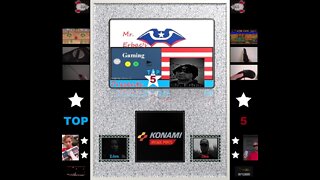 12:24
12:24
Mr. Erbac's Gaming
2 years ago $4.57 earnedMr. Erbac's Gaming Presents Top 5 - Konami Arcade Ports
1.25K2 -
 1:44:42
1:44:42
Crossplay Gaming!
2 years agoSwitch Saturday with Crossplay Gaming! (5/28/22 Live Stream)
10 -
 0:46
0:46
Retro Replay
2 years agoDid you know gaming - Switch Unlock Sound
4 -
 27:24
27:24
MTandiZ
2 years agoREDRAGON Kumara K552 RGB Wired TKL Gaming Mechanical Blue Switch Keyboard with RGB Back lighting
14 -
 2:26:30
2:26:30
WeAreChange
13 hours agoTrump To Subdue Deranged Opposition! ARRESTS Planned
139K60 -
 1:19:04
1:19:04
JustPearlyThings
13 hours agoWhy MODERN WOMEN Keep REJECTING The Redpill! | Pearl Daily
106K59 -
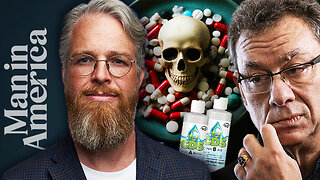 1:15:03
1:15:03
Man in America
15 hours agoBig Pharma EXPOSED: The HIDDEN Cures They Tried to Bury
40.5K29