Premium Only Content
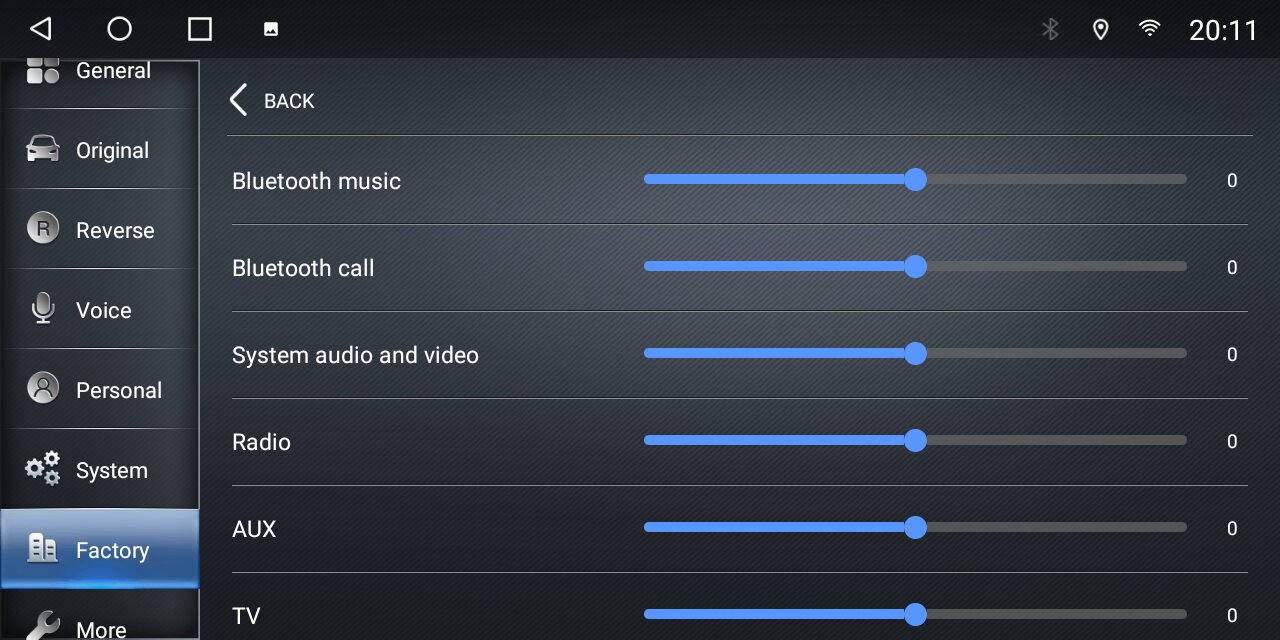
Car Trim Home, T10V3 12.3 Inch head unit Channel Balance settings for the 5th-Gen, Toyota 4Runner.
#T10 #t10v2 #t10v3 #howtodo
Aloha Fellow 5th-Gen, Toyota 4Runner owners!
As you familiarize yourself with the various menus on your Car Trim Home, T10-V1, T10-V2, or the head turning, and impressive 12.3 inch T10-V3, head unit for the 5th-Gen, Toyota 4Runner.
Some quick pointers to address:
Example:
How to access and make adjustments to the built-in Channel Balance settings, on the Car Trim Home, T10-series head unit, for the 5th-Gen, Toyota 4Runner.
WARNING ON THE FOLLOWING STEPS SHARED:
THE FOLLOWING INSTRUCTIONS ARE SPECIFIC TO THIS VIDEO TUTORIAL. ANY DEVIATION FROM IT, REGARDING YOUR WRECKLESS CURIOSITY TO MAKE CHANGES NOT SHARED IN THIS VIDEO IS YOUR OWN DOING AND SHALL NOT BE WARRANTED, BY BLAME ON THIS VIDEO AS IT IS SPECIFIC AND DETAILED AS SUCH.
YOU BRICK YOUR $700 PLUS HEAD UNIT, AS AN END-USER / OWNER, SUCKS BIG TIME AND IS ON YOU FOR YOUR FAILURE OF FOLLOWING THE OUTLINED / DETAILED VIDEO INSTRUCTIONS.
DO NOT MODIFY ANY VEHICLE SETTINGS NOT SHOWN.
Now that's out of the way!
Go to the top of your head unit, and swipe down and select settings, OR on the main home screen select the APPS button and click on the BLUE CAR SETTINGS ICON.
Either way works. I like to just swipe down.
On the left on the settings menu screen, locate:
FACTORY:
ENTER PIN:
1, 2, 3, 4, 5, 6! and tap, CONFIRM!
This is where that WARNING ON THE FOLLOWING STEPS SHARED, at the opening of this video comes into play.
On the FACTORY, menu settings displayed look for Channel Balance. Choose your desired selection by going through each source channel on the slider, adjusting each one from left to right!
Exit, and perform a SOFT reboot. To do this, swipe down from the top of the screen and select the Reset / Restart, on the right side of row two. This will initiate a soft reboot, and initialize your newly established settings.
Disclaimer Notice:
DO NOT MODIFY ANY VEHICLE SETTINGS or perform any FACTORY RESETS without seeking guidance from Sevag or Yongzheng.
Mahalo,
From Oahu, Hawaii
#TOYOTA_5TH_GEN_4RUNNER-2010 to 2022
Where to buy 2010-2022
→Shown here is the 12.3-inch T10V3 6/128
→INTERNET READY
→INTERNET CAPABLE
→USED LIKE A TABLET RUNNING NATIVE GOOGLE PLAYSTORE APPS
•Where to buy it?
→Visit:
Https://cartrimhome.com/Car-Multimedia-Stereo-Radio-Audio-Head-Unit-For-TOYOTA-4Runner?tracking=TIKTOK808
→Use coupon code: ALOHA808 and save 7% and select FREE SHIPPING
→ENTER COUPON CODE: ALOHA808
for a 7% discount and select FREE SHIPPING or the likings.
•DISCLAIMER: PLEASE SELECT YOUR EXACT YEAR. ERRORS CREATES COMPLAINTS POSTED BY END-USERS.
→LEARN MORE ABOUT THE CTH 5TH GEN 4RUNNER ANDROID HEAD UNIT BY JOINING and check your FB messenger:
→Join our FB group https://www.facebook.com/groups/t4r.android.head.units
#5TH_GEN_T4R #T10V3 #TOYOTA_5TH_GEN_4RUNNER
Mahalo @kingsev1for an awesome head unit for my T4R along with other TOYOTA trucks in our ohana🤙🏽
Copywrite uses video and song TikTok
Copywrite uses SPOTIFY paid subscription demonstrating operations on Android Head Unit.
-
 LIVE
LIVE
TimcastIRL
55 minutes agoEPSTEIN Files DROP, FBI GOES ROGUE, AG Says They COVERED UP Epstein Case w/Amber Duke | Timcast IRL
18,742 watching -
 LIVE
LIVE
Kim Iversen
1 hour ago"Canada's Trump" Is Trudeau’s Worst Nightmare: Is Maxime Bernier the Future of Canada?
1,487 watching -
 DVR
DVR
Bannons War Room
10 days agoWarRoom Live
2.58M435 -
 16:06
16:06
The Rubin Report
7 hours agoProof the Islamist Threat in England Can No Longer Be Ignored | Winston Marshall
34.3K24 -
 2:07:07
2:07:07
Robert Gouveia
4 hours agoFBI Files Coverup! Bondi FURIOUS; SCOTUS Stops Judge; Special Counsel; FBI Does
40.5K32 -
 56:15
56:15
Candace Show Podcast
5 hours agoBREAKING: My FIRST Prison Phone Call With Harvey Weinstein | Candace Ep 153
107K69 -
 LIVE
LIVE
megimu32
1 hour agoON THE SUBJECT: The Epstein List & Disney Channel Original Movies Nostalgia!!
183 watching -
 9:06
9:06
Colion Noir
10 hours agoKid With Gun Shoots & Kills 2 Armed Robbers During Home Invasion
16.9K3 -
 54:28
54:28
LFA TV
1 day agoUnjust Man | TRUMPET DAILY 2.27.25 7PM
19.7K2 -
 DVR
DVR
CatfishedOnline
7 hours ago $1.19 earnedGoing Live With Allen Weekly Recap
21.8K