Premium Only Content
This video is only available to Rumble Premium subscribers. Subscribe to
enjoy exclusive content and ad-free viewing.
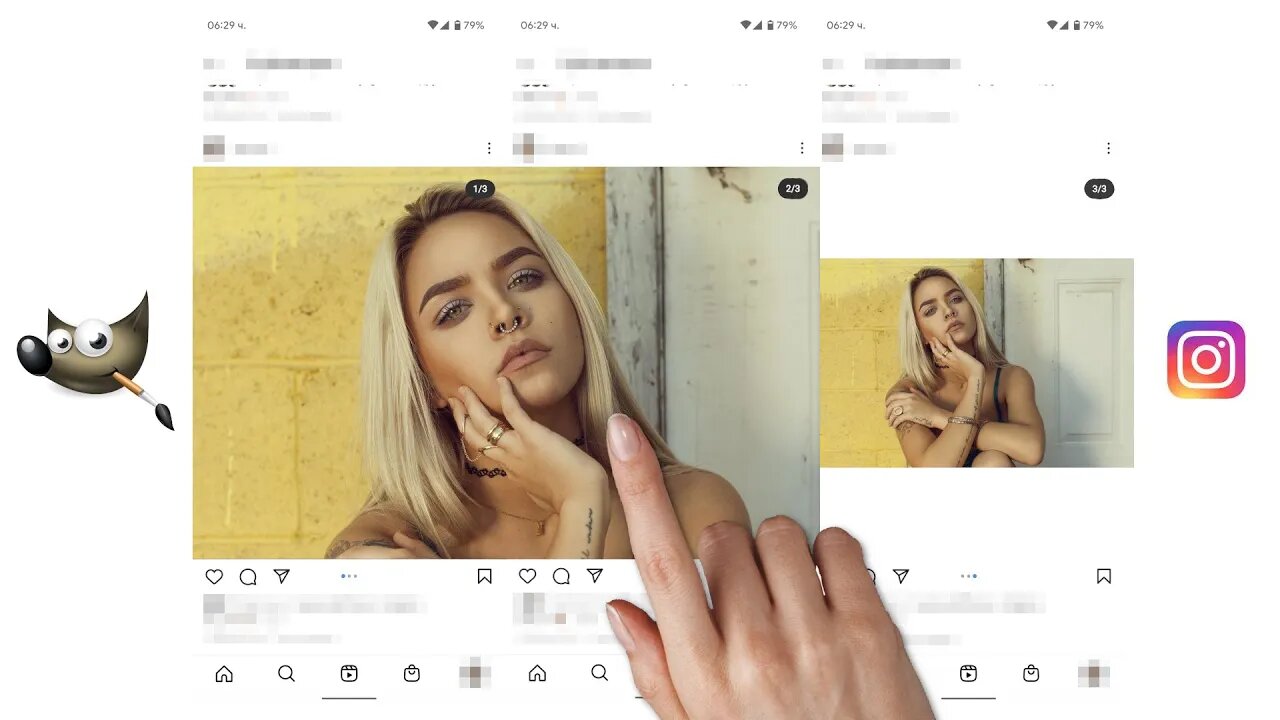
Instagram Seamless Multi-Post Effect - GIMP 2.10 Tutorial
2 years ago
12
In this video I show how to create this cool effect for your Instagram posts. This effect allows you to zoom in and direct the attention on part of the image, and when a person scrolls to the next image in the post, the transition will be smooth/seamless. The third image will also show the entire image in all its glory.
Inkscape tutorials - http://youtube.com/photoadvanced2
Use that "Thanks" button, it means a lot :)
More GIMP tutorials - http://www.youtube.com/user/PhotoAdvanced
Playlists - http://www.youtube.com/user/PhotoAdvanced/videos?flow=grid&view=1
Get GIMP here - http://www.gimp.org/
Like, share and subscribe for more
Thank you :)
Loading comments...
-
 12:40
12:40
Scammer Payback
3 days agoHACKED Scammers Reaction to being Destroyed
3.97K10 -

Badlands Media
18 hours agoEye of the Storm Ep. 208
32.2K9 -
 1:36:46
1:36:46
Kim Iversen
5 hours agoLee Harvey Oswald and Cuba: The New Evidence That Changes Everything
38.2K24 -
 2:19:43
2:19:43
TheSaltyCracker
3 hours agoCybertruck Bomber Manifesto Leaked ReeEEeE Stream 01-03-25
83.1K147 -
 1:44:12
1:44:12
Roseanne Barr
3 hours ago $1.52 earnedSquid Game? | The Roseanne Barr Podcast #81
35.4K21 -
 LIVE
LIVE
Man in America
7 hours ago🚨 2025 WARNING: Disaster Expert Predicts 'ABSOLUTE CHAOS' for America
1,747 watching -
 LIVE
LIVE
I_Came_With_Fire_Podcast
9 hours agoNew Years TERRORISM, Mexico trying to FAFO, and DARK MONEY to US Think Tanks
185 watching -
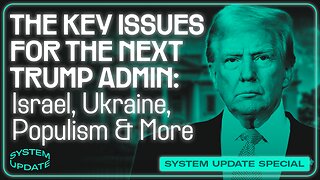 1:47:40
1:47:40
Glenn Greenwald
5 hours agoThe Key Issues Determining the Trajectory of the Second Trump Administration: From Israel and Ukraine to Populism and Free Speech | SYSTEM UPDATE #382
52.3K33 -
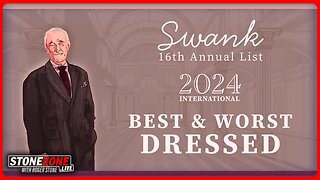 1:02:44
1:02:44
The StoneZONE with Roger Stone
3 hours agoRoger Stone Unveils His 16th Annual International Best and Worst Dressed List | The StoneZONE
20.4K3 -
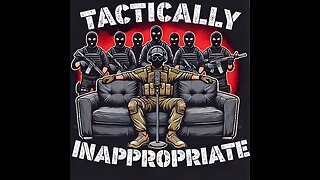 45:22
45:22
Kyle Rittenhouse Presents: Tactically Inappropriate
4 hours ago $0.97 earnedKyle Rittenhouse Presents: Tactically Inappropriate
22.4K14