Premium Only Content
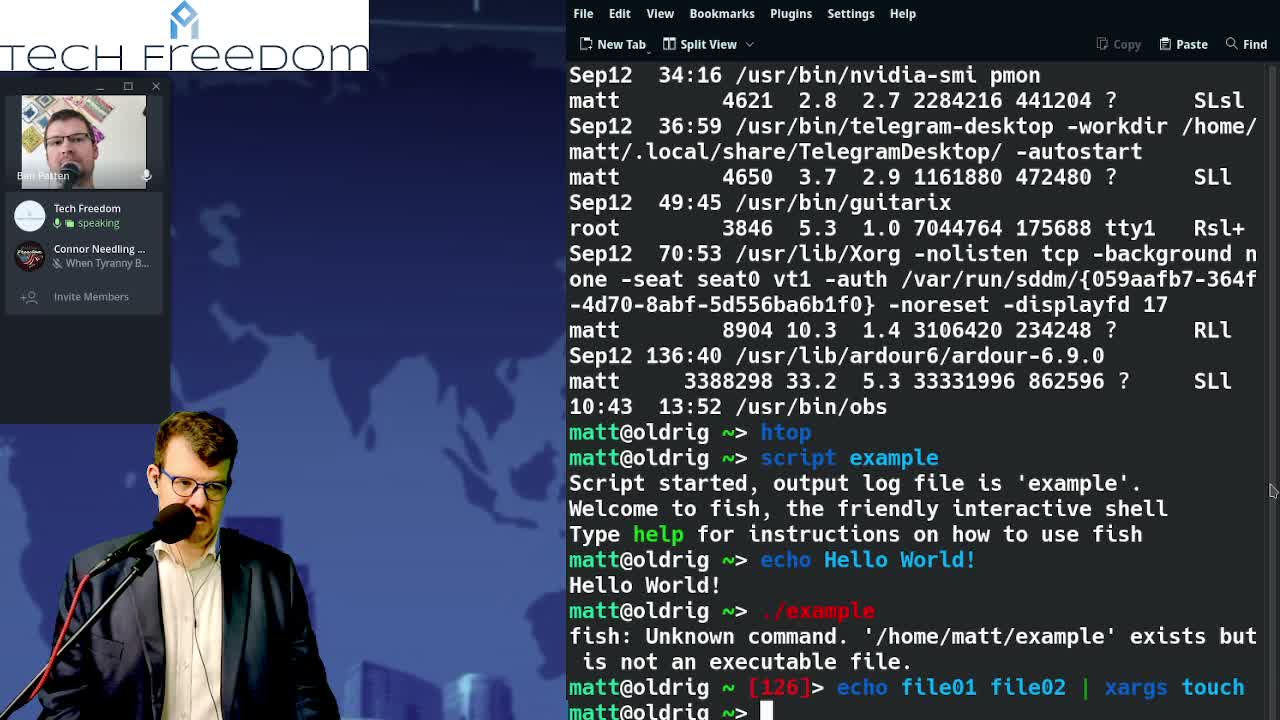
Tech Tips Tuesday 24: Tips Galore for Terminal
19 Useful CLI Tips for Linux
Memesplanation
How to Convert Images from One Format to another Via CLI
Free Your Internet
Plasma 5.25.5 Released
10 Things About TF.pro
TTT 24-1: What Manner of Tips Might There Be Today?
19 CLI Tips for Linux
Everything from how to display data as a table to Sorting processes by Memory or CPU usage to recording your CLI Session to using xargs, and more. Not sure that We’ll talk through it all today, but you are more than free to take a look at the article for yourself.
Ever wanted to make the results of a given command in terminal display as a table for easier reading? Add the following to the end of your command | column -t -s :
How about sorting processes by CPU or Memory Usage?
Run ps aux | sort -nk 3 (for CPU) or ps aux | sort -nk 4 (for memory)
This is useful if it seems as though the system is less responsive than usual… perhaps your browser is being more of a resource hog than usual because some plugin or webpage is misbehaving, these commands will help you to ascertain which process is bogging your computer down.
Ever wondered how to record your CLI session? Just use the script command and give it a filename, then you can go back an review your commands later, and easily rerun them if you’d like to do so.
script <FILENAME>
then type in your string of commands and viola, your commands are now a script for you to review, and if you want to make it executable, you can do that a few ways as well, in the File Manager, You can right click on the file you just made, go to properties, and make it executable, or in CLI, you could navigate to the file, and run this command:
chmod +x <file name>
after that runs, you can simply type ./<filename> into the terminal and your script will run.
What does xargs do?
It passes outputs between commands as arguments. For instance, the following command will create two files with the output from the echo command in them:
echo file01 file02 | xargs touch
Of course you can alter the file names however you wish, rather than just file01 and file02, so that it will be easier to find those files in the future.
This goes along with “Be the change”… If you make your attitude match that which you want to see around you, eventually, your attitude will make a big difference in your environment. If you want your atmosphere to be happier, choose to be happy no matter what. First it will feel weird, and may grate on the nerves of those around you, but eventually they will likely shift into that themselves, at least when they are around you. It is a vibes and atmosphere thing.
#encouragement #atmosphere #attitude #memesplanation #TechFreedom
TTT 24-2: Converting any image file type to another using CLI
Install imagemagick
Open Terminal:
Type
sudo apt install imagemagick (Debian/Ubuntu)
or
sudo pacman -S imagemagick (Arch-based)
or
sudo dnf install imagemagick (Fedora/RHEL)
then navigate to the file(s) in question
cd pictures
then type
mogrify -format <desired format> <*. current format>
and all of the pictures of format “x” will now be in format “y”
I actually used this tool as I was preparing for today’s stories.
There are many other Linux tips on this page, but this one is second from the top.
#photos #convert #batchconverter #imagemagick #Linux #Linuxtips #TTT #TechFreedom
Free Your Internet
https://techfreedom.pro/product/free-your-internet/
One-stop shop for getting you and your business transitioned off of Big Tech online platforms and tools, so that you have control of your data once again. I will also help you to find better alternatives.
#TechFreedom #internetfreedom #nogoogle #nometa #noyahoo #nomicrosoft
#parallelEconomy #parallelSociety #shopongab #growwithgab #smallbusiness #gabsmallbusiness
TTT 24-3: New Point Release of KDE out now
What’s new here?
• Kwin crash related to Thunderbird email fixed
• GIMP now reliably appears in the task manager when launched
• Kickoff now has touch scrolling again
• System Monitor widgets now maintain settings across restarts
• among other things
what does that mean for the rest of us that aren’t on a bleeding edge version of KDE? Not a whole lot. Many distros chose to stick with 5.24.6 until 5.26 rolls out, for stability’s sake.
#KDE #Plasma #newrelease #Linux #Linuxnews #TechFreedom
10 Things My Wife Thinks You Should Know about Tech Freedom.
https://rumble.com/v19elx6-10-things-about-tech-freedom.html?mref=2jfr3&mc=anr3y
#TechFreedom #wifeysauce #getfree #explainer
-
 1:10:04
1:10:04
We The Free News
2 months agoWe The Free News Ep 21: Guess Who's Back...
103 -
 LIVE
LIVE
Right Side Broadcasting Network
1 day agoLIVE REPLAY: President Donald J. Trump Holds His First Rally After Inauguration in Las Vegas - 1/25/25
3,311 watching -
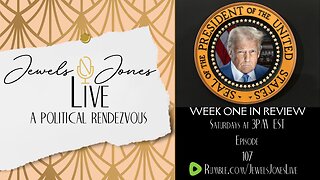 2:55:24
2:55:24
Jewels Jones Live ®
1 day agoWEEK ONE IN REVIEW | A Political Rendezvous - Ep. 107
133K42 -
 1:33:29
1:33:29
Michael Franzese
1 day agoTrump Wastes No Time: Breaking Down Trump’s First Week Executive Orders | LIVE
144K112 -
 1:26:44
1:26:44
Tactical Advisor
19 hours agoTrump Starting Strong/Shot Show Recap | Vault Room Live Stream 015
100K9 -
 10:18
10:18
MrBigKid
15 hours ago $2.28 earnedInsanely Compact Hunting Tripod you HAVEN'T heard of... Revolve
56.8K5 -
 20:29
20:29
marcushouse
22 hours ago $8.40 earnedUnleashing the Power of SpaceX's Starship: Why is it a Big Deal!?
90.8K15 -
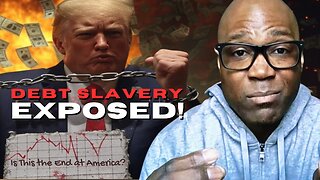 10:46
10:46
Rethinking the Dollar
1 day agoTrump Knows 'The Real Threat' To Your National Security
65.8K22 -
 17:13
17:13
Degenerate Jay
18 hours ago $1.46 earnedWB Games Is Falling Apart
47K4 -
 9:07
9:07
Bearing
21 hours agoElon Causes a Stir 🤣
36.9K64