Premium Only Content

Slade Tutorial: Adding Custom Weapons in ZDoom WADs
**Expand to view full description**
The process is basically the same as adding custom monsters, so you should be able to know how to add the sprites into your WAD file. I know that some of you said that I ramble on too long before getting into the subject, so I will be giving you time stamps so that you can skip directly to the subject.
Time stamps:
0:00 Intro
0:58 Open WAD file up with Slade
1:16 Open file featuring the custom weapon
2:04 Copy information from DECORATE patch in weapon file to DECORATE patch in main WAD file
2:32 Question about missing parameters
3:34 Assign identification number
3:54 Assign slot number
4:24 Save changes to DECORATE patch in main WAD file
4:58 Copy graphics from weapon file to main WAD file between SS_START and SS_END
5:44 Convert PNG to Doom format
6:05 Save changes to main WAD file
6:13 Open main WAD file with GZDB
6:34 Add custom weapon in main WAD file in GZDB
7:05 Save changes to main WAD file
7:22 Open main WAD file with ZDoom-driven source port for testing purposes
9:18 Close WAD file
-
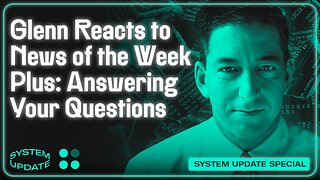 LIVE
LIVE
Glenn Greenwald
3 hours agoGlenn Reacts to News of the Week; Plus: Audience Q&A | SYSTEM UPDATE #443
6,755 watching -
 LIVE
LIVE
Sarah Westall
1 hour agoWorld Leaders Increasingly Display Panic Behavior as Economic Change Accelerates w/ Andy Schectman
208 watching -
 41:57
41:57
BonginoReport
3 hours agoProtecting Kids From WOKE Ideology in School (Ep. 35) - Nightly Scroll with Hayley Caronia -04/25/25
20.9K6 -
 1:15:07
1:15:07
Kim Iversen
23 hours agoThe Left Is Dead — What And Who Will Rise From the Ashes?
40.6K35 -
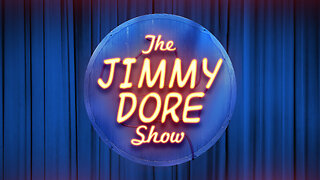 LIVE
LIVE
The Jimmy Dore Show
3 hours agoLiz Warren CAN’T DEFEND Lying About Biden! Trump Tells Putin to STOP bombing Ukraine! w/Neil Oliver
13,207 watching -
 1:45:26
1:45:26
vivafrei
4 hours agoSantos Sentenced to 87 MONTHS! Corrupt Judges ARRESTED! Some Canada Stuff & MORE!
77.6K54 -
 LIVE
LIVE
Nerdrotic
4 hours ago $7.71 earnedStar Wars GRAPED? Hollywood In Freefall, Silver Surfer is a MAN! | Friday Night Tights 351
4,719 watching -
 LIVE
LIVE
Dr Disrespect
8 hours ago🔴LIVE - DR DISRESPECT - PUBG - 5 CHICKEN DINNERS CHALLENGE
5,712 watching -
 LIVE
LIVE
Keepslidin
17 minutes ago$5000 START | ROAD TO 100K | Mother.land
11 watching -
 LIVE
LIVE
2 MIKES LIVE
2 hours ago2 MIKES LIVE #210 Open Mike Friday!
137 watching