Premium Only Content

How To Create A To Do Task From A Microsoft Teams Message
In this video, we look at how to create a To Do task from a Microsoft Teams message in chat or in a channel conversation that goes straight into Tasks by Planner and To Do.
For more info on Planner and ToDo check out these videos:
- How To Use Microsoft Planner For Meetings: https://youtu.be/g86G2DkKTN0
- How To Use Outlook And Microsoft ToDo: https://youtu.be/eJMyZZrCQs0
- Getting Things Done In Microsoft To Do: https://youtu.be/ZyhQdNkM3AA
If you need more help - we have just launched some courses that you might like.
These are for enthusiastic individuals where their organisation is not supporting them with training, or for organisations as part of their change management efforts towards more modern working.
Check them out at:
https://meetime.thinkific.com
As a thank you for being on my social media, if you use code:
YOUTUBE20
...at checkout, you will receive 20% off any purchase made in advance of the courses going live in March or April (sooner if I can manage it).
This discount is limited to the first 100 people so get in fast if you want to take advantage of it. (Discount code SOCIAL20 is limited to 20 people but is going out on more platforms)
Either way, I'd welcome your feedback on the course outlines.
Just reply to this video and let me know what you think 💬
_____
☎️ Ready to start saving time for your organisation? Book a free discovery call to find out more:
https://aka.meetimeapps.com/call
🧑💻 Not sure? Sign up for an upcoming webinar here:
https://www.meetimeservices.com/webinar
👨🏫 Do it yourself? Get our free Teams training deck here:
https://www.meetimeservices.com/free-teams-training-deck
🍻 If you liked this video or it helped you out at all, then please consider buying me a beer to help support the channel to keep making free content:
https://www.buymeacoffee.com/meetime
(it is entirely optional and only a one-off payment, no subscription required)
_____
Watch our latest shorts:
- Microsoft Teams Notifications Settings To Change First:
https://youtu.be/ErO9ytjnPFc
- Microsoft Teams New Line:
https://youtu.be/htMln3YOoyg
- Microsoft Teams Course:
https://youtu.be/VV-NUGbtF60
- Microsoft Loop In 55 Seconds:
https://youtu.be/Sf2vvF8ppVk
- Teams Connect In 45 Seconds:
https://youtu.be/d4gL_CnHbLs
_____
Watch our latest videos:
- Microsoft Context IQ First Impressions
https://youtu.be/RRRTBCMln3g
- Microsoft Lists For Task Management
https://youtu.be/dUgVdcMxfms
- How To Make Microsoft Lists More Useful
https://youtu.be/eWSPDQ3FMKY
- Microsoft Teams Project Management Tools
https://youtu.be/rZlY1t1cqsk
- Channel Management In Microsoft Teams:
https://youtu.be/YQEWK2p3pbQ
_____
If you liked this you can check out our other most popular videos:
- How To Use Wiki:
https://youtu.be/8dvk_D6mkkc
- Getting Things Done In Microsoft To Do:
https://youtu.be/ZyhQdNkM3AA
- How To Record Your Screen For Tutorials Using Microsoft Stream, Teams & PowerPoint For Free
https://youtu.be/fqKGYdd9UMU
_____
...or see our videos on Teams via the following playlists:
- Microsoft Teams Tutorials 2022:
https://youtube.com/playlist?list=PLQlz_RnEjmno2J2jAuyMEn1AwU-dg607z
- Shorts:
https://youtube.com/playlist?list=PLQlz_RnEjmnpf13wkxh7m4TdP78ibS5B0
- Microsoft Teams Tutorials 2021:
https://youtube.com/playlist?list=PLQlz_RnEjmnq_t6FtV6awspN0UhKG6TyE
- Microsoft OneDrive:
https://youtube.com/playlist?list=PLQlz_RnEjmnphFbshCpwbcDHDwOFzmeMJ
- Remote Working Tips:
https://youtube.com/playlist?list=PLQlz_RnEjmnpZ4Z202bJe7AZdm__Jt57b
- Microsoft Teams Basics:
https://youtube.com/playlist?list=PLQlz_RnEjmnr8N5JiuIWLKZOmnQT_evJv
- Microsoft Teams Meetings:
https://youtube.com/playlist?list=PLQlz_RnEjmnrn7bbwPOYZ9XDibQfK3j_E
- Modern Workplace Adoption:
https://youtube.com/playlist?list=PLQlz_RnEjmnqR_MA71f4F1IKOHBVPh7_y
- Microsoft Workplace And My Analytics:
https://youtube.com/playlist?list=PLQlz_RnEjmnpejII11Psz9RK8CEPkm5Ff
- All Teams Videos:
https://www.youtube.com/playlist?list=PLQlz_RnEjmnpiIqHbjk957XVgMwvBGfA_
- Microsoft OneNote & Wiki:
https://www.youtube.com/playlist?list=PLQlz_RnEjmnqjRtbEHfXabr5BztjfpBY2
- Microsoft Planner:
https://www.youtube.com/playlist?list=PLQlz_RnEjmnqzZVTEr8PZSZHw269ikbVY
- Microsoft Power Automate / Flow:
https://www.youtube.com/playlist?list=PLQlz_RnEjmnrg-LcOAoIPAPluLJzp4cYO
_____
Say hi on social:
LinkedIn Gav: www.linkedin.com/in/gavin-jones-meetime
LinkedIn MeeTime: https://www.linkedin.com/company/meetimeapps
Facebook: https://www.facebook.com/MeeTimeApps
Twitter: https://twitter.com/meetimeapps
Instagram: https://www.instagram.com/meetimeapps/
To save time in meetings, check out MeeTime meeting timer for iOS at:
https://www.meetimeapps.com
or directly on the Apple AppStore:
https://itunes.apple.com/us/app/meetime-meeting-presentation-timer/id1224154640?mt=8&at=1001lsUD
_____
https://www.meetimeservices.com
https://www.youtube.com/watch?v=nfXW8bDPvk0
#Shorts #Microsoft365 #MeeTime
-
 LIVE
LIVE
Right Side Broadcasting Network
8 days agoLIVE: TPUSA's America Fest Conference: Day Two - 12/20/24
4,909 watching -
 1:51:08
1:51:08
Tucker Carlson
5 hours agoJenner Furst: Secret Chinese Biotech Programs, and the Documentary That Could Put Dr. Fauci in Jail
123K74 -
 9:39
9:39
Film Threat
5 hours agoNOSFERATU | Film Threat Reviews
9.17K1 -
 14:33
14:33
IsaacButterfield
11 hours ago $1.99 earnedINSANE WOKE MEN OF TIKTOK!
19.7K12 -
 1:58:16
1:58:16
The Charlie Kirk Show
3 hours agoAmericaFest: Day 2 | Beck, McKoon, Steele, Nagao, Galaszewski, Bowyer, Brown, Amanchukwu | 12.20.24
77.9K5 -
 54:15
54:15
The Dan Bongino Show
6 hours agoSaving The U.S. Military w/ SEAL Andy Stumpf (Ep. 2392) - 12/20/2024
529K811 -
 2:53:55
2:53:55
The Dana Show with Dana Loesch
3 hours agoGOVERNMENT SPENDING BILL FAILS | The Dana Show LIVE On Rumble!
15.8K8 -
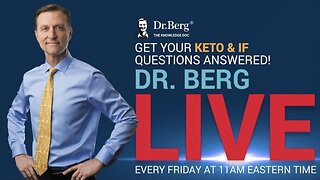 1:01:34
1:01:34
Dr. Eric Berg
3 days agoThe Dr. Berg Show LIVE December 20, 2024
42.6K6 -
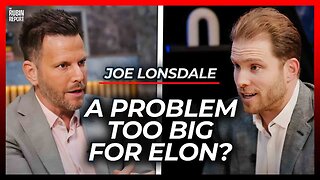 1:01:03
1:01:03
The Rubin Report
5 hours agoTech Legend Gives the Real Odds of Elon Musk Successfully Cutting Gov’t | Joe Lonsdale
57.6K9 -
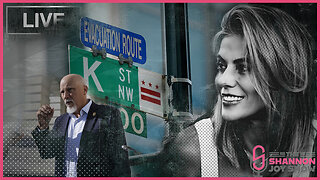 1:33:00
1:33:00
The Shannon Joy Show
6 hours ago🔥🔥Chip Roy's Fabulous Christmas Shutdown - Mr. Scrooge Or Miracle On K-Street? 🔥🔥
19.4K5