Premium Only Content

Use ANY Bluetooth Headphones with Sony PlayStation 5 & PS5 Digital!
In this episode, we show you how to use practically ANY Bluetooth headphones or headset with the Sony PlayStation 5 or PlayStation 5 Digital thanks to the Uberwith Bluetooth 5.0 Adapter.
One of the things that has been a head scratcher for me for a long time is Sony's determination to force consumers to use dongles to take advantage of wireless Bluetooth Headphones on their gaming systems. Dating back to the PS3, the systems used Bluetooth for other forms of communication, however they've locked Bluetooth Audio out for users. Even Sony's own excellent Gold and Platinum headphones required users to plug in a USB dongle to unlock wireless audio.
Enter Uberwith and their Bluetooth 5.0 Adapter for PS5. Designed with simplicity in-mind, for $30 this adapter plugs into the bottom of the DualSense controller via the 3.5mm headphone jack. The face of the adapter has 4 buttons on it, a Mute Button, a Pairing Button which also acts as a power button, and volume up and volume down buttons. The adapter does not tie into any headphone microphone, so as such there's a small opening on the back of the adapter to provide access to the microphone built into the DualSense itself.
One thing I did not expect, but was pleased to see, was that Uberwith outfitted the adapter with its own 200mAh battery. This means that the adapter does not draw power off of the controller itself and it will not reduce your playtime. To charge the battery, which promises 18-hours of playtime, there's a very short USB-A to USB-C cable included. It is important to note that you cannot charge your DualSense controller through this USB-C port; there are no contacts that would transfer power to the charge contacts on the bottom of the controller.
Pairing is fairly simple, whether pairing to a wireless speaker or Bluetooth Headphones. You don't even need to have the adapter plugged into your controller to pair! Simply press and hold the pairing button for a few seconds, set your speaker or headphones to pair, and within a few seconds you should be good to go! If you turn the volume up all-the-way on the adapter and you think the audio is too quiet, make sure you have the headphone volume adjusted to the max in the PlayStation 5's Menu. I did not initially and I thought the audio was too quiet. Once I fully adjusted it, the audio was considerably louder. It wasn't ear-shatteringly loud, but it was very clear, very rich, and I did not notice any lag, delay, or latency.
The fitment along the bottom of the DualSense controller was fairly good. The adapter fit well along the bottom of the controller itself, without any sharp edges or gaps to catch your skin on as you play. I feel I would like it a little more if it was a bit narrower, but overall gameplay and stick movement was not affected or inhibited by use of this adapter.
One thing I did find inconvenient was the fact that, if I was listening to streaming video to not disturb others, when the DualSense auto-powered off I lost audio output. This is where simply having integrated Bluetooth on the system would be superior, if the PS5 was powered on I should get audio, but this is not an option. Note, this is not a problem of the Uberwith adapter, more about the power saving of the PS5 and the DualSense controller itself.
Why It RoX:
- Only $30
- Connects to any Bluetooth Headset
- Works with both PS5 & PS5 Digital
- Quality sound fidelity
- Separate battery power
What could be improved:
- Sony could just, you know, add Bluetooth Audio like Nintendo just did
- No integrated mic support
- Could be narrower
- Does not charge the DualSense controller
- Requires the controller to be powered on to output audio
Should You Buy One?
Let's be honest here, if Sony would just do what Nintendo recently did by adding Bluetooth audio to the Switch, this wouldn't be necessary. Since it is, the Uberwith Bluetooth adapter does a good job and costs less than 1/3 of what Sony's own Pulse 3D headphones do. I prefer the fact that I can use my own existing in-ear headphones vs being forced into over-the-ear designs, and the audio fidelity is quite good. I didn't notice any added lag or latency, and I was able to play or watch video without disturbing others. The fact that it plugs into the DualSense means that if it goes into power saving I lose audio output. While not an issue while playing games, it makes this less than an ideal solution for use while streaming content.
#PlayStation5 #Bluetooth #PS5 #DualSense #MLBTheShow #RayCon
The footage used in this review are used under the Fair Use laws, referenced below:
-
 19:59
19:59
RoXolidProductions
11 months ago $0.04 earnedPlay Japanese Super Famicom Games On US Super Nintendo!! NEStoration™ Region Free Mod Kit
3302 -
 LIVE
LIVE
Fairy Mysterious Adventures
3 hours agoStardew with the Rumble crew #16
827 watching -
 1:28:42
1:28:42
Kim Iversen
7 hours agoThe War on Terror Was a Scam? Is Osama Bin Laden Really Dead? SEAL Who Killed Him Breaks It Down.
19.7K82 -
 1:09:44
1:09:44
Slightly Offensive
5 hours ago $4.56 earnedALMOST SERIOUS: How Mass Legal Immigration DESTROYED Australia | Guest: Maria Zeee
35.7K10 -
 2:38:38
2:38:38
TimcastIRL
4 hours agoTrump Orders DOJ To FIRE EVERY Biden Attorney, Calls For CLEAN HOUSE w/Siaka Massaquoi | Timcast IRL
95.8K63 -
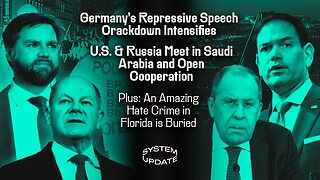 1:29:31
1:29:31
Glenn Greenwald
7 hours agoGermany's Repressive Speech Crackdown Intensifies; U.S. & Russia Meet in Saudi Arabia and Open Cooperation; Plus: An Amazing Hate Crime in Florida is Buried | SYSTEM UPDATE #408
72.1K53 -
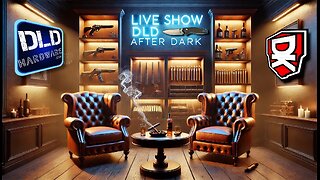
DLDAfterDark
1 hour ago $0.51 earnedDLD Live! What's Your Typical EDC/Civilian Load Out? Guns & Ammo & EDC?
4.91K -
 1:30:48
1:30:48
Redacted News
8 hours agoBREAKING! TRUMP AND PUTIN NEARING PEACE BUT EUROPEAN WARMONGERS TRYING TO STOP IT | REDACTED
149K232 -
 52:40
52:40
Candace Show Podcast
9 hours agoSaturday Night Lively: What Were They Thinking? | Candace Ep 148
132K147 -
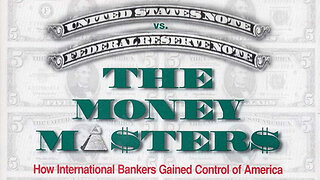 LIVE
LIVE
Man in America
4 hours agoDocumentary: The Money Masters 'How International Bankers Gained Control of America'
1,729 watching