Premium Only Content
This video is only available to Rumble Premium subscribers. Subscribe to
enjoy exclusive content and ad-free viewing.
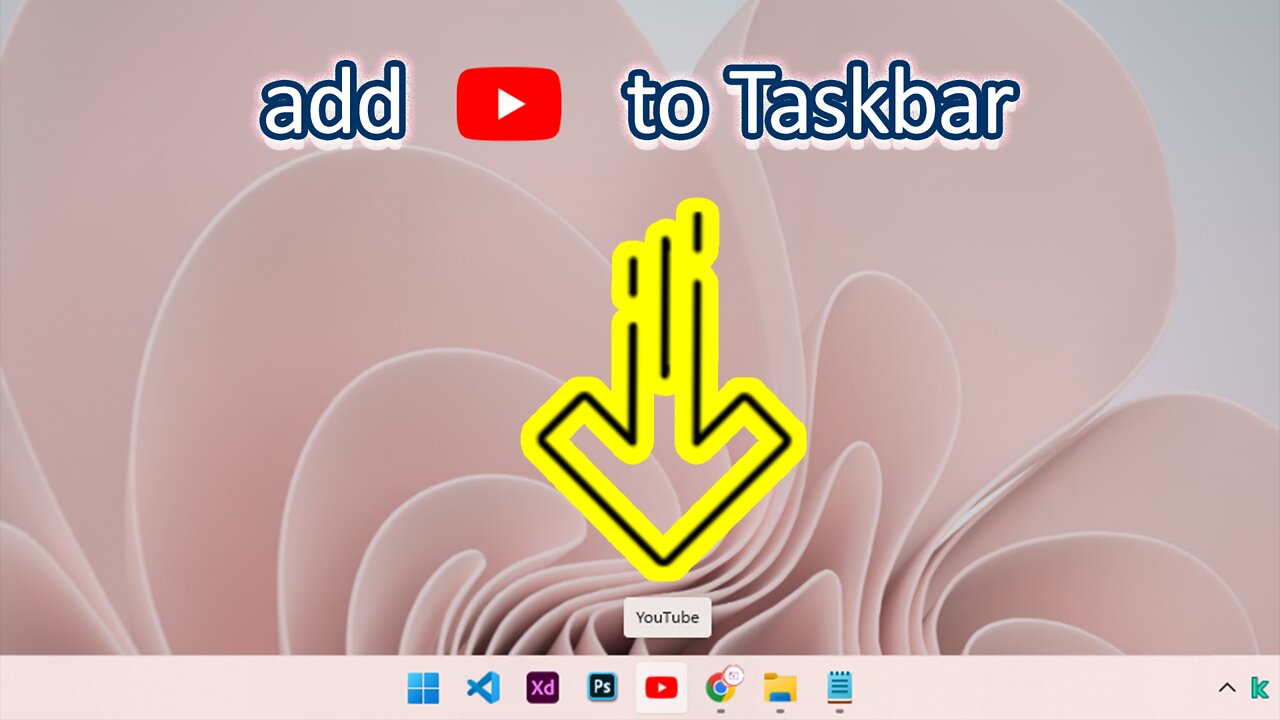
How to add YouTube to Taskbar
2 years ago
3
Hi, in This Short video I will show you how to add youtube to taskbar
1) you open YOUTUBE with the google chrome web browser
2) Click the three dots at the top right, then select More Tools, Finally click Create shortcut
This way it will create a desktop shortcut and you can quickly open YOUTUBE
To add YOUTUBE to the taskbar
3) select pin to taskbar
4) Next you close YOUTUBE and check again
5) The youtube icon now appears on the Taskbar and you can open it with One Click
Loading comments...
-
 1:59:33
1:59:33
Steven Crowder
5 hours agoEXPLAINED: Donald Trump’s Day One Orders & Elon’s Fake Nazi Hand Gesture
471K218 -
 3:48:59
3:48:59
Right Side Broadcasting Network
14 hours agoLIVE REPLAY: President Trump Attends National Prayer Service in Washington, D.C. - 1/21/25
135K103 -
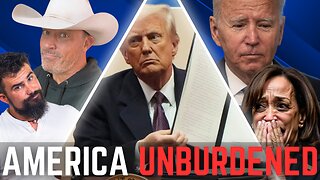 1:47:32
1:47:32
Graham Allen
5 hours agoBack From The BRINK! Trump Erases The Biden Disaster On Day ONE!!
98.3K83 -
 1:06:39
1:06:39
Bare Knuckle Fighting Championship
1 day agoThe Bare Knuckle Show with Brian Soscia
24.8K -
 LIVE
LIVE
The Shannon Joy Show
2 hours ago🔥🔥Reality DC: Trump On Day ONE - An Avalanche Of Executive Orders While COVID Gaslighting Persists🔥🔥
511 watching -
 2:05:07
2:05:07
LFA TV
19 hours agoTRUMP'S 1ST DAY! HE'S BACK!| LIVE FROM AMERICA 1.21.25 11am
40.4K31 -
 2:31:20
2:31:20
Matt Kohrs
16 hours agoTrump Pumps Stocks, Pelosi's Trades & Breaking News || The MK Show
89.9K2 -
 39:13
39:13
Rethinking the Dollar
2 hours agoDay 2 Drama: Did Trump Just Leave the Door Open for CBDCs?
23K9 -
 1:03:18
1:03:18
2 MIKES LIVE
4 hours agoTHE MIKE SCHWARTZ SHOW with DR. MICHAEL J SCHWARTZ 01-21-2025
28.6K4 -
 29:44
29:44
Neil McCoy-Ward
5 hours ago🔥 Day 2... And Things Are Heating UP!!! 🚨
27.3K20