Premium Only Content
This video is only available to Rumble Premium subscribers. Subscribe to
enjoy exclusive content and ad-free viewing.
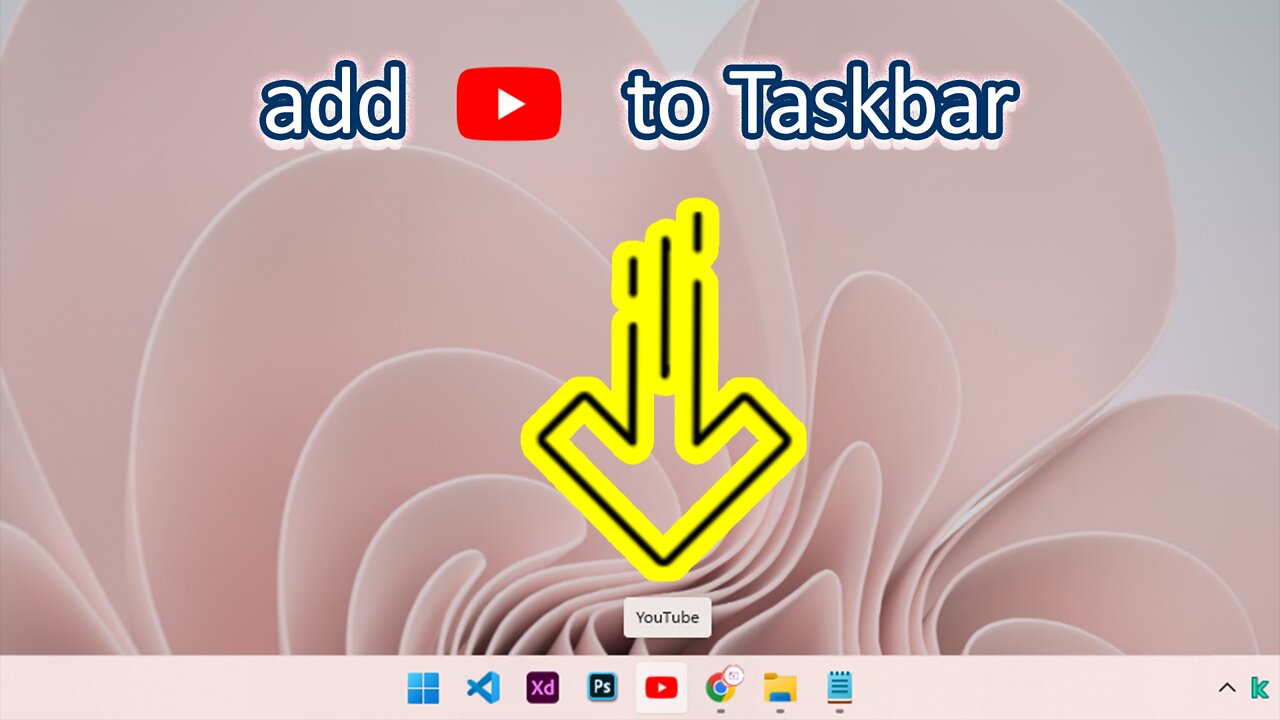
How to add YouTube to Taskbar
2 years ago
3
Hi, in This Short video I will show you how to add youtube to taskbar
1) you open YOUTUBE with the google chrome web browser
2) Click the three dots at the top right, then select More Tools, Finally click Create shortcut
This way it will create a desktop shortcut and you can quickly open YOUTUBE
To add YOUTUBE to the taskbar
3) select pin to taskbar
4) Next you close YOUTUBE and check again
5) The youtube icon now appears on the Taskbar and you can open it with One Click
Loading comments...
-
 2:06:43
2:06:43
Jewels Jones Live ®
1 day ago2025 STARTS WITH A BANG! | A Political Rendezvous - Ep. 104
96.2K35 -
 4:20:41
4:20:41
Viss
12 hours ago🔴LIVE - PUBG Duo Dominance Viss w/ Spartakus
76.5K9 -
 10:15:14
10:15:14
MDGgamin
15 hours ago🔴LIVE-Escape From Tarkov - 1st Saturday of 2025!!!! - #RumbleTakeover
62.8K2 -
 3:54:19
3:54:19
SpartakusLIVE
11 hours agoPUBG Duos w/ Viss || Tactical Strategy & HARDCORE Gameplay
74.5K1 -
 5:54:54
5:54:54
FRENCHY4185
12 hours agoFRENCHY'S BIRTHDAY BASH !!! THE BIG 40 !!!
83.6K3 -
 1:23:33
1:23:33
Michael Franzese
20 hours agoThings to look forward to in 2025
101K47 -
 3:23:02
3:23:02
I_Came_With_Fire_Podcast
21 hours agoDefeating VICTIMHOOD: Advocacy, Resiliency, and Overcoming Abuse
106K19 -
 2:00:56
2:00:56
Game On!
1 day ago $10.53 earnedNFL Experts debate if Joe Burrow will make HISTORY in Week 18!
119K16 -
 2:07:57
2:07:57
InfiniteWaters(DivingDeep)
4 days agoHOW TO ENTER 2025 LIKE A BOSS!
46.5K1 -
 15:43
15:43
Tactical Advisor
13 hours agoBEST and WORST Guns Of 2024
36.2K9