Premium Only Content
This video is only available to Rumble Premium subscribers. Subscribe to
enjoy exclusive content and ad-free viewing.
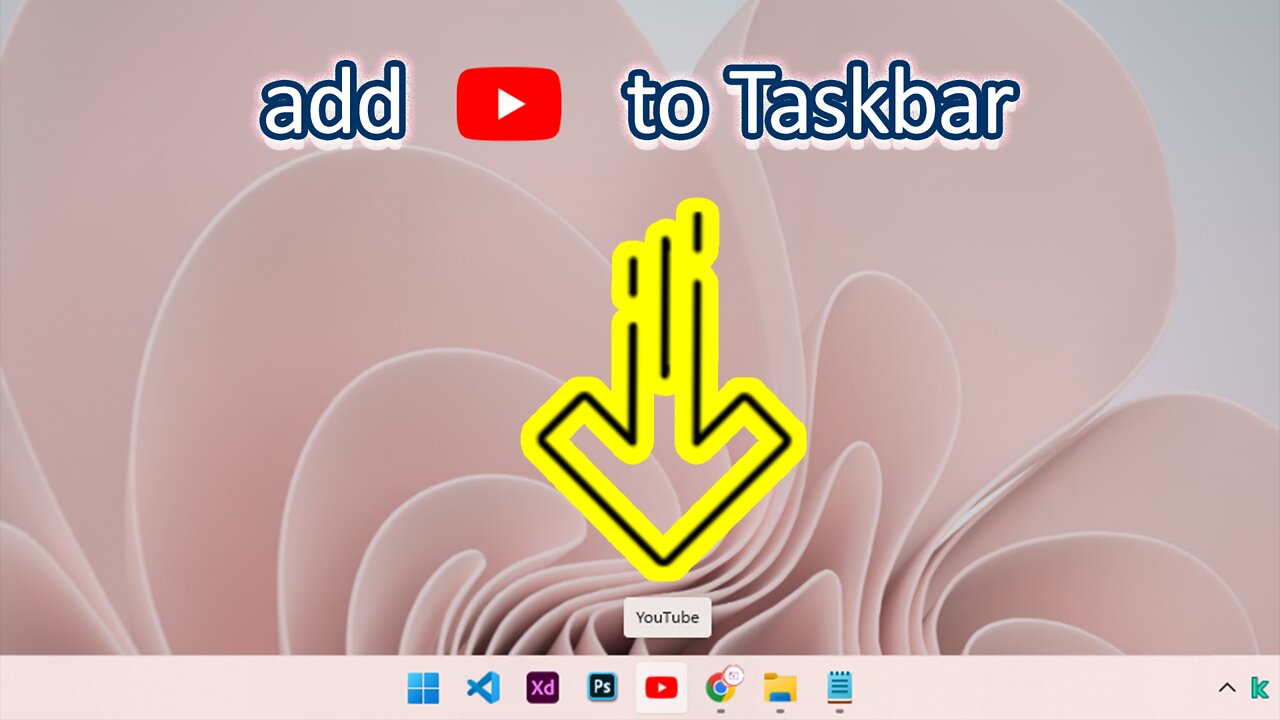
How to add YouTube to Taskbar
2 years ago
3
Hi, in This Short video I will show you how to add youtube to taskbar
1) you open YOUTUBE with the google chrome web browser
2) Click the three dots at the top right, then select More Tools, Finally click Create shortcut
This way it will create a desktop shortcut and you can quickly open YOUTUBE
To add YOUTUBE to the taskbar
3) select pin to taskbar
4) Next you close YOUTUBE and check again
5) The youtube icon now appears on the Taskbar and you can open it with One Click
Loading comments...
-
 LIVE
LIVE
Caleb Hammer
57 minutes agoFinancial Audit's Biggest Crashout
118 watching -
 LIVE
LIVE
Bannons War Room
2 months agoWarRoom Live
16,651 watching -
 LIVE
LIVE
Badlands Media
7 hours agoBadlands Daily: April 28, 2025
5,777 watching -

Matt Kohrs
12 hours agoThe Week Ahead, Breaking Market News & Live Trading || The MK Show
35.1K4 -
 LIVE
LIVE
Discover Crypto
1 hour ago$210K Bitcoin in 2025? (MAY IS the BIG Breakout)
136 watching -
 1:19:50
1:19:50
Dear America
10 hours agoDC Plane Crash Pilot IGNORED Orders + Trump Attends Pope's Funeral, Media Hoax EXPOSED!
78.9K25 -
 59:43
59:43
NEWSMAX
2 hours agoThe Gerry Callahan Show LIVE (04/28/2025) | NEWSMAX Podcasts
15.2K -
 5:27
5:27
SKAP ATTACK
12 hours ago $0.08 earnedLeBron Choking Yet Again...in the First Round
11.8K4 -
 14:16
14:16
QNewsPatriot
9 hours ago(4/27/2025) | Official Statement Video by SGAnon Regarding QNewsPatriot's 2025 Syndication and Amplification Partnerships
18.8K70 -
 LIVE
LIVE
Wendy Bell Radio
6 hours agoSUPREME COWARDS
8,823 watching