Premium Only Content

Get the Pi Network App on Windows!
In this video, I show you how to install the Pi Network app on a Windows PC. This installation is very similar to one on a mobile device, and you can follow the same steps after the emulator is loaded. For Pi Crypto you will need to be a invitation link or name to successfully sign up to the network and join the pi network security circle. I will include my link and code below.
This network is in the very early stages, but has over 25 million users. Right now, Pi Coin have no value, and cannot be exchanged in any marketplace. Pi Network is growing with the Pi Wallet, Pi Browser and Pi Node that users can now install. Pi Gaming platform is also in the works. If you want to see how to install the Pi Network Node, let me know in the comments.
Thanks for watching!
==========
Video Notes:
Invitation Link: https://minepi.com/geekrar
Official Website: https://minepi.com/
Invitation Code (username): geekrar
===============================
Connect with Me
▶ Blog: www.geekrar.com
▶ Twitter: www.twitter.com/Geekrar
▶ Email: contact@geekrar.com
===============================
Request?
https://tinyurl.com/SumbitRequest
===============================
Support Me?
Everything I earn goes right back into creating videos. Thanks to my previous donors, I was able to purchase a GPU for mining explanation videos. Currently, I'm saving for a Mining Rig or Smart Home device. Let me know what direction you want me to go when you donate. Once I get to $1K, I will tally votes and provide an update.
Methods of support:
https://www.buymeacoffee.com/GEEKRAR
https://www.patreon.com/GEEKRAR
Like, Share, Subscribe!
🔔 Subscribe for more guides & tips https://www.youtube.com/UC8nPzCD2eVsW_XRxFUpHsyg?sub_confirmation=1
My Other Channels
🎬 GEEKrar Guides:https://tinyurl.com/GKRguides
🎬 GEEKrar OpenBox Shorts: https://tinyurl.com/GKRshorts
🎬 CryptoJar: https://tinyurl.com/CryptoJar
===============================
Crypto
DOGE: DQNagpAaa8WRENNyqEhwCerinHxxnXf8ef
REDD: Rd1qSN9CB5n34oMWKPPktPky2HYUB6ZSNj
RVN : RQNEfC8RLdhS9DWBq8AdG7Go4uQSkJvDpm
XRP : rw75N3V4zkmoVdsSJzNkvCMVkjmErKyEDo
#geekrar #howto #piNetwork
-
 4:31
4:31
CoachTY
14 hours ago $8.95 earnedCOINBASE AND DESCI !!!!
38.6K8 -
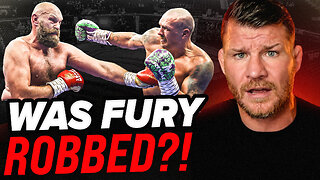 10:02
10:02
MichaelBisping
13 hours agoBISPING: "Was FURY ROBBED?!" | Oleksandr Usyk vs Tyson Fury 2 INSTANT REACTION
2.66K6 -
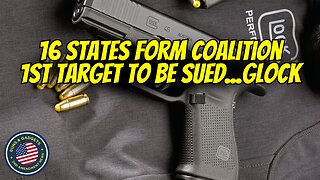 8:08
8:08
Guns & Gadgets 2nd Amendment News
2 days ago16 States Join Forces To Sue Firearm Manufacturers Out of Business - 1st Target = GLOCK
55.9K53 -
 10:17
10:17
Dermatologist Dr. Dustin Portela
1 day ago $7.81 earnedOlay Cleansing Melts: Dermatologist's Honest Review
53.6K -
 1:02:20
1:02:20
Trumpet Daily
1 day ago $26.68 earnedObama’s Fake World Comes Crashing Down - Trumpet Daily | Dec. 20, 2024
35.1K34 -
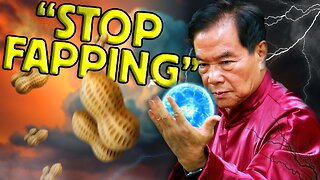 6:29
6:29
BIG NEM
21 hours agoCultivating God Mode: Ancient Taoist NoFap Practices
30.5K6 -
 30:53
30:53
Uncommon Sense In Current Times
1 day ago $7.99 earned"Pardon or Peril? How Biden’s Clemency Actions Could Backfire"
50.6K2 -
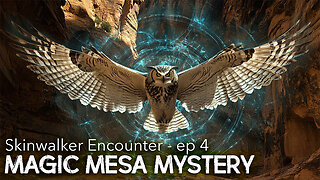 40:01
40:01
CarlCrusher
19 hours agoSkinwalker Encounters in the Haunted Canyons of Magic Mesa - ep 4
47K2 -
 59:44
59:44
PMG
1 day ago $5.74 earned"BETRAYAL - Johnson's New Spending Bill EXPANDS COVID Plandemic Powers"
54.9K19 -
 6:48:50
6:48:50
Akademiks
18 hours agoKendrick Lamar and SZA disses Drake and BIG AK? HOLD UP! Diddy, Durk, JayZ update. Travis Hunter RUN
176K29