Premium Only Content

Splassive Massive New UI Update
My wave Starter Address
0x0d04919Ba4127c3f9d6Fa070C175d98B11cCf320
-------------------------------------------------------------------------------------------
Instructions on Joining Splassive
1️⃣ go the https://splassive.com/
2️⃣at the top of the page click on "The Well" and purchase Splash Tokens using AVAX
3️⃣at the top of the page click on "The Tap"
4️⃣ Scroll down to where it says Wave Starter Address and input 0x0d04919Ba4127c3f9d6Fa070C175d98B11cCf320
5️⃣ Make sure by doing a refresh that that address has been input above Last Checkin
**Remember you can update this with each deposit
6️⃣ Under deposit on the same page "The Tap" input the amount of splash your going to deposit and click approve thru Metamask
7️⃣ after that goes thru then click deposit with that same amount and wait until it goes thru
***Now you are all set and welcome to the GuruSquad & SplashNation
---------------------------------------------------------------------------------------------------------------------------
My Latest Programs & Social Media
https://www.gurujames.live
-----------------------------------------------------------------------------------
#splassive#dripnetwork#avax
************************************************************************************
📢 Disclaimer: The content within this video and on this YouTube channel is solely for educational and entertainment purposes. I am not a financial advisor nor am i a legal Councilor , So please do your own research and be fully aware of risks involved when investing into any cryptocurrency. This is not financial advice!
-
 52:36
52:36
Bek Lover Podcast
13 hours agoKanye West Meltdown & More Strange News w/ @THEREALBRADLEA & @TheBekLoverPodcast
1.71K1 -
 1:23:33
1:23:33
PMG
14 hours ago $0.13 earnedThe POWERFUL Story of Child S*x Abuse Survivor Kayleigh Kozak
2.17K3 -
 1:19:23
1:19:23
Mike Rowe
2 days agoSSG Romesha Recounts One Of The Most Harrowing Battles In Afghanistan | The Way I Heard It
33.8K28 -
 2:01:11
2:01:11
TimcastIRL
7 hours agoTaylor Swift BOOED At Super Bowl, Trump CHEERED, Liberals SHOCKED w/Milo Yiannopoulos
102K236 -
 29:27
29:27
The White House
13 hours agoPresident Trump Signs Proclamation Regarding Gulf of America Day
52.2K94 -
 1:06:48
1:06:48
Tucker Carlson
18 hours agoUkraine Is Selling American Weapons to Mexican Drug Cartels. Col. Daniel Davis on How to Stop It.
153K269 -
 29:52
29:52
The Why Files
8 days agoThe Disappearance of Peter Williamson | Lightning Pants from Another Dimension
47.4K77 -
 8:24
8:24
Russell Brand
14 hours agoWhat They Accusing Elon of Now Is OUTRAGEOUS
68.2K91 -
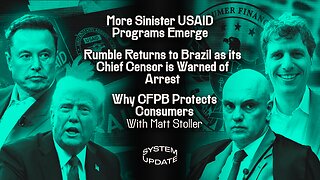 1:34:55
1:34:55
Glenn Greenwald
14 hours agoMore Sinister USAID Programs Emerge; Rumble Returns to Brazil as its Chief Censor is Warned of Arrest; Why CFPB Protects Consumers With Matt Stoller | SYSTEM UPDATE #404
167K197 -
 2:49:19
2:49:19
Danny Polishchuk
14 hours agoAmerica Is No Longer The World's Piggy Bank + Guest Richard Grove | Low Value Mail Live Call In Show
109K6