Premium Only Content
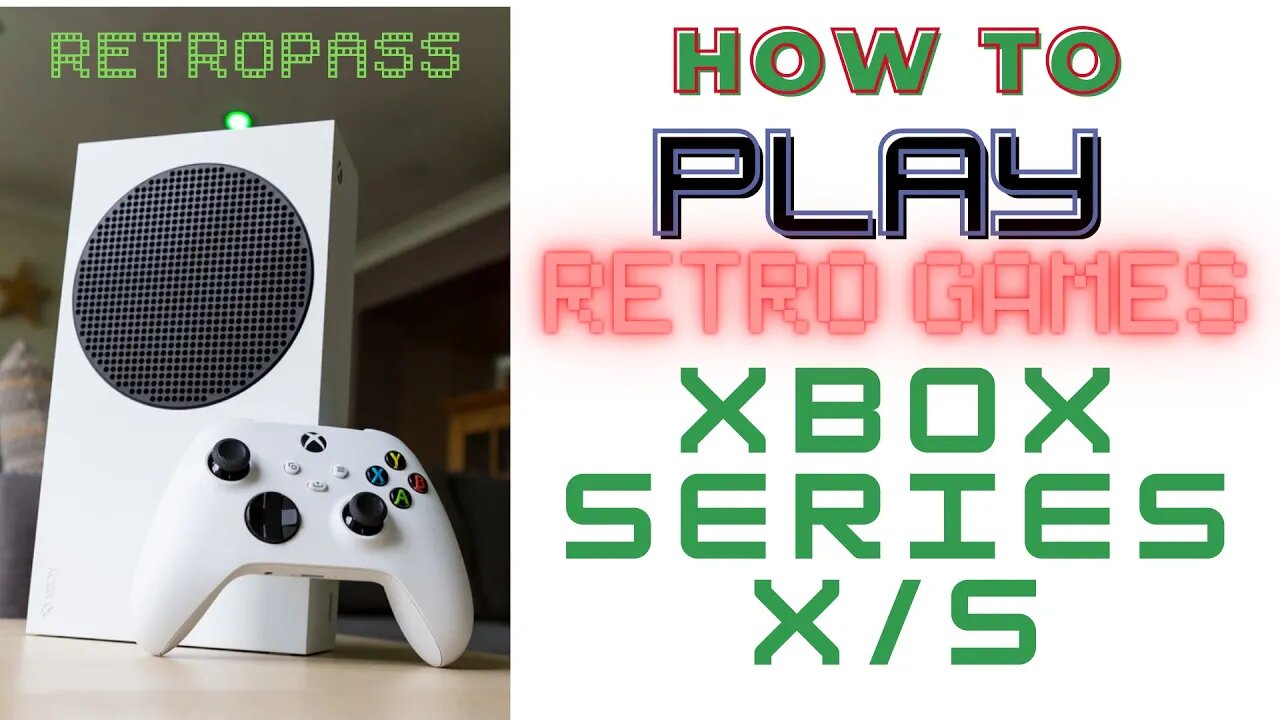
How to play retro games in Xbox Series X/S - Retropass Frontend
PLEASE SUPPORT & SHARE. T H A N K Y O U!
Subscribe in Retro Modern Gaming and Hit the bell for notification
https://www.patreon.com/zhiddcade
RETRO GAMES FRONTEND GAMING TUTORIAL FOR XBOX SERIES X/S
Make sure permissions are correct for the HDD. Format should be NTFS
Connect your drive to a Windows PC, go to File Explorer and right click on your NTFS drive, in this case the E drive
Click Properties
Go to Security Tab
Click Advanced
Click Change permissions
Click Add
Click "Select a Principal"
Click Advanced
Click Find Now
Find All Application Packages , highlight it, then Ok
Click Ok again
Tick Full Control, click Ok
Apply then Ok
You can click Ok for the last time
Download CP78 Xbox Edition and extract "Launch box, R A folders and RetroPass.xml" to the root of HDD. Do the same for updates. HDD must be set up as a media HDD with Xbox first and must be the only Media drive plugged in as this is set to D drive.
Insert your external HDD at the back of your xbox series. In my case, I use the USB port nearest to the LAN port. Other USB ports cannot detect my HDD.
When prompted, use drive as media. "DO NOT format Storage device"
Open Microsoft Edge browser app
Navigate to https://gamr13.github.io,
Click: "Download App ", Click Get free
Once installed, open up the App store and download the following packages. Retroarch, Retropass and Durango FTP
Once installed, open up Retroarch
Go to the online updater
Click update installed cores
Update core info files
Update assets,
Update controller profiles,
Update cheats,
Update databases,
Update overlays,
and Update slang shaders.
Download also Core System Files Downloader. You can download all of them.
When all are done updating, Quit Retroarch
Open up Durango FTP on Xbox
start the service.
Open any folder and type the address as, "ftp colon // XBOX", then ENTER to access the local storage of xbox.
Go to APPS, Retroarch, then randomly named folder, Local State, then Copy retroarch.cfg. Click Yes when prompted
Open up Retropass
Click Activate
Click Auto Play Video
Play and Enjoy!
Credits to CP78 for this awesome work!
#retro games,#retropass,#xboxseriesx,gaming tutorial,retro games console,retro modern gaming,retropass frontend,retropass,battletoads,metal gear 2 substance,battle chopper,battle chopper arcade,console gaming setup,handheld game console
-
 9:47
9:47
retromoderngaming
1 year agoAdventure Games in Xbox and Gamecube in 2002
49 -
 LIVE
LIVE
megimu32
1 hour agoON THE SUBJECT: The Epstein List & Disney Channel Original Movies Nostalgia!!
194 watching -
 9:06
9:06
Colion Noir
10 hours agoKid With Gun Shoots & Kills 2 Armed Robbers During Home Invasion
16.9K3 -
 54:28
54:28
LFA TV
1 day agoUnjust Man | TRUMPET DAILY 2.27.25 7PM
19.7K2 -
 DVR
DVR
CatfishedOnline
7 hours ago $1.19 earnedGoing Live With Allen Weekly Recap
21.8K -
 20:10
20:10
CartierFamily
7 hours agoAndrew Schulz DESTROYS Charlamagne’s WOKE Meltdown on DOGE & Elon Musk!
36.8K45 -
 1:36:39
1:36:39
Redacted News
5 hours agoBOMBSHELL EPSTEIN SH*T SHOW JUST DROPPED ON WASHINGTON, WHAT IS THIS? | Redacted w Clayton Morris
145K242 -
 2:03:31
2:03:31
Revenge of the Cis
6 hours agoEpisode 1453: Fat & Fit
48.6K8 -
 2:38:12
2:38:12
The White House
7 hours agoPresident Trump Holds a Press Conference with Prime Minister Keir Starmer of the United Kingdom
160K60 -
 1:01:04
1:01:04
In The Litter Box w/ Jewels & Catturd
1 day agoDrain the Swamp! | In the Litter Box w/ Jewels & Catturd – Ep. 751 – 2/27/2025
91.7K35