Premium Only Content
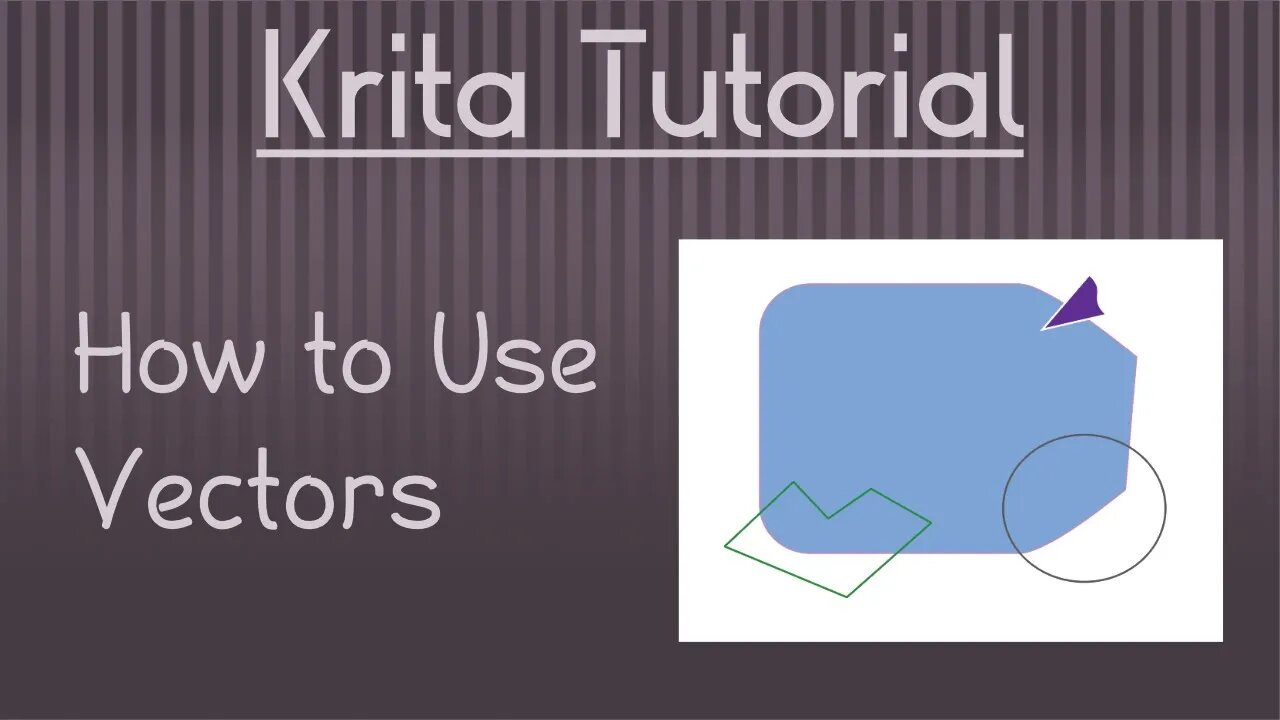
Krita Tutorial: How to Use Vector Tools and Shapes
Download Krita: https://krita.org
Donate/Leave me a tip!: https://ko-fi.com/justcallmeinsane
00:00 - Intro
00:45 - Create Vector Layer
01:35 - Line Tool
03:39 - Square Shape Tool
05:27 - Circle Shape Tool
06:58 - Polygonal Tool
07:30 - Polyline Tool
08:15 - Bezier Curve
08:57 - Calligraphy Tool
10:40 - Delete Point
11:09 - Add Point
11:29 - Smooth Point
11:46 - Symmetrical Smooth
12:20 - Corner Point
13:19 - Segment to Curve
14:10 - Segment to Line
14:44 - Make Line Point
15:20 - Make Curve Point
15:47 - Break Point
16:23 - Break Segment
16:58 - Join with Segment
18:19 - Merge Points
18:30 - Outro
--Join my Discord!--
https://discord.gg/UfWv7PYusF
--Socials--
https://twitter.com/jcallmeinsane
https://www.instagram.com/justcallme_insane/
--Buy Stuff From Me--
https://www.etsy.com/shop/JustCallMeInsane
Commissions: https://www.justcallmeinsane.com/
~~~~Products I currently use~~~~
These are Amazon Affiliate links. Any purchase made through these links gives me monetary commissions. The price of the product will not be affected on your end. I am not sponsored by these companies, but recommend these products through my own everyday use.
Fifine USB Mic: https://amzn.to/3ooQSGD
Huion Tablet: https://amzn.to/3keRVaM
SADES Headset: https://amzn.to/3kavLX9
Logitech Gamepad: https://amzn.to/3o7vm91
-
 34:44
34:44
LFA TV
5 days agoMIRACLES DO HAPPEN!
62K1 -
 LIVE
LIVE
GamersErr0r
2 hours ago $0.68 earnedMooning My Community
261 watching -
 2:22:59
2:22:59
Banks Atkin Live
5 hours agoChilling playing Games & Vibin
40.1K1 -
 LIVE
LIVE
Dragoon_B
6 hours agoNothing crazy - just Counter Strike + Valorant
86 watching -
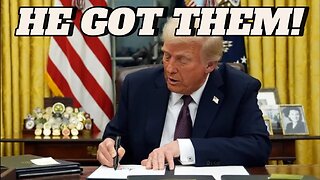 18:03
18:03
Stephen Gardner
6 hours ago🔥YES!! Trump GETS HUGE win in 4th district court!!
60.2K367 -

G3T
4 hours ago🔴GET | not saying it
17K -
 15:35
15:35
DeVory Darkins
11 hours ago $3.75 earnedGavin Newsom drops CRUSHING BLOW on Democrats
19.5K64 -
 LIVE
LIVE
Etheraeon
7 hours agoPUBG: Battlegrounds | Total Bot Domination
104 watching -
 3:18:33
3:18:33
House of Jacobs
4 hours agoElden Drinks - Drunk Souls Series
14.1K1 -
 3:12:13
3:12:13
BubbaSZN
6 hours ago🔴 LIVE - SPIDER-MAN 2 - PART 3
14K1