Premium Only Content

Importing and Exporting Stage Screens in ProPresenter 7 by Using Themes
↓ Get the Free Stage Screen Template ↓
https://www.churchmediatraining.com/stagescreentemplate
Budget Pro7 Setup: https://youtu.be/uwXHkQEhcQ8
Tips for Using Pro7 Macros: https://youtu.be/8ub786nSHPw
________________________________________________________________________________________
Media Training for Church Leaders
https://www.churchmediatraining.com/
Get Church Video Made Simple
https://www.churchmediatraining.com/churchvideomadesimple
Pre-Order the ProPresenter 7 Quickstart Guide
http://propresenterquickstart.com/
Schedule a Free Consultation Call:
https://calendly.com/churchmediatraining/15min
Most churches have a difficult time implementing media into their ministries effectively. At Church Media Training, we give church leaders the tools and resources to be good at digital media.
________________________________________________________________________________________
In this video, I show you the process of importing a new template as a stage screen. Then I show you how to export a stage screen as a template.
*GEAR*
CAMERAS THAT WE USE:
Sony A7iv: https://amzn.to/3sar42I
Black Magic Pocket 6K Pro: https://amzn.to/2S855vl
Black Magic Pocket Cinema Camera 4K: https://amzn.to/2zH0iaJ
Sony a6400: https://amzn.to/3uNyU36
Sony a6300: https://amzn.to/36aDk84
Panasonic G7: https://amzn.to/361ifwy
LENSES:
Sigma 18-35mm f/1.8 (Canon Mount): https://amzn.to/3z2PhKy
Sigma 24-70mm f/2.8 (Sony E Mount): https://amzn.to/2W6YfYK
Panasonic 35-100mm f/2.8 (Micro Four Thirds Mount): https://amzn.to/3mgQrOR
Sony 50mm f1.8: https://amzn.to/3y14TNs
VIDEO EDITING SOFTWARE: https://amzn.to/3lY2z6r
MACBOOK PRO: https://amzn.to/3iEJPVd
iMAC: https://amzn.to/3nowSlT
TRIPOD: https://amzn.to/3nnoTWt
EDITING HARD DRIVE: https://amzn.to/34CAqbT
SWITCHERS:
ATEM TV Studio HD: https://amzn.to/3cwLmKG
ATEM Mini: https://amzn.to/3dK6ayo
ATEM Mini Pro: https://amzn.to/3dLYeNl
STREAMING SOFTWARE: https://www.ecamm.com/mac/ecammlive/?fp_ref=zach63
HARDWARE ENCODER: https://amzn.to/2W5pzH3
CROSS CONVERTER / SCALER: https://amzn.to/361jk7A
SDI / HDMI CONVERTER: https://amzn.to/2T7FkZg
CAPTURE CARD: https://amzn.to/2WDamup
AUDIO:
FOCUSRITE AUDIO INTERFACE: https://amzn.to/3dOKst9
Shure SM58: https://amzn.to/3cbxHum
Rode NTG2: https://amzn.to/3yZYSlO
TIMESTAMPS:
Importing and Exporting Stage Screens in ProPresenter 7: 0:00
How it Works: 0:38
How to Import a Stage Screen: 0:58
How to Set a New Stage Screen as Your Current Stage Screen: 1:57
How to Export a Stage Screen: 2:29
Our Custom Stage Screen: 3:34
FREE Stage Screen Template: 4:07
Email:
hello@churchmediatraining.com
Social Links:
https://zachbrownmedia.com/
https://www.churchmediatraining.com/
http://instagram.com/zach_wbrown
http://facebook.com/zachbrownmedia
___________________________________________________________________________
As an Amazon Associate, I earn from qualifying purchases.
I may earn a small commission for my endorsement, recommendation, testimonial, and/or link to any products or services from this website, at no extra cost to you. Your purchase helps support my work.
-
 1:03:33
1:03:33
The Dan Bongino Show
20 hours agoSunday Special with Mike Benz, Michael Knowles, Rep. Tim Burchett and Rep. Andy Harris - 02/23/25
288K901 -
 1:36:21
1:36:21
Sarah Westall
7 hours agoViolence Erupting in the Panama Canal, Identifying Enemy Infiltration, Psyops Ongoing w/ Michael Yon
34.9K27 -
 1:56:25
1:56:25
Nerdrotic
10 hours ago $11.98 earnedThe Red Pyramid's Hidden Secrets | Forbidden Frontier #091
48.9K13 -
 2:08:53
2:08:53
vivafrei
18 hours agoEp. 252: Liberals DISQUALIFY Candidate from Race! DOGE Wins & Loses; Rumble Sues BRAZIL! & MORE!
133K233 -
 1:15:12
1:15:12
Josh Pate's College Football Show
8 hours ago $15.68 earnedCFB’s Top 12 Programs | TV Executives & Our Sport | USC Changes Coming | Early Championship Picks
66.2K2 -
 LIVE
LIVE
Vigilant News Network
13 hours agoUK Government BUSTED in Secret Plot to Extract Your Data | Media Blackout
1,694 watching -
 1:03:32
1:03:32
Winston Marshall
3 days ago"War On Children!" The DEMISE Of The West Starts With Schools - Katharine Birbalsingh
111K66 -
 48:02
48:02
Survive History
15 hours ago $6.57 earnedCould You Survive as a Sharpshooter in the Napoleonic Wars?
60.8K3 -
 12:03
12:03
Space Ice
16 hours agoSteven Seagal's China Salesman - Mike Tyson Knocks Him Out - Worst Movie Ever
44.6K16 -
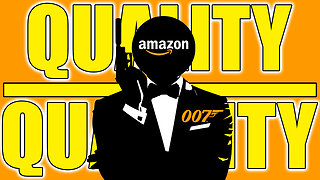 11:37
11:37
Degenerate Jay
16 hours ago $14.75 earnedJames Bond Needs Quality Over Quantity From Amazon
92K8