Premium Only Content

TRIM function in Excel (nested in VLOOKUP) | Excel Practice Case #13
TRIM function in Excel (nested in VLOOKUP) | Excel Practice Case #13
▬▬▬▬▬▬▬▬▬▬▬▬▬▬▬
When you insert a function as one of the arguments within another function in Excel, it’s called nesting functions.
What is nesting?
Nesting refers to using a function as one of the arguments inside another function.
When do you use nesting?
Nesting functions is useful when you need to make several calculations to get to your desired answer, but don’t need to see the results of those steps as you go.
In this practice case we see how to nest a TRIM function in a VLOOKUP using a very simple example.
▬▬▬▬▬▬▬▬▬▬▬▬▬▬▬
╔═╦╗╔╦╗╔═╦═╦╦╦╦╗╔═╗
║╚╣║║║╚╣╚╣╔╣╔╣║╚╣═╣
╠╗║╚╝║║╠╗║╚╣║║║║║═╣
╚═╩══╩═╩═╩═╩╝╚╩═╩═╝
▬▬▬▬▬▬▬▬▬▬▬▬▬▬▬
🙋🏼♂️ PLEASE SUBSCRIBE
▬▬▬▬▬▬▬▬▬▬▬▬▬▬▬
✅ SUBSCRIBE HERE 👉 https://bit.ly/3cQUVZZ
🆓 DOWNLOAD the Exercise file and solution for this video here 👉
SUPPORT THE CHANNEL
▬▬▬▬▬▬▬▬▬▬▬▬▬▬▬
👉Teespring Merch&Books 👉 https://bit.ly/3S1fa7n
Social Media / Contact us
▬▬▬▬▬▬▬▬▬▬▬▬▬▬▬
🤳Dexcelo on TikTok 👉 https://bit.ly/3JgslNU
📥 Business Inquiries 👉 dexcelo03@gmail.com
📊 In this course you will learn how to:
▬▬▬▬▬▬▬▬▬▬▬▬▬▬▬
- Use VLOOKUP when you need to find things in a table or a range by row.
- When you insert a function as one of the arguments within another function in Excel, it's called nesting functions.
- TRIM helps remove the extra spaces in data and thus clean up the cells in the worksheet.
- Use TRIM nested in VLOOKUP
▬▬▬▬▬▬▬▬▬▬▬▬▬▬▬
✏️ Course developed by Dexcelo.
▬▬▬▬▬▬▬▬▬▬▬▬▬▬▬
⭐️ APPROXIMATE CONTENT TIMESTAMPS ⭐️
▬▬▬▬▬▬▬▬▬▬▬▬▬▬▬
0:00:00 - 0:02:33 Intro & Objectives
0:02:33 - 0:05:14 Use VLOOKUP function
0:05:14 - 0:11:07 TRIM nested in a VLOOKUP
0:11:07 - 0:13:54 Objectives Summary
🔗 Useful Links
▬▬▬▬▬▬▬▬▬▬▬▬▬▬▬
⚈ Microsoft Excel Help Center https://bit.ly/3Q99vu8
▬▬▬▬▬▬▬▬▬▬▬▬▬▬▬
Thank you for your support 🙏🙏🙏 !!!
▬▬▬▬▬▬▬▬▬▬▬▬▬▬▬
Tags
#concatenatefunctionwithspace #excel #اكسل #concatenate
-
 3:06:26
3:06:26
TruthStream with Joe and Scott
13 hours agoRoundtable with Patriot Underground and News Treason Live 4/26 5pm pacific 8pm Eastern
56.1K34 -
 8:52
8:52
Tundra Tactical
11 hours ago $10.02 earnedSCOTUS Denies Appeal, Minnesota Courts Deal 2a Win!
55.5K11 -
 10:36:01
10:36:01
a12cat34dog
13 hours agoONE WITH THE DARK & SHADOWS :: The Elder Scrolls IV: Oblivion Remastered :: FIRST-TIME PLAYING {18+}
77K6 -
 22:27
22:27
Exploring With Nug
20 hours ago $12.87 earnedSwamp Yields a Chilling Discovery in 40-Year Search for Missing Man!
67.9K17 -
 1:23:26
1:23:26
RiftTV/Slightly Offensive
14 hours ago $12.30 earnedThe LUCRATIVE Side of Programming and the SECRETS of the "Tech Right" | Guest: Hunter Isaacson
73.2K36 -
 27:57
27:57
MYLUNCHBREAK CHANNEL PAGE
1 day agoDams Destroyed India
77K25 -
 11:42:02
11:42:02
Phyxicx
15 hours agoLast minute practice before Sunday - 4/26/2025
56.5K3 -
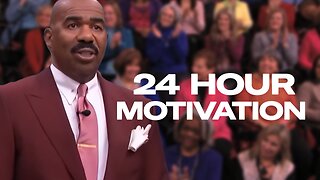 LIVE
LIVE
The Official Steve Harvey
10 days ago $5.15 earned24 HOURS OF MOTIVATION w/ STEVE HARVEY
24 watching -
![Nintendo Switch It UP Saturdays with The Fellas: LIVE - Episode #16 [Clue]](https://1a-1791.com/video/fww1/eb/s8/1/L/3/n/F/L3nFy.0kob-small-Nintendo-Switch-It-UP-Satur.jpg) 4:36:25
4:36:25
MoFio23!
20 hours agoNintendo Switch It UP Saturdays with The Fellas: LIVE - Episode #16 [Clue]
28.9K3 -
 7:02:48
7:02:48
StaleSavage
11 hours agoREPO GANGGANG
20.6K