Premium Only Content

MIYOO Mini Portable Review - It Plays NES, MAME, PlayStation & MORE!
In this episode, we unboxed the MiYoo Mini portable retro gaming console.
I spend a lot of time digging through the analytics of this YouTube channel in an attempt to make sure that I'm delivering the content that people are searching for. Recently, I found people coming to the channel searching for one specific item that I had never heard about, the MiYoo Mini. I had no idea what this was, but a quick Google search revealed it to be a Game Boy-inspired mini handheld system that runs on emulators. A few clicks through Amazon and we had one on order for us to check out to bring to you here on the channel.
There are two different color variants of the system, white with Super Famicom-inspired face buttons, the brownish version with NES-inspired buttons you see here. I would have gone with the White one, however, it would have taken several weeks to arrive. The MiYoo mini is very small, like a quarter of the size of an actual Game Boy, however, the screen is almost as large as the original Game Boy's! It has a 2.8-inch color LCD, and I have to admit it's a beautiful display. For the price, I was expecting something with ghosting or washed-out colors or shadowing, but this had none of that. It comes loaded with 13 different emulators to play different retro home and arcade video games, and it even has Retroarch pre-installed. There are some good things going on under the hood.
The MiYoo Mini includes a 32GB Micro SD card to store all of the games and system information. It's actually a lot of storage space as some of these games, like the Atari 2600 and the NES or Famicom, take up next to no space at all. You can also go ahead and add your own ROMs to the system. To do this, you can copy the zipped or unzipped ROM to the folder for the associated game system. Once that is done, reinsert the card into the system and power it on. Hit the Menu button below the display and select "Refresh ROMs". Once you have done this you are good to go. We actually added the Digical version of Elden Pixel's Alwa's Awakening to the system without any issue.
Firing up the system, that beautiful LCD display takes you to a menu system where you can navigate to the different system games to play, go into the settings, OR dive into Retroarch. If you play the same games often, it even has a recent folder where you can find all of that without having to search through the thousands of titles that are on the system
If you are a fan of this channel you will know one of the first tests I conduct with any clone or emulation hardware is Super Mario Bros to see how it handles the coin sounds. I'm pleased to say that the coin sound perfectly normal, there's no reverse duty cycle issue here that would pitch the sound of the coins up. That was impressive. What was even more so impressive was the fact that it ran things like PlayStation 1 without issue as well. The only two games that I had an issue with were Earthworm Jim via Retroarch and Parodius da! for the Famicom. There is quite a bit of audio crackle from Earthworm Jim, and the play control suffered from stuttering and leg. Parodius da! simply never loaded. Out of the dozens of games that I tried on the system, however, these were the only issues I ran into in all of my tests.
Why it RoX:
- Under $70
- Absolutely gorgeous display
- USB-C for charging
- Additional games can be added through the micro SD card
- Good sounding speaker
- Retroarch pre-installed
What could be improved:
- Face buttons and trigger buttons are far too small and close together
- Retroarch does not appear to be optimized for the hardware
- Parodius da! did not play
- Earthworm Jim had issues with audio and slowdown
Should you buy one?
I will admit that I am not a fan of emulation machines due to the piracy aspect of many of them. You can't tell me that any of these ROMs have been gotten through legal license sources. I know it doesn't bother most people, but it does bother me which is why I generally steer away from these types of machines. With that out of the way, I have to say this is one of the most exceptional pieces of budget-friendly clone hardware I have ever tested. I still can't get over the quality of that display, it's terrific. And the way that it plays the games is great as well. You get a lot for your money here, and it's $70 you're not going to break the bank. If you have larger hands you may find things a bit more crunch together than you would like and be desiring more space, I certainly did. But if you can get past that this is definitely a handheld worthy of checking out.
#MiYooMini #Retroarch #GameBoy #Emulator
The footage used in this review are used under the Fair Use laws, referenced below:
-
 53:35
53:35
RoXolidProductions
1 year ago $0.01 earnedThe Ultimate Retro Gaming Upgrade | RetroTink 4K Review
3433 -
 2:06:42
2:06:42
TimcastIRL
11 hours agoPolice ARREST "MR SATAN" For Threatening To ASSASSINATE Trump, KILL ICE Agents | Timcast IRL
236K259 -
 8:12:48
8:12:48
XxXAztecwarrior
10 hours agoKilling Little Timmy's On Verdansk
71.1K3 -
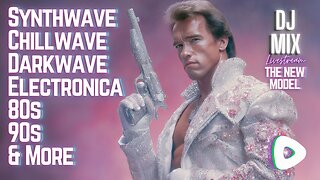 4:53:16
4:53:16
SynthTrax & DJ Cheezus Livestreams
1 day agoFriday Night Synthwave 80s 90s Electronica and more DJ MIX Livestream THE NEW MODEL - Variety Edition
57.9K10 -
 LIVE
LIVE
Anthony Rogers
1 day agoAnthony Rogers Show - 24/7 Stream
414 watching -
 2:11:55
2:11:55
Total Horse Channel
20 hours ago2025 CMSA Extravaganza | Mounted Shooting
58.3K3 -
 4:50:33
4:50:33
VapinGamers
11 hours ago $5.32 earnedGedonia 2 - Early Release Preview and Co-Stream! - !game #Sponsored
69.2K -
 1:32:39
1:32:39
Glenn Greenwald
16 hours agoWeek in Review: Trump's Tariffs, Ukraine Negotiations, Possibility of War with Iran, and More with Glenn Greenwald, Lee Fang, & Michael Tracey | SYSTEM UPDATE #438
151K72 -
 5:01:00
5:01:00
EnDuEnDo
10 hours ago🚨Vairety Stream 🎮 Push to 500 Followers 🚀 Chill Vibes 😎
34.6K1 -
 4:25:53
4:25:53
Nerdrotic
16 hours ago $40.78 earnedMarvel Is SCREWED | Daredevil Afterbirth | G20 is ABSOLUTE Cinema - Friday Night Tights 349 w MauLer
149K37