Premium Only Content

Brook Gaming Wingman Converter for PlayStation, PS2, & PS Classic
In this episode, we unbox and test out the Brook Gaming Wingman converter for the Playstation, PlayStation 2, and Playstation Classic.
The developers over at Brook Gaming have made some of the best controller adapters which allow you to use modern Xbox, Playstation, Switch, and other Bluetooth controllers on retro gaming systems. The Wingman line has expanded again, this time with an all-new dongle that allows you to use new controllers on your original Sony Playstation, PlayStation 2, or Playstation Classic Edition.
The dongle is quite simple compared to some of their previous designs. It honestly just looks like a Bluetooth receiver, but it also has two USB ports on it. One Micro USB port is provided for performing firmware updates or connecting to the PlayStation Classic, more on this later, while a USB-A connector assists in the pairing process and allows you to use wired controllers. Elegant and simple in its design, I like the way this looks.
One of the things that I have gotten on Brook Gaming for recently has been the lack of any sort of instruction manual with their controllers or adapters, and unfortunately, the PlayStation Wingman suffers from that same issue. In lieu of an included instruction manual or startup guide, there is simply a QR code on the back of the box which you must scan to access the manual. Brook includes two stickers inside the box which I would rather see them omit and include a startup sheet if reducing costs and labor time is truly that much of a concern.
The first controller I tested was an Xbox Series X Red controller that I received from the gang at the Pixel Game Squad. I must admit, I hadn't used it yet so this seemed like the perfect test. I connected the USB cable between the Wingman and the red Xbox controller and I was ready to go. Once I disconnected the USB cable, a quick press of the pairing button on the back of the Xbox controller paired to the dongle wirelessly. This was really awesome.
I tested multiple games on my PSOne, and I have to say the Wingman performed flawlessly. There were no issues with delay or lag, and I could use both the analog stick or the d-pad to play. It was as if the Xbox controller was somehow designed to play on the original PlayStation. Which, as anyone with any common sense knows, the PlayStation controller is vastly superior. But I digress.
Next up was the PlayStation 2, and for this, I tested out the DualShock 4 controller from the PS4. The pairing process was identical to the Xbox controller, and the performance was just as good. Playing shooters such as Black, I was reminded how poorly the buttons used to be mapped compared to the more intuitive method that we have now. That's one of the good things about the Wingman, you can actually remap the buttons if you so desire.
I tested Brook's own Vivid controller on both the PlayStation 2 and PlayStation Classic, and it worked wonderfully on both of them. One thing I will say with all of the controllers that I tested, rumble was exceptional on games compatible with it. I was also able to use the analog sticks for input on the PlayStation Classic, something not originally possible out of the box.
Finally, I tested out 8BitDo SN30 Pro Controller, but I had to do so as a wired USB controller as the battery no longer holds a charge. Just as with all of the other controllers, it worked flawlessly, and it felt kind of natural to play with something like this on the PlayStation Classic.
Why it RoX:
- Adds modern controllers to Retro PlayStation consoles
- Rumble works on supported games
- Analog sticks work on Playstation Classic
- Small, compact design
- Compatible with wired and wireless controllers
What could be improved:
- No instructions included
- The sticker on top is a bit odd
Should you buy one?
I know many will compare this to the Retro Fighters Defender and wonder which is better. Both have their advantages, and both have some shortcomings. With the Wingman, you can use pretty much any Bluetooth controller and you get a better d-pad compared to the Defender. With the Defender, you get a brand new controller, fresh batteries, and fresh sticks, and it's not all worn down. Device compatibility is virtually identical, so I would say if the d-pad performance is more important to you, go with the Wingman. If having fresh and new controllers is more important to you, go with the defender. Regardless of your choice, you will have a great way to play your games.
#Wingman #BrookGaming #Playstaton
-
 28:04
28:04
RoXolidProductions
4 months ago $0.01 earnedMake LEGAL Backups Of Nintendo Switch Cartridges | MiG Flash V2 Review
1302 -
 9:26
9:26
Rethinking the Dollar
8 hours agoUnbelievable Government Waste: 5 Outrageous Biden-Era Spending Sprees
52.5K15 -
 2:37:43
2:37:43
Flyover Conservatives
1 day agoDR. KIRK ELLIOTT | Deep Dive: Tariffs, Tech, and Total Economic Warfare – Who Wins and Who Loses? | In Studio - FOC Show
53.2K4 -
 3:12:37
3:12:37
Danny Polishchuk
10 hours agoTariffs and Trade Wars + Nick Rochefort | Low Value Mail #136
37.7K2 -
 2:04:40
2:04:40
I_Came_With_Fire_Podcast
12 hours agoCartels vs The United States, Fentanyls 2 Front WAR, and FTOs
19.2K -
 4:54
4:54
CryptoWrld
12 hours ago $1.71 earnedCrypto Startup Launches Tokenized US Treasury Bonds
23.6K4 -
 2:29:15
2:29:15
We Like Shooting
18 hours ago $1.06 earnedWe Like Shooting 596 (Gun Podcast)
16.7K -
 54:43
54:43
Kimberly Guilfoyle
11 hours agoThe Trump Effect: Mexico Folds, Live with Dinesh D’Souza & Chuck DeVore | Ep.193
102K34 -
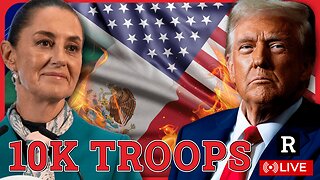 1:20:47
1:20:47
Redacted News
10 hours agoMexico CAVES to Trump over tariffs, USAID Shutdown, & Zelensky loses $200 billion | Redacted Live
180K435 -
 1:02:29
1:02:29
The StoneZONE with Roger Stone
7 hours agoIs GOP Sen. Bill Cassidy Playing Politics with RFK Jr. Vote as U.S. Faces Public Health Crisis?
33K5