Premium Only Content

AVerMedia Live Gamer Portable 2 vs Hauppauge PVR 60 Pro
In this episode, we check out the AVerMedia Live Gamer Portable 2 capture card and streaming device and even compare it to the Hauppauge PVR 60 Pro.
When it comes to recording video game footage for posting online, there are a number of different ways to go. El Gato has been the gold standard for quite some time, with their capture cards that you can connect to and record on your PC. One of my main goals about capturing is I would rather not have to have a computer running in the background with potential fan noise. My goal some time ago was to find a unit that I could record directly to an SD card.
My initial solution was an EasyCap 284, an all-in-one capture card that recorded to a standard size SD card and also allowed connection to a PC for streaming. This device was great to start with, but it only recorded in 1080p, 30 FPS, which is also what it passed through to the TV, and it used a USB mini connection to connect to a PC. I then picked up a Hauppauge PVR 60 Pro which also recorded on the device to an SD card, but could record at 1080p, 60 FPS, allowed 4K pass-through and featured USB-C to connect to a PC. This has been a great device, but one thing about it is the fact that the black levels are extremely soft when recording to the SD card.
With these issues with previous capture cards, I decided to pick up the AVerMedia Live Gamer Portable 2 capture card. It seemed to be very similar to my PVR 60 Pro, but a few shortcomings as well. For power and to connect to the PC it uses micro USB and USB 2.0, which simply do not provide the same speed throughput as USB 3.0 or USB-C does. That was definitely disappointing. It also utilizes a Micro SD card versus a standard size SD card. This doesn't make a huge difference one way or the other, just something to be aware of. I don't like the positioning of the Micro SD card slot being on the back of the unit as I have to turn it around every time to remove it. It's one of the things I like about my PVR 60 pro, the SD card slot was right on the face. Easy to insert, easy to remove.
Connecting was rather easy, simply connect an HDMI cable in and out to the capture device, and connect to either a PC or to power via Micro USB. Before I did any of my comparisons, I did try to connect my PlayStation 3, a system that is traditionally difficult to capture without stripping out HDCP. Unfortunately, the AVerMedia could not natively record from the PlayStation 3, I did in fact need to throw an HDMI splitter in line.
For my comparison footage, I ran my feed for my HDMI switcher into an HDMI splitter and sent the signal into my PVR 60 Pro and into the AVerMedia. As both capture devices were receiving the same signal for my HDMI splitter, it would be an apples-to-apples comparison. While playing, I did not notice any pass-through signal difference between the two devices, which is terrific. When I got to the editing bay, however, that's where the AVerMedia card really started to shine. The PVR 60 Pro low black level reared its ugly head yet again, as the AVerMedia absolutely destroyed it in terms of captured image quality. It looked more vibrant, richer, and overall recorded a better overall picture. When it came to streaming, I actually recorded a few private streams to test out this functionality. The AVerMedia worked just fine with obs and, much like when recording to the SD card, the image quality was great.
Why it RoX:
- Small, portable size
- Includes all the cables that you will need
- On-device recording
- Exceptional quality recording
- 4K pass-through
- Can be found for around $120
What could be improved:
- The link in the quick start guide to the manual does not take you to the manual
- Inconvenient SD slot location
- USB 2.0
- Micro USB instead of USB-C
Should you buy one?
You know, the AVerMedia Live Gamer Portable 2 capture card does a lot of things right. The quality is exceptional, and once you figure out what the slide switches on the face do, it's super user-friendly. I'm okay with MicroSD instead of a standard SD card, but I'm not thrilled with USB 2.0 and micro USB. To be honest, I much prefer the form factor of the PVR 60 Pro, but the quality of recording on the AVerMedia is simply superior. Maybe Hauppauge can update the firmware of the PVR 60 Pro to correct the black level issues, but at least for the time being I'm going to be switching to the AVerMedia capture card myself.
#CaptureCard #VideoGameStreaming #Avermedia
The footage used in this review are used under the Fair Use laws, referenced below:
-
 20:46
20:46
RoXolidProductions
11 months ago $0.02 earnedThis Nintendo Switch Grip Comes IN CLUTCH + Blows the Split Pad Out of the Water
2075 -
 LIVE
LIVE
Major League Fishing
2 days agoLIVE Tackle Warehouse Invitationals, Stop 1, Day 2
241 watching -

I_Came_With_Fire_Podcast
12 hours agoNOC Spy: CIA uses SATANIC RITUAL ABUSE to make SLEEPER Cells
21.6K3 -
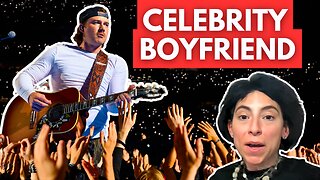 28:42
28:42
CatfishedOnline
1 day ago $1.40 earnedWoman Insists Morgan Wallen Relationship Isn't a Romance Scam!
19.1K -
 16:25
16:25
TSPLY
1 day agoNew CNN / MSNBC Meltdown Moments Of Getting Mad At Donald Trump In February
24.5K16 -
 8:33
8:33
scoutthedoggie
5 hours agoAirsoft War Games Scotland
28.3K4 -
 4:56
4:56
Kirill MultitoolOfficial
1 day ago $2.70 earnedSurvival TIPS and usefull bushcraft DIY in the wild
43.9K3 -
 27:25
27:25
ArturRehi
1 day agoThis is How Dictatorships are Formed
23.7K5 -
 59:35
59:35
AlaskanBallistics
18 hours ago $0.63 earnedI Love this Gun Episode # 11
16.7K1 -
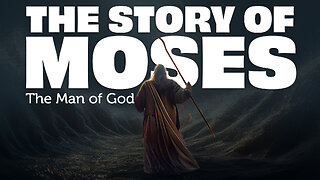 1:21:01
1:21:01
BibleUnbound
20 hours agoThe Complete Story of Moses: The Man of God
21.5K4