Premium Only Content

Quickly Add An SSD to Your Sony PlayStation 5
In this episode, we show you how you can easily and inexpensively add more storage to your Sony PlayStation 5 or PlayStation 5 digital with an SSD.
One of my biggest criticisms about the PlayStation 5 is its lack of onboard storage. Having a system ship with less than a terabyte of usable data to the user is unacceptable in this era, I don't care about streaming games and cloud services. Since the PlayStation 3, Sony has made it relatively easy for you to add additional storage to their systems. The PS3 and Playstation 4 could both use laptop hard drives to expand their onboard storage. With the PlayStation 5, they added an m.2 SSD Port inside the system for expanded storage. By going the SSD route, you'll have faster read and write speeds, it'll take up less space, and is overall more efficient.
Tools required:
- #1 Phillips screwdriver
- #0 screwdriver
Time to complete:
Less than 10 minutes
To install the SSD, you will need to remove the bottom panel from your PS5. Be careful here, it is an extremely snug fit and may take some Force to remove. You also want to make sure that you don't break off the tabs that hold the bottom plate onto the system. Once removed, set it aside. While you are inside the system, you may want to take a can of compressed air to spray out any dust bunnies that may have collected in and around the fan unit.
Locate the SSD slot on the underside of the system. It will be protected by a silver plate with a single Phillips screw. Remove the screw and the plate will come right off. Underneath you will find the actual SSD Bay. There is a retainer screw at the top of it, opposite the connector. You'll need to remove this instead of the side for later. Now it's time to prep your SSD.
Any SSD that you use will need to have a heat sink attachment to dissipate heat. These suckers get real hot! Take your time to ensure that the heat sink is properly aligned and makes as complete contact with the chips on the SSD as possible. Once you have the heat sink installed, it's time to install the entire unit into your system.
Insert the connector on the SSD into the connector on your system. It should almost feel like when you install an NES cartridge, a little bit of resistance, maybe a little bit of a crunch. Once it is plugged in it will not lay flat on the board, that's where the retaining screw and spacer that we set aside earlier from within the bay comes into play. Insert the spacer into the corresponding hole for the proper length of your SSD. This will support the bottom side of the SSD. Place the screw into the top of the SSD, passing through the spacer, and tighten it down. You don't need to go super tight on this, you're just trying to retain the end of the board. Once tightened down, reinstall the SSD cover with the screw that you removed, and reinstall the bottom faceplate for the PlayStation 5. The hardware installation is now complete
Configuring your system to install the SSD is super simple. When you power the system back on after the installation it will greet you with a menu acknowledging the fact that you have indeed installed an SSD. Go ahead and format it for the system and you are ready to start either transferring files or loading files onto it. Like an external USB drive, which can only store PlayStation 4 games and applications, the SSD can store PlayStation 4 and PlayStation 5 games.
If you want to transfer existing software from the onboard storage to your SSD, it is super simple. Going to the storage settings, select the title that you want to transfer and initiate the transfer. I was amazed at how fast this process was, the transfer rate seem to be about one second for every gigabit of data being moved. I was thrilled with these results.
Why this RoX:
- Duper fast read/write speeds
- Easy installation
- On sale, this was under $115, regular price of $130
What could be improved:
- Removing the bottom faceplates can be difficult
- Aligning the heat sink can be tricky
Should you buy one?
I drug my feet for a long time in adding an SSD to my Playstation 5, partially out of principal, partially out of the cost. And just over $100 on sale, this was an amazing upgrade to my system, featuring super-fast transfer rates and read speeds for when I'm playing games. Now I wish I would have done it sooner, but I'm glad that I found the deal that I did on this particular drive. Even when not on sale you're only looking at about $130 which is not terrible. I still wish Sony would have included more on-board storage to begin with, but I think that will be coming in the eventual mid-cycle PS5 redesign.
#Playstation5 #ssd #howto
-
 20:46
20:46
RoXolidProductions
11 months ago $0.02 earnedThis Nintendo Switch Grip Comes IN CLUTCH + Blows the Split Pad Out of the Water
2075 -
 20:10
20:10
CartierFamily
12 hours agoAndrew Schulz DESTROYS Charlamagne’s WOKE Meltdown on DOGE & Elon Musk!
95.9K92 -
 33:56
33:56
The Why Files
9 days agoLegend of the 13 Crystal Skulls | From Mars to the Maya
49.2K37 -
 2:56:14
2:56:14
TimcastIRL
6 hours agoEPSTEIN Files DROP, FBI GOES ROGUE, AG Says They COVERED UP Epstein Case w/Amber Duke | Timcast IRL
166K84 -
 1:39:23
1:39:23
Kim Iversen
6 hours ago"Canada's Trump" Is Trudeau’s Worst Nightmare: Is Maxime Bernier the Future of Canada?
62K70 -
 DVR
DVR
Bannons War Room
10 days agoWarRoom Live
2.66M446 -
 16:06
16:06
The Rubin Report
13 hours agoProof the Islamist Threat in England Can No Longer Be Ignored | Winston Marshall
79K78 -
 2:07:07
2:07:07
Robert Gouveia
10 hours agoFBI Files Coverup! Bondi FURIOUS; SCOTUS Stops Judge; Special Counsel; FBI Does
103K81 -
 56:15
56:15
Candace Show Podcast
10 hours agoBREAKING: My FIRST Prison Phone Call With Harvey Weinstein | Candace Ep 153
162K112 -
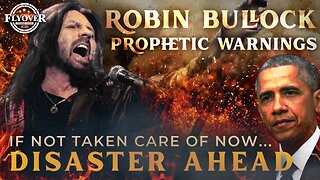 1:56:39
1:56:39
Flyover Conservatives
9 hours agoROBIN D. BULLOCK | Prophetic Warning: 2030 Is Up for Grabs – If We Don’t Act Now, Disaster Awaits! | FOC SHOW
53.1K8