Premium Only Content
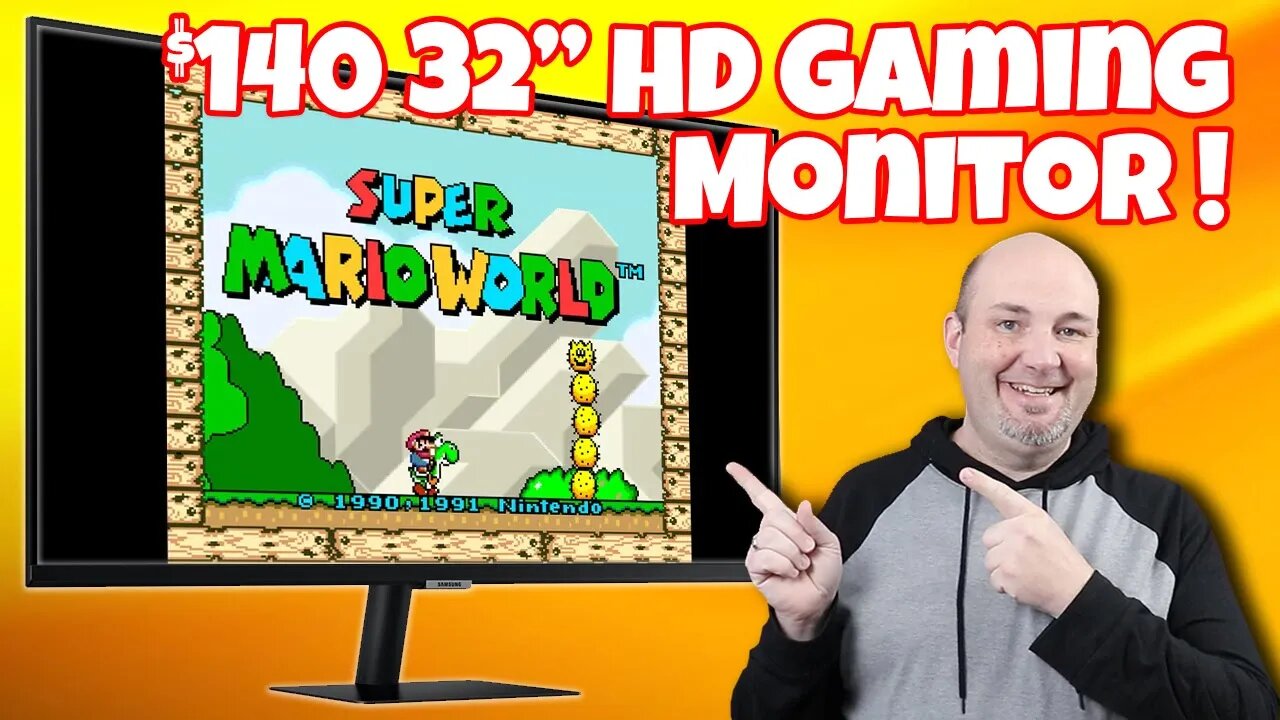
Upgraded Studio Monitor - Samsung 32" M5 Smart Monitor for only $140!
In this episode, we unboxed and test out the Samsung M5 LS32AM500NNXZA 32" gaming monitor.
When it came to the 2022 edition of Prime days, I was considering purchasing a new computer monitor. I have been using a 15.6" monitor as a secondary monitor, along with a 24" monitor on a different machine. The 24-in was decent, but it wasn't great. I wanted something bigger, something bolder, something that I could possibly use as a gaming monitor. While I did not find anything on Prime Day, about a week after I got an email from GameStop where they had their Samsung monitors on sale, and pro members could save even more. And that's when I found it, the Samsung M5 for only $140.
The M5 has a lot of interesting features beyond a typical monitor. First of all, most monitors don't have speakers built into it, this does. It features two HDMI 2.0 inputs, one with ARC control. It also has two USB ports on the back, and pedestal mount holes. Additionally, Samsung marketed this as a smart monitor running their Tizen OS, and there are a number of different apps built into it and able to be downloaded.
With a monitor this big, I didn't want it just sitting on my desk. So I also picked up an articulating monitor mount so that I could clear up room on my desk and be able to position the monitor as I saw fit. It took me about 15 minutes to get it all put together, and I ran into a concern. The pedestal mount stated that it could hold up to a 32-in monitor, however, it would not support the monitor out of the box. Thinking righty tighty, Lefty loosey, I kept "tightening" the screw and it simply made the monitor fall even faster. Then I looked at the markings on the pedestal mounts, to increase the resistance of the mount I had to turn the screw counterclockwise, not clockwise. Once I noticed this I made adjustments and it held the monitor perfectly.
I powered the monitor on with the included remote, and funny thing, it turned off my Samsung TV playing behind me. Mental note to remember that in the future. From here it walked me through signing into my Samsung account and demonstrated multiple features of the monitor. One of the really neat features it has is a tap to share from your Samsung phone to the display. Think of it as a Chromecast where you don't have to hit the Chromecast button but just tap your phone or tablet against the bezel of the monitor. It didn't work the greatest for me and I don't know that I'll ever use it in the future, but it's an interesting feature.
I connected my laptop to the Samsung monitor via the included HDMI cable and everything popped up beautifully. The display is set to be 1080p, but the initial setting for the monitor mode was 1920x800, cropping off the top and bottom of the display. I went into my Windows settings and changed it to 1920x1080, and I will say that I noticed an extreme reduction in the quality of text on the display. It just did not look as sharper and crisp which was kind of a bummer.
Since it does have both a game mode and ultra-wide game mode, I decided to do some testing with my retro consoles. First I connected my Super NES JR via my RetroTink 5x to the display, and the picture was gorgeous. The nice thing too was I didn't feel any lag or latency as I played. The picture did seem a little bit dark, but I adjusted that in the settings and everything was good from there. Next up, I played some Super Street Fighter 2, and this was not as good of an experience as I did have trouble pulling off certain moves. I'm not sure if it was me or the system or the monitor but it was noticeable
Finally, I started up my Nintendo switch with Kirby, and much like Super Mario World, this played fantastically. So what I'm guessing is that platformers are within the range of lag and latency and perhaps fighters need a little bit more precise control than what this monitor delivers.
Why it RoX:
- 32 in for only $140
- Small bezels
- Built-in apps
- Multiple HDMI inputs
- HDMI ARC input
- Decent sounding speakers
What could be improved:
- Regular $240 price is too high
- Only 1080p
- Some lag noticeable in fighting games
- Does not store brightness settings when you power cycle it
- Text in 1080P mode is blurry
Should you buy one?
At the regular $240 price point I don't think this is a very good value, but for $100 off, I am thrilled at the performance that I am getting. It has changed the way that I capture gameplay footage, and also made it easier for me to edit with even more real estate for my working files. I don't like the fact that at 1080p the monitor is blurry looking coming off of my computer, but I'm not sure if that's a computer thing in Windows or a monitor thing. In most games I have not had any lag issues, however, in Street Fighter I have noticed some. I think this is a decent entry-level gaming monitor, but if you're looking for something high-performance you're going to have to pony up more money.
#GamingMonitor #GameStop #Samsung
-
 53:35
53:35
RoXolidProductions
10 months ago $0.01 earnedThe Ultimate Retro Gaming Upgrade | RetroTink 4K Review
3293 -
 1:08:09
1:08:09
Donald Trump Jr.
7 hours agoFBI Dream Team, Plus Taking Your Questions Live! | Triggered Ep.219
135K188 -
 LIVE
LIVE
Akademiks
6 hours agoDrake and PartyNextDoor '$$$4U' Album Sells 250K first week. BIG AK IS BACK.
2,717 watching -
 3:12:08
3:12:08
MyronGainesX
5 hours ago $23.63 earnedDan Bongino Named As Deputy Director Of FBI And CPAC Recap
64.2K18 -

vivafrei
5 hours agoBarnes Live from Seattle - Defending Benshoof in a Case that is CRAY CRAY!
78K22 -
 2:12:12
2:12:12
Robert Gouveia
5 hours agoLiberals EXPLODE over Elon's Email; Lawsuits FLY; Sanctions?? Congrats Dan!
48.3K19 -
 1:33:36
1:33:36
Redacted News
6 hours agoBREAKING! PUTIN LAUNCHES MASSIVE OFFENSIVE IN UKRAINE AS EUROPEAN LEADERS PUSH FOR MORE WAR
127K209 -
 44:39
44:39
Kimberly Guilfoyle
6 hours agoBetter Days Ahead for the FBI, Live with Asm Bill Essayli & John Koufos | Ep.199
82.3K24 -
 1:40:29
1:40:29
In The Litter Box w/ Jewels & Catturd
1 day agoWhat Did You Do Last Week? | In the Litter Box w/ Jewels & Catturd – Ep. 748 – 2/24/2025
127K36 -
 23:34
23:34
Stephen Gardner
6 hours ago🔥CNN PANICS over $5000 DOGE Dividend | Trump Orders bigger Audits
77.3K130