Premium Only Content
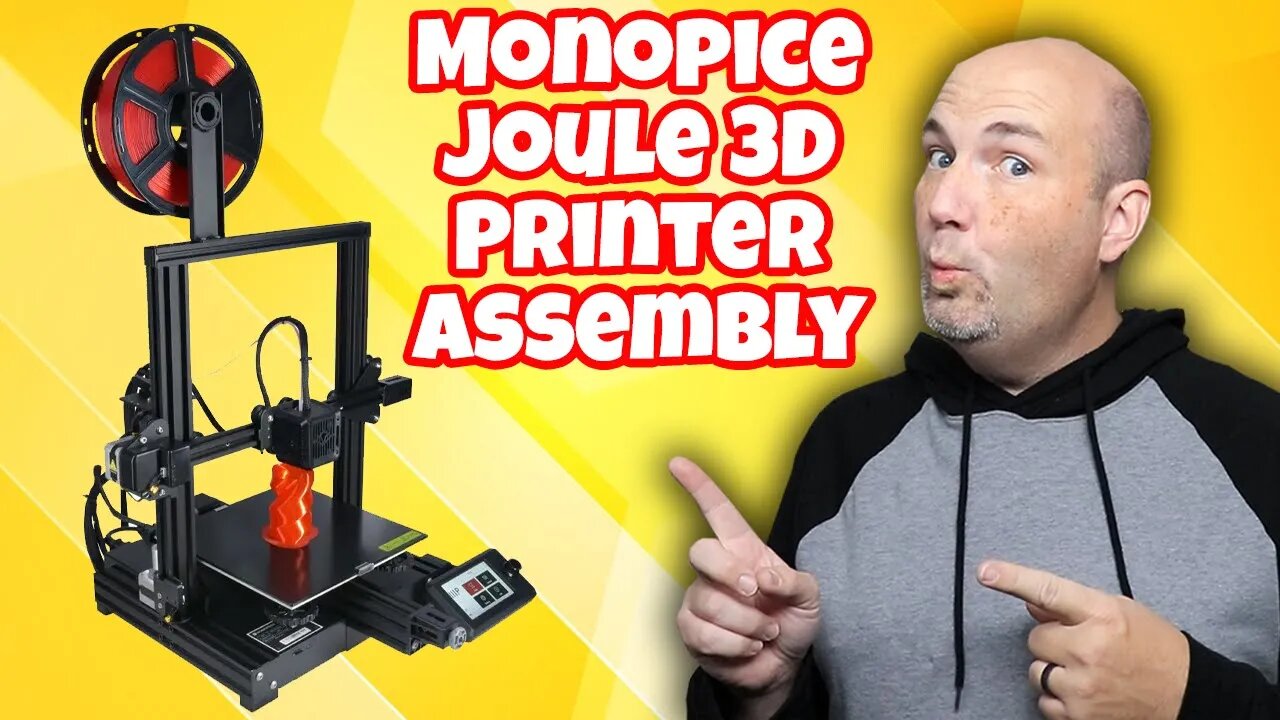
Assembly & Initial Setup of the Monoprice Joule 3D Printer
In this Livestream, we unbox, go through the assembly process, and set up the Monoprice Joule Filament 3D Printer sent to us from Monoprice for the purpose of review.
Several months ago we were sent the Monoprice Voxel 3D Printer, which you can learn more about at the following link:
https://www.youtube.com/watch?v=aen_k_SPzOE
Monoprice has recently expanded their lineup with the Joule Filament FDM Printer, and it is similar in design to other printers such as the Ender 3V2 and the Voxelab Aquila. While not a massive printer, it is definitely a good size for the hobbyist or casual 3D Printer enthusiast. Where their Voxel is a self-contained and enclosed unit, the Joule is an open-frame printer.
From the box, the total assembly process took about 90-minutes, however as I stated in the stream, I could have probably assembled it in 1/2 that time if I was just building it. Monoprice does include a number of tools to assist with the assembly, from allen wrenches and screwdrivers, to a puty knife to help remove completed prints from the textured print bed.
The Monoprice™ Joule 3D Printer DIY Assembly Kit is a full‑function, large‑scale 3D printer that you assemble yourself using the easy‑assembly and operating instructions. Assembly is a breeze with our easy‑to‑understand, step‑by‑step instructions, making this kit perfect for students and hobbyists who want to know more about how the printer works and how to maintain it properly. The large, 220 x 220 x 250 mm build area allows you to print larger objects or to print several smaller objects at the same time.
The fast‑heating, carbon‑silicon glass print bed greatly improves model adhesion and the rigid, all‑metal frame greatly reduces vibrations, resulting in more successful prints with smoother layers. Menu navigation and operation is simple and easy using the bright, color 4.3" LCD display. Loss of power or accidentally unplugging the printer with a print in progress isn't a problem with the Joule 3D Printer. The auto‑resume function simply continues printing when power is restored, as if nothing had happened!
Large 220 x 220 x 250 mm build area
Easy assembly using the detailed assembly guide
Color 4.3" LCD display
Fast heating in 5 minutes or less
Auto‑resume feature continues printing after power loss
Heated carbon‑silicon glass print bed
All‑metal frame reduces vibrations
MicroSD™ card slot and USB connection options
#3DPrinter #Livestream #Monoprice #Joule
-
 12:21
12:21
RoXolidProductions
5 months ago $0.03 earnedALL-NEW Nintendo Switch, DS & 3DS Game & System Cleaning Kits!
1824 -
 2:46:06
2:46:06
DDayCobra
15 hours ago $21.17 earnedCobraCast 199
89.4K19 -
 2:07:27
2:07:27
TheSaltyCracker
14 hours agoTrump Tower Bombed w/ Cybertruck ReeEEeE Stream 01-01-25
200K443 -
 8:15:58
8:15:58
FreshandFit
21 hours agoElon Musk BETRAYAL & Mass Censorship On X
247K107 -
 2:25:43
2:25:43
Darkhorse Podcast
22 hours agoLooking Back and Looking Forward: The 258 Evolutionary Lens with Bret Weinstein and Heather Heying
235K221 -
 5:50:16
5:50:16
Pepkilla
20 hours agoRanked Warzone ~ Are we getting to platinum today or waaa
151K7 -
 9:15:09
9:15:09
BrancoFXDC
18 hours ago $9.88 earnedHAPPY NEW YEARS - Road to Platinum - Ranked Warzone
123K4 -
 5:53
5:53
SLS - Street League Skateboarding
5 days agoBraden Hoban’s San Diego Roots & Hometown Win | Kona Big Wave “Beyond The Ride” Part 2
124K14 -
 6:03:57
6:03:57
TheBedBug
23 hours ago🔴 LIVE: EPIC CROSSOVER - PATH OF EXILE 2 x MARVEL RIVALS
117K9 -
 1:12:45
1:12:45
The Quartering
21 hours agoTerror In New Orleans, Attacker Unmasked, Tesla BLOWS UP At Trump Tower! Are We Under Attack?
182K295