Premium Only Content

Essential parts of excel interface
Essential parts of excel interface | #11 إتعلم إكسل من الصفر مع دكسلو 🇹🇳
Some parts of the Excel window (such as Ribbon and scroll bars) are standard in most other Microsoft programs. However, other features are more specific to spreadsheets, like the formula bar, worksheet tabs, and name box.
The following are the basic parts of the Microsoft Excel Window:
Quick Access Toolbar
File Tab
Title Bar
Control Buttons
Menu Bar
Ribbon/Toolbar
Dialog Box Launcher
Name Box
Formula Bar
Scroll Bars
Spreadsheet Area
Leaf Bar
Column Bar
Row Bar Cells
Cells
Status Bar
View Buttons
Zoom control
▬▬▬▬▬▬▬▬▬▬▬▬▬▬▬
╔═╦╗╔╦╗╔═╦═╦╦╦╦╗╔═╗
║╚╣║║║╚╣╚╣╔╣╔╣║╚╣═╣
╠╗║╚╝║║╠╗║╚╣║║║║║═╣
╚═╩══╩═╩═╩═╩╝╚╩═╩═╝
▬▬▬▬▬▬▬▬▬▬▬▬▬▬▬
🙋🏼♂️ PLEASE SUBSCRIBE
▬▬▬▬▬▬▬▬▬▬▬▬▬▬▬
✅ SUBSCRIBE HERE 👉 https://bit.ly/3Cd7tpa
SUPPORT THE CHANNEL
▬▬▬▬▬▬▬▬▬▬▬▬▬▬▬
👉Teespring Merch&Books 👉 https://bit.ly/3S1fa7n
Social Media / Contact us
▬▬▬▬▬▬▬▬▬▬▬▬▬▬▬
🤳Dexcelo on TikTok 👉 https://bit.ly/3JgslNU
📥 Business Inquiries 👉 dexcelo03@gmail.com
📊 In this course you will learn how to:
▬▬▬▬▬▬▬▬▬▬▬▬▬▬▬
In this video we explore the essential parts of Excel interface.
▬▬▬▬▬▬▬▬▬▬▬▬▬▬▬
✏️ Course developed by Dexcelo.
▬▬▬▬▬▬▬▬▬▬▬▬▬▬▬
⭐️ APPROXIMATE CONTENT TIMESTAMPS ⭐️
▬▬▬▬▬▬▬▬▬▬▬▬▬▬▬
0:00:00 - 0:00:30 Intro & Objectives
0:00:30 - 0:07:30 Basic parts of Excel interface
0:07:30 - 0:07:45 Outro
🔗 Useful Links
▬▬▬▬▬▬▬▬▬▬▬▬▬▬▬
⚈ Microsoft Excel Help Center https://bit.ly/3Q99vu8
▬▬▬▬▬▬▬▬▬▬▬▬▬▬▬
Thank you for your support 🙏🙏🙏 !!!
▬▬▬▬▬▬▬▬▬▬▬▬▬▬▬
Tags
#Essentialpartsofexcelinterface #excel #اكسل #excelbeginner
-
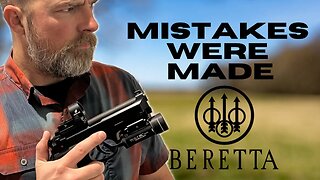 16:28
16:28
Fit'n Fire
1 day ago $0.05 earnedBeretta 92X RDO Centurion and Cyelee SRS8 Chameleon Red Dot
5.22K1 -
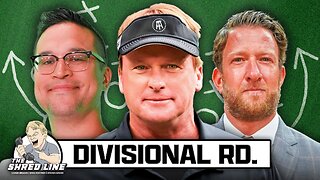 59:10
59:10
barstoolsports
18 hours agoThe Shred Line with Coach Gruden, Dave Portnoy, and Steven Cheah | Divisional Round
43.5K4 -
 2:09:40
2:09:40
TheSaltyCracker
11 hours agoHe's Back ReeEEeE Stream 01-19-25
211K278 -
 4:41:03
4:41:03
Due Dissidence
20 hours agoCeasefire IN EFFECT, Bibi WARNS It's Temporary, TikTok BANNED, Chappelle's Pro-Palestine Monologue
75.6K33 -
 2:15:15
2:15:15
Nerdrotic
13 hours ago $10.43 earnedThe Absolute State of UFOlogy | Forbidden Frontier #088
71K15 -
 DVR
DVR
GOP
16 hours agoPresident Trump’s Celebratory Victory Rally
115K45 -
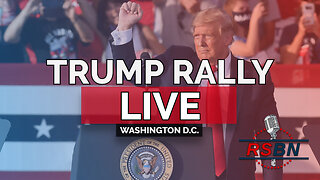 8:46:00
8:46:00
Right Side Broadcasting Network
6 days agoLIVE REPLAY: President Donald J. Trump Holds Inauguration Eve Rally in Washington D.C. - 1/19/25
846K332 -
 2:27:15
2:27:15
vivafrei
21 hours agoEp. 246: Eve of Trump's Inauguration! Confirmation Hearings Analysis! TikTok Goes Dark & MORE!
241K137 -
 11:37:48
11:37:48
Vigilant News Network
16 hours agoBill Gates’ New Bioterror Project Exposed | Media Blackout
134K68 -
 7:56:34
7:56:34
Barry Cunningham
1 day agoWATCH LIVE: TRUMP INAUGURATION MAKE AMERICA GREAT AGAIN VICTORY RALLY - 1 DAY TO GO!!
100K76