Premium Only Content
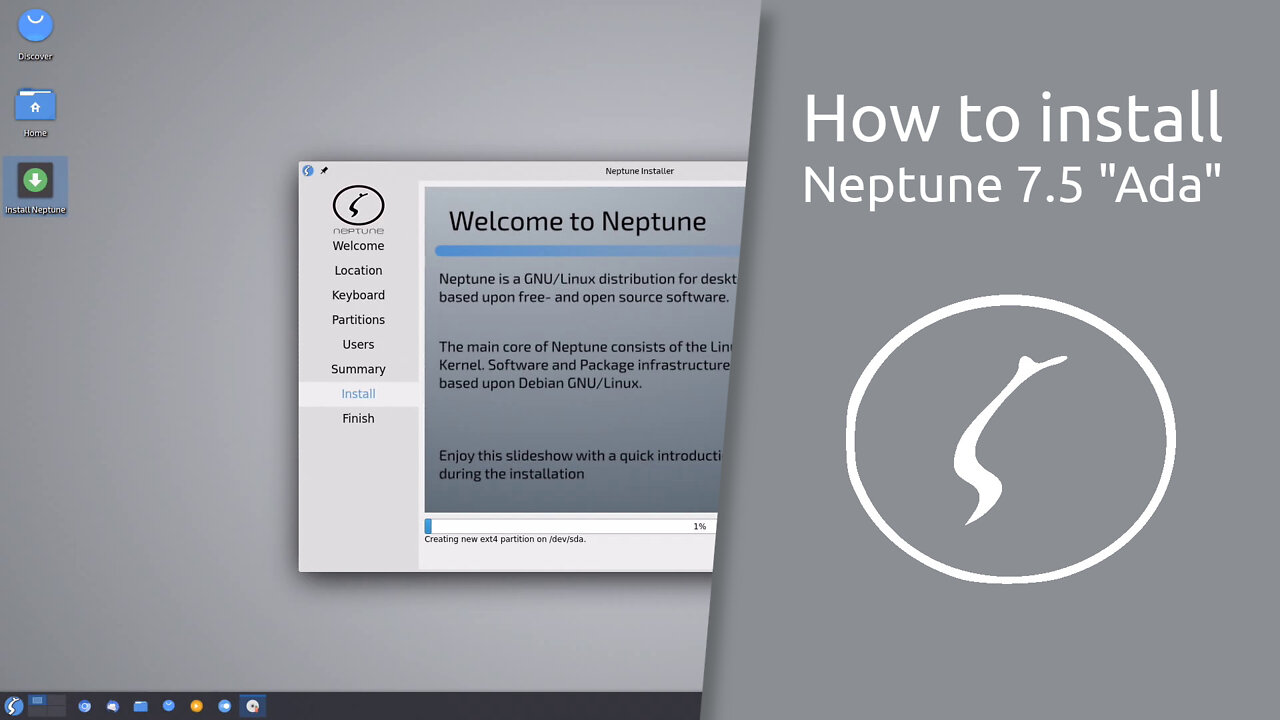
How to install Neptune 7.5 "Ada"
In this video, I am going to show how to install Neptune 7.5 "Ada".
#linux #neptune #tutorial #opensource
Latest video https://youtube.com/playlist?list=PLP6cPNfnmd-r51k7X-JlRNW8dz6ALst5g
Reddit https://www.reddit.com/r/Ribalinux/
Support the Channel on: Paypal https://www.paypal.com/paypalme/ribalinux
Patreon https://www.patreon.com/ribalinux
Subscribe Star https://www.subscribestar.com/ribalinux
Buy Me a Coffee http://ko-fi.com/A0383T5
From the release announcement:
"We are proud to announce the release of Neptune 7.5 'Ada', the first service release of the Neptune 7 series. This version comes with the updates provided by Debian 11.4 'Bullseye' that offer the latest and greatest in terms of security. We updated the Linux kernel to version 5.18 to provide better support for modern hardware and fixed some bugs with existing hardware support. We put effort in optimizing the performance of Neptune by providing tweaks to kernel that improve the write speed on USB thumb drives. Neptune 7.5 also provides a new solution for a complete system backup called Timeshift. It allows you to save a whole snapshot of your system and restore it even if your system is totally broken. You can even restore from a live system as long as you have the backup saved somewhere accessible. Some slight tweaks make it easier to work on the terminal."
Neptune is a GNU/Linux distribution for desktops. It is based on Debian's Stable branch, except for a newer kernel, some drivers and newer versions of popular applications, such as LibreOffice. It also ships with the latest version of the KDE desktop. The distribution's main goals are to provide a good-looking general-purpose desktop with pre-configured multimedia playback and to offer an easy-to-use USB installer with a persistence option.
Home Page
http://neptuneos.com/
PLEASE SUBSCRIBE AND FOLLOW ME ON TWITTER OR FACEBOOK!! IF YOU CAN PLEASE SUPPORT THE CHANNEL ON PATREON
Reddit
https://www.reddit.com/r/Ribalinux/
Patreon
https://www.patreon.com/ribalinux
Twitter
https://twitter.com/ribalinux
-
 3:46
3:46
Ribalinux
6 months agoBazzite overview | The next generation of Linux gaming
97 -
 55:07
55:07
LFA TV
1 day agoDefending the Indefensible | TRUMPET DAILY 2.25.25 7PM
33.7K14 -
 6:09:26
6:09:26
Barry Cunningham
17 hours agoTRUMP DAILY BRIEFING - WATCH WHITE HOUSE PRESS CONFERENCE LIVE! EXECUTIVE ORDERS AND MORE!
146K63 -
 1:46:37
1:46:37
Game On!
11 hours ago $0.51 earnedPUMP THE BRAKES! Checking Today's Sports Betting Lines!
51.6K3 -
 1:27:21
1:27:21
Redacted News
11 hours agoBREAKING! SOMETHING BIG IS HAPPENING AT THE CIA AND FBI RIGHT NOW, AS KASH PATEL CLEANS HOUSE
198K245 -
 1:08:28
1:08:28
In The Litter Box w/ Jewels & Catturd
1 day agoCrenshaw Threatens Tucker | In the Litter Box w/ Jewels & Catturd – Ep. 749 – 2/25/2025
116K57 -
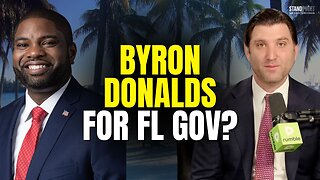 44:57
44:57
Standpoint with Gabe Groisman
1 day agoWill Byron Donalds Run for Florida Governor? With Congressman Byron Donalds
60.8K10 -
 1:06:25
1:06:25
Savanah Hernandez
10 hours agoEXPOSED: FBI destroys evidence as NSA’s LGBTQ sex chats get leaked?!
81.9K30 -
 1:59:58
1:59:58
Revenge of the Cis
12 hours agoEpisode 1452: Hindsight
68.7K13 -
 1:20:35
1:20:35
Awaken With JP
14 hours agoCrenshaw Threatens to Kill Tucker and Other Wild Happenings - LIES Ep 80
140K75