Premium Only Content
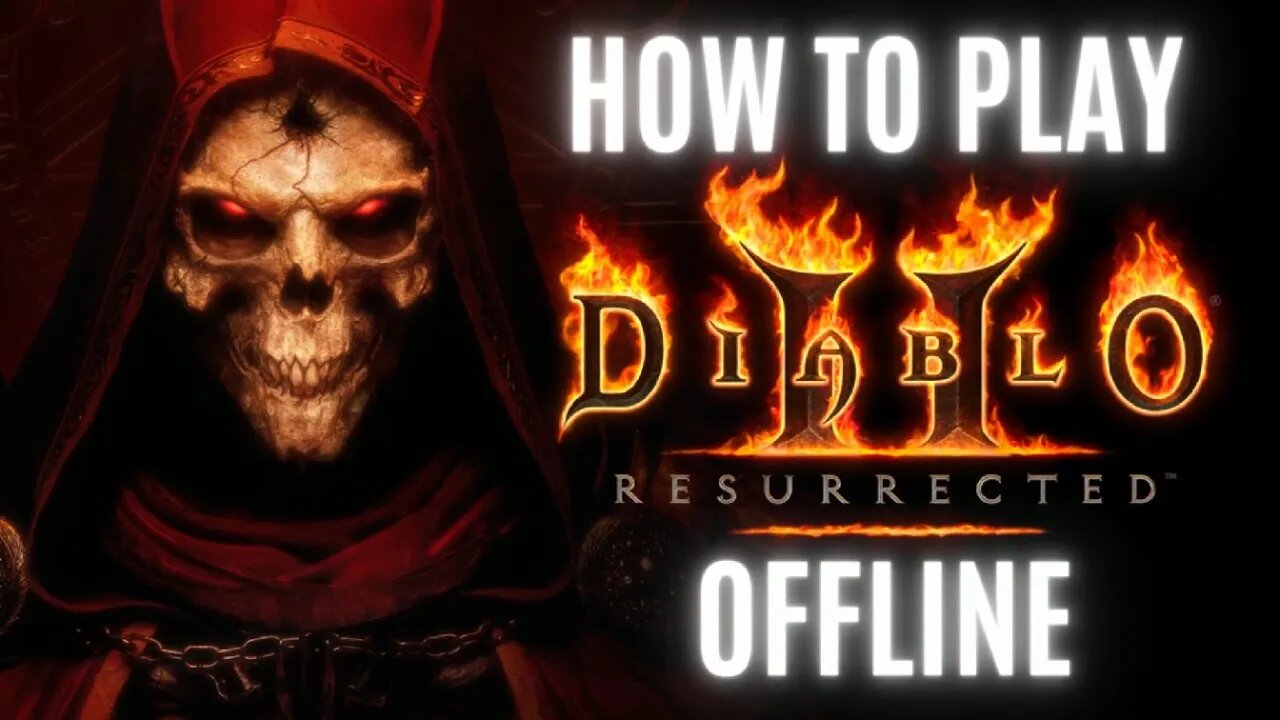
How to Play Diablo 2 Resurrected Offline | Ryujinx Portable
PLEASE SUPPORT & SHARE. T H A N K Y O U!
https://www.patreon.com/zhiddcade
After you download the game, move it where your game folders for Ryujinx is
Right click Ryujinx shortcut icon and click open file location
Go to portable, SD card, atmosphere and then contents
Copy 01007260143502000 folder from LS2 Mod Offline Fix for v1114112 to contents folder of Ryujinx
Run the Ryujinx
My specs using this emulator is i5-9600KF at 3.7 Giga hertz, 16 gigabytes of ram and RTX 2070 8GB video ram
Right click Diablo 2 Resurrected and click manage title updates
Add the updated version, usually the smaller file with a v and a bunch of numbers
Click Save when done
Double click Diablo 2 Resurrected to start the game
If starting the game for the first time, adjust brightness, screen settings and colour.
Enjoy the game!
#diablo2resurrected,#ryujinx,#retromoderngaming
diablo 2,diablo 2 resurrected,diablo ii,how to,how to play diablo 2 resurrected offline,how to play diablo 2 resurrected
-
 9:47
9:47
retromoderngaming
1 year agoAdventure Games in Xbox and Gamecube in 2002
49 -
 LIVE
LIVE
TimcastIRL
45 minutes agoEPSTEIN Files DROP, FBI GOES ROGUE, AG Says They COVERED UP Epstein Case w/Amber Duke | Timcast IRL
18,024 watching -
 LIVE
LIVE
Kim Iversen
1 hour ago"Canada's Trump" Is Trudeau’s Worst Nightmare: Is Maxime Bernier the Future of Canada?
1,471 watching -
 DVR
DVR
Bannons War Room
10 days agoWarRoom Live
2.56M435 -
 16:06
16:06
The Rubin Report
7 hours agoProof the Islamist Threat in England Can No Longer Be Ignored | Winston Marshall
34.3K22 -
 2:07:07
2:07:07
Robert Gouveia
4 hours agoFBI Files Coverup! Bondi FURIOUS; SCOTUS Stops Judge; Special Counsel; FBI Does
24.8K29 -
 56:15
56:15
Candace Show Podcast
5 hours agoBREAKING: My FIRST Prison Phone Call With Harvey Weinstein | Candace Ep 153
107K65 -
 LIVE
LIVE
megimu32
1 hour agoON THE SUBJECT: The Epstein List & Disney Channel Original Movies Nostalgia!!
174 watching -
 9:06
9:06
Colion Noir
10 hours agoKid With Gun Shoots & Kills 2 Armed Robbers During Home Invasion
4.52K3 -
 54:28
54:28
LFA TV
1 day agoUnjust Man | TRUMPET DAILY 2.27.25 7PM
19.7K2