Premium Only Content
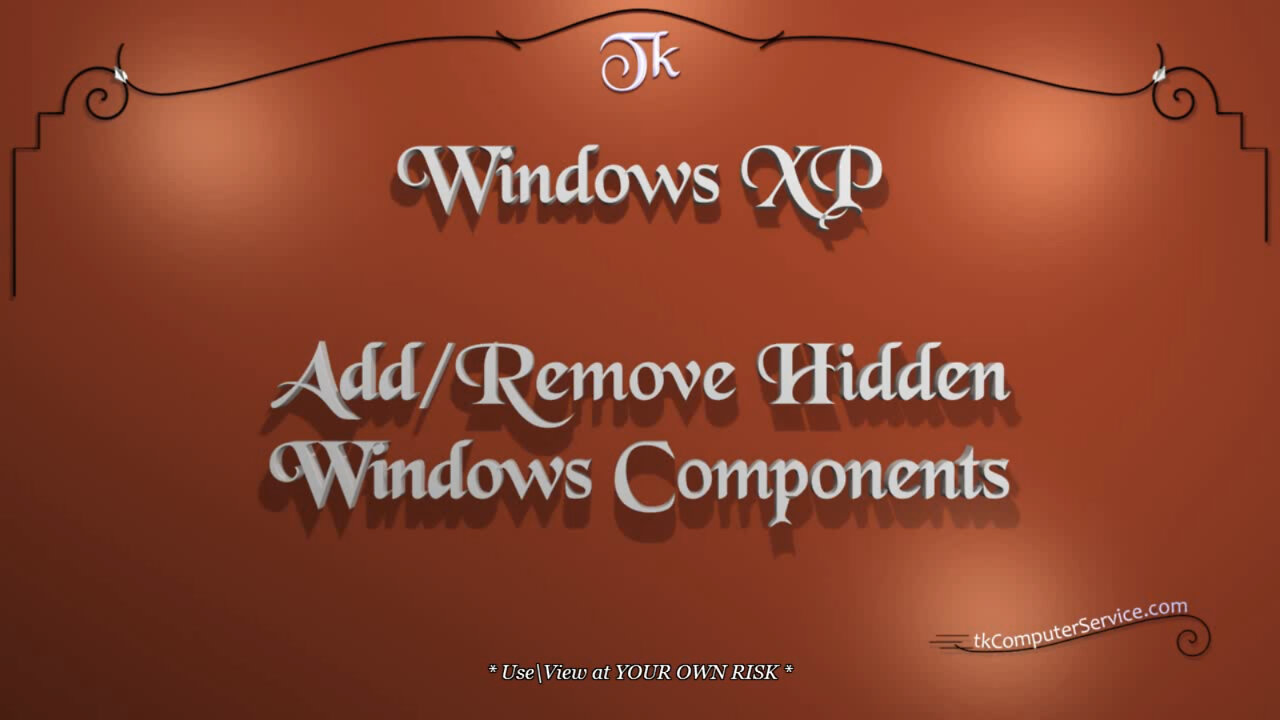
Windows XP - Remove Hidden Windows Components - System Optional Components Manager
Windows XP : Remove Hidden Windows Components - System Optional Components Manager
How I unhide and remove hidden windows components from Windows XP.
___________________________
*N.B./Disclaimer - This video shows one of possibly many ways, under one computer's configuration, to implement the desired effect. If you choose to follow this example, you do so AT YOUR OWN RISK.*
___________________________
* Requires Administrator Privileges *
The "Sysoc.inf" file is an information file that controls what Optional
Components are available in the Add\Remove Windows Components menu.
This allows for the addition or removal of Windows Components. Some
may wish to add\remove components for security reasons, for restriction reasons or
just to reduce the overhead of their computer. (click) the Start Button - Control Panel
- Add or Remove Programs - Add/Remove Windows Components, now it's possible to see the windows components available normally for adding or removing. There are hidden windows components. In order to reveal these components it's necessary to edit the "sysoc.inf" file. (right-click) Start Button - Explore - "C:\Windows\Inf\sysoc.inf". To edit it: (right-click) "sysoc.inf" - Open - highlight & copy the word "Hide" - Replace - (right-click & paste) "hide" in the "Find What" box - leave the "Replace With" box empty - Replace All - Save & Close the file. Now, Hidden Windows Components will be available for removal or installation. Be very careful about the components chosen for change. If you don't know what something is, find out before making a change or leave it alone. With hidden options available you can remove things like Hyper Terminal, Pinball, Windows Messenger, Chat, Wordpad and others. A few components are not able to be removed like COM+, Distributed Transaction Coordinator, Microsoft Fax and Windows Media Player these are core components. The System Optional Components Manager is accessible through the Command Prompt. The command is: "sysocmgr /i:sysoc.inf" an alternative command is "sysocmgr /i:%windir%\inf\sysoc.inf". There are several switches\arguments that can be used along with this command. These switches will appear if the required "/i:" is not used.
___________________________
The entire Article can be found here:
-
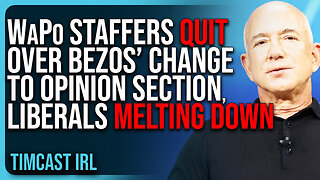 12:34
12:34
TimcastIRL
19 hours agoWaPo Staffers QUIT Over Bezos’ Change To Opinion Section, Liberal Media MELTING DOWN
160K71 -
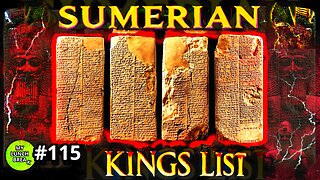 24:55
24:55
MYLUNCHBREAK CHANNEL PAGE
1 day agoThe Sumerian King's List
148K48 -
 1:37:51
1:37:51
Man in America
23 hours agoIs Trump Using Gold to Dismantle the City of London Banking Cartel? w/ Eric Yeung
116K33 -
 33:50
33:50
The Why Files
9 days agoCryptids Vol. 3: The Antarctic Cover-up | Predators Beneath the Ice
157K140 -
 27:11
27:11
Stephen Gardner
22 hours ago🔥Trump Zelensky Meeting ends in IMPEACHMENT | MUSK shares major dirt on Joe Rogan Podcast
177K356 -
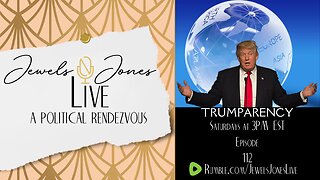 2:40:23
2:40:23
Jewels Jones Live ®
3 days agoTRUMPARENCY | A Political Rendezvous - Ep. 112
154K38 -
 1:13:14
1:13:14
Michael Franzese
22 hours agoEmergency Livestream: Zelenskyy vs Trump, DOGE, Epstein Files, Elon Musk
163K108 -
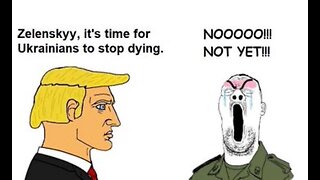 1:32:06
1:32:06
The Quartering
23 hours agoZelensky Comes CRAWLING BACK, Fed Ex Jet BURSTS Into Flames, Elon's Psycho Ex & More
182K190 -
 6:49
6:49
Russell Brand
1 day ago"HE'S A RUSSIAN PLANT!" CNN Loses It ON AIR!
246K336 -
 13:10
13:10
The Rubin Report
1 day agoWhy the Real Challenge Is Just Beginning | Jordan Peterson
155K58