Premium Only Content
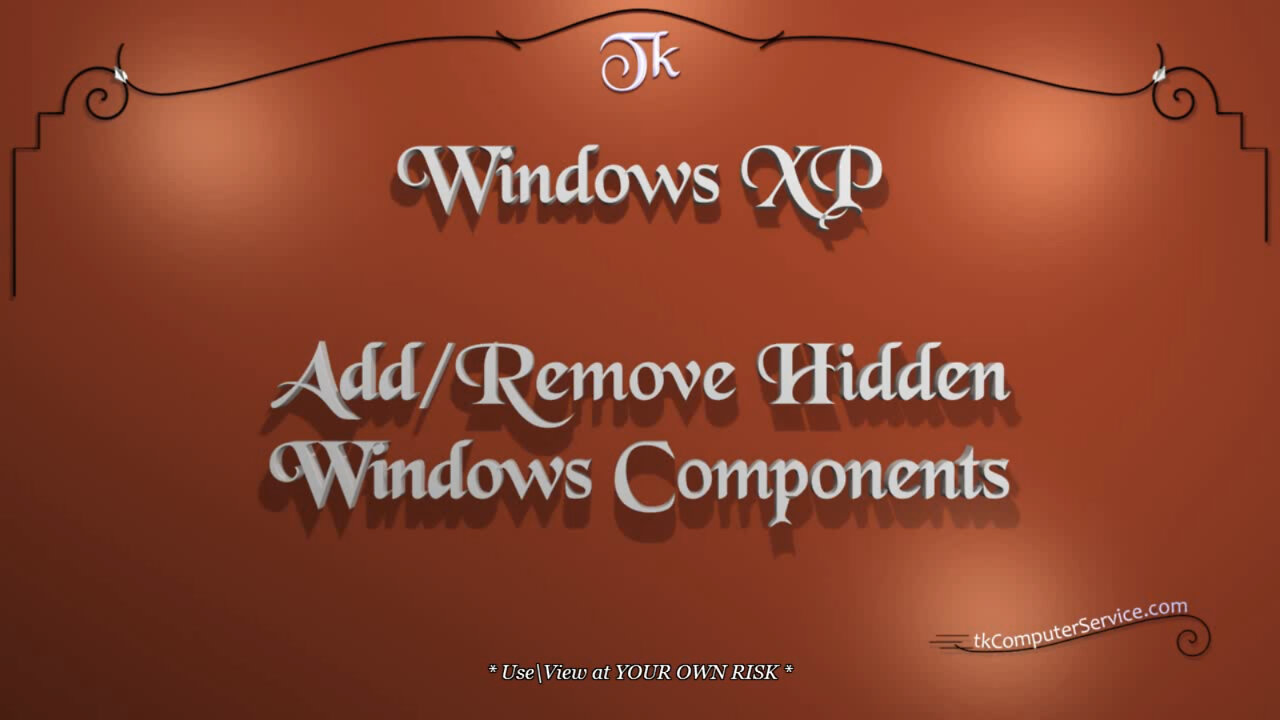
Windows XP - Remove Hidden Windows Components - System Optional Components Manager
Windows XP : Remove Hidden Windows Components - System Optional Components Manager
How I unhide and remove hidden windows components from Windows XP.
___________________________
*N.B./Disclaimer - This video shows one of possibly many ways, under one computer's configuration, to implement the desired effect. If you choose to follow this example, you do so AT YOUR OWN RISK.*
___________________________
* Requires Administrator Privileges *
The "Sysoc.inf" file is an information file that controls what Optional
Components are available in the Add\Remove Windows Components menu.
This allows for the addition or removal of Windows Components. Some
may wish to add\remove components for security reasons, for restriction reasons or
just to reduce the overhead of their computer. (click) the Start Button - Control Panel
- Add or Remove Programs - Add/Remove Windows Components, now it's possible to see the windows components available normally for adding or removing. There are hidden windows components. In order to reveal these components it's necessary to edit the "sysoc.inf" file. (right-click) Start Button - Explore - "C:\Windows\Inf\sysoc.inf". To edit it: (right-click) "sysoc.inf" - Open - highlight & copy the word "Hide" - Replace - (right-click & paste) "hide" in the "Find What" box - leave the "Replace With" box empty - Replace All - Save & Close the file. Now, Hidden Windows Components will be available for removal or installation. Be very careful about the components chosen for change. If you don't know what something is, find out before making a change or leave it alone. With hidden options available you can remove things like Hyper Terminal, Pinball, Windows Messenger, Chat, Wordpad and others. A few components are not able to be removed like COM+, Distributed Transaction Coordinator, Microsoft Fax and Windows Media Player these are core components. The System Optional Components Manager is accessible through the Command Prompt. The command is: "sysocmgr /i:sysoc.inf" an alternative command is "sysocmgr /i:%windir%\inf\sysoc.inf". There are several switches\arguments that can be used along with this command. These switches will appear if the required "/i:" is not used.
___________________________
The entire Article can be found here:
-
 58:12
58:12
The Big Mig™
8 hours agoGlobal Finance Forum From Bullion To Borders We Cover It All
14.9K1 -
 2:02:10
2:02:10
LFA TV
18 hours agoGUTTING THE GOVERNMENT! | LIVE FROM AMERICA 2.21.25 11AM
63.2K52 -
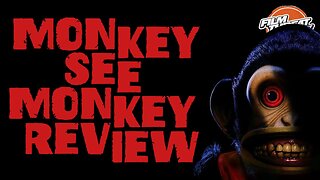 2:03:59
2:03:59
Film Threat
16 hours agoTHE MONKEY + DAISY RIDELY IN CLEANER + TONS OF REVIEWS | Film Threat Livecast
11.1K -
 28:38
28:38
pewculture
4 hours agoThe Pew Culture Podcast #12 - Suicide Squad
39.1K2 -
 1:29:38
1:29:38
Caleb Hammer
3 hours agoIf Her Husband Sees This, It's Over. | Financial Audit
29.1K4 -
 LIVE
LIVE
Major League Fishing
1 day agoLIVE Tackle Warehouse Invitationals, Stop 1, Day 1
194 watching -
 DVR
DVR
Bannons War Room
3 days agoWarRoom Live
1.07M239 -
 2:03:31
2:03:31
Matt Kohrs
13 hours agoPAYDAY FRIDAY!!! || The MK Show
58.9K3 -
 6:46
6:46
Tactical Advisor
8 hours agoHow To Make Your Dream Gun Room/Mancave
32.9K7 -
 42:30
42:30
BonginoReport
8 hours agoThe FBI's Worst Nightmare CONFIRMED (Ep.145) - 02/21/2025
110K231