Premium Only Content
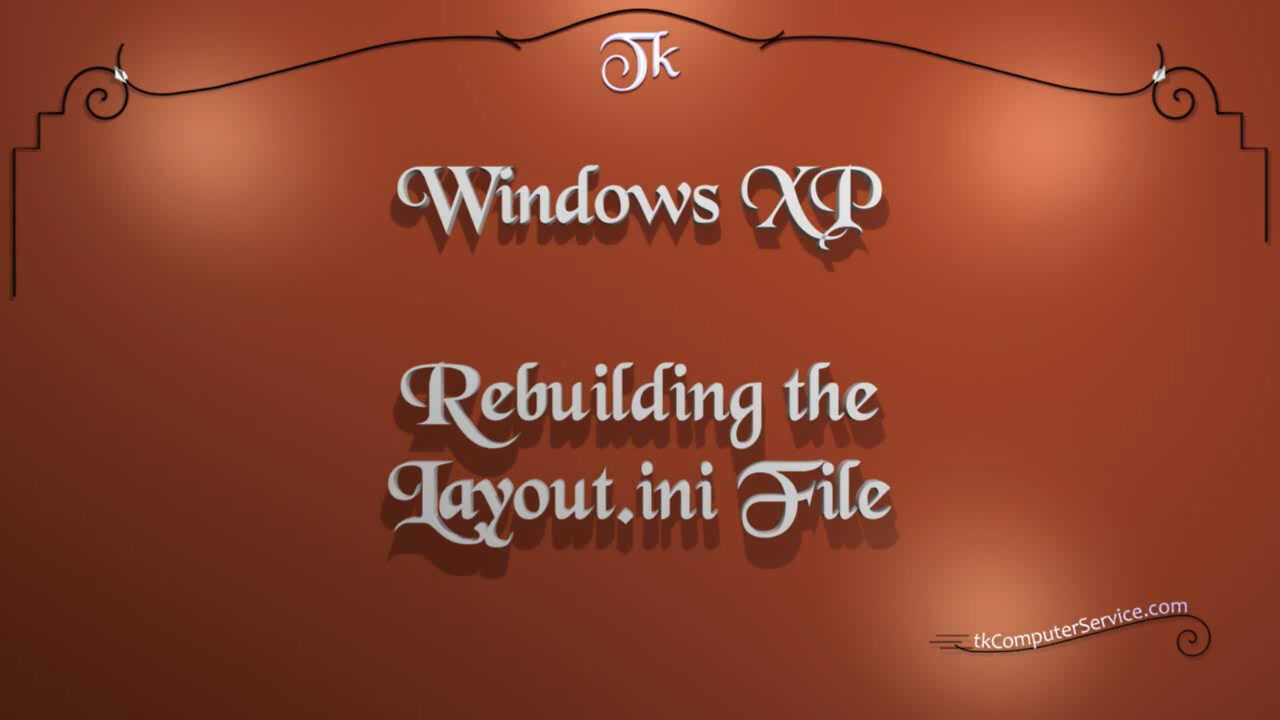
Windows XP - Rebuilding the Layout.ini File
Windows XP : Rebuilding the Layout.ini File
A How-to on rebuilding the Layout.ini file in Windows XP.
___________________________
*N.B./Disclaimer - This video shows one of possibly many ways, under one computer's configuration, to implement the desired effect. If you choose to follow this example, you do so AT YOUR OWN RISK.*
___________________________
* Requires Administrator Privileges *
The "Layout.ini" file is a stored list of system programs and files accessed during boot. It, also, contains a list of the most commonly used programs. This allows Windows and Applications to start more quickly. Sometimes, When a Service Pack is installed the layout.ini file fails to rebuild. Even under normal operation the layout.ini file can take up to 72 hours to rebuild. This will impact performance. I like to make sure the layout.ini has been rebuilt before applying any other Service Packs or Updates and I don't want to wait for the OS to do it. The layout.ini file is located in the "C:\Windows\Prefetch" folder.
(right-click) Start Button - Explore - "C:\Windows\Prefetch\layout.ini".
To manually rebuild it: (click) the Start Button - Run - type-in the following command, "Rundll32.exe Advapi32.dll, ProcessIdleTasks" - OK. Check the "C:\Windows\Prefetch" folder and make sure the file has been rebuilt.
An alternative command is:
"%windir%\system32\Rundll32.exe Advapi32.dll, ProcessIdleTasks".
It is possible to manually defrag the prefetch files. (click) the Start Button -
Run - type-in the following command, "Defrag %systemdrive% -b" - OK.
___________________________
The entire Article can be found here:
https://www.tkcomputerservice.com/windows-xp-rebuild-layout-ini.htm
-
 LIVE
LIVE
megimu32
1 hour agoON THE SUBJECT: The Epstein List & Disney Channel Original Movies Nostalgia!!
201 watching -
 9:06
9:06
Colion Noir
10 hours agoKid With Gun Shoots & Kills 2 Armed Robbers During Home Invasion
16.9K3 -
 54:28
54:28
LFA TV
1 day agoUnjust Man | TRUMPET DAILY 2.27.25 7PM
19.7K2 -
 20:10
20:10
CartierFamily
7 hours agoAndrew Schulz DESTROYS Charlamagne’s WOKE Meltdown on DOGE & Elon Musk!
36.8K45 -
 1:36:39
1:36:39
Redacted News
5 hours agoBOMBSHELL EPSTEIN SH*T SHOW JUST DROPPED ON WASHINGTON, WHAT IS THIS? | Redacted w Clayton Morris
145K242 -
 2:03:31
2:03:31
Revenge of the Cis
6 hours agoEpisode 1453: Fat & Fit
48.6K8 -
 2:38:12
2:38:12
The White House
7 hours agoPresident Trump Holds a Press Conference with Prime Minister Keir Starmer of the United Kingdom
160K60 -
 1:01:04
1:01:04
In The Litter Box w/ Jewels & Catturd
1 day agoDrain the Swamp! | In the Litter Box w/ Jewels & Catturd – Ep. 751 – 2/27/2025
91.7K35 -
 1:11:24
1:11:24
Dr. Drew
8 hours agoNEW: Cardiac Arrest In Healthy Young People After mRNA w/ Nicolas Hulscher – Ask Dr. Drew
72.7K32 -
 4:24:53
4:24:53
Right Side Broadcasting Network
12 hours agoLIVE REPLAY: President Trump and UK Prime Minister Starmer Meet and Hold a Press Conference 2/27/25
166K47