Premium Only Content
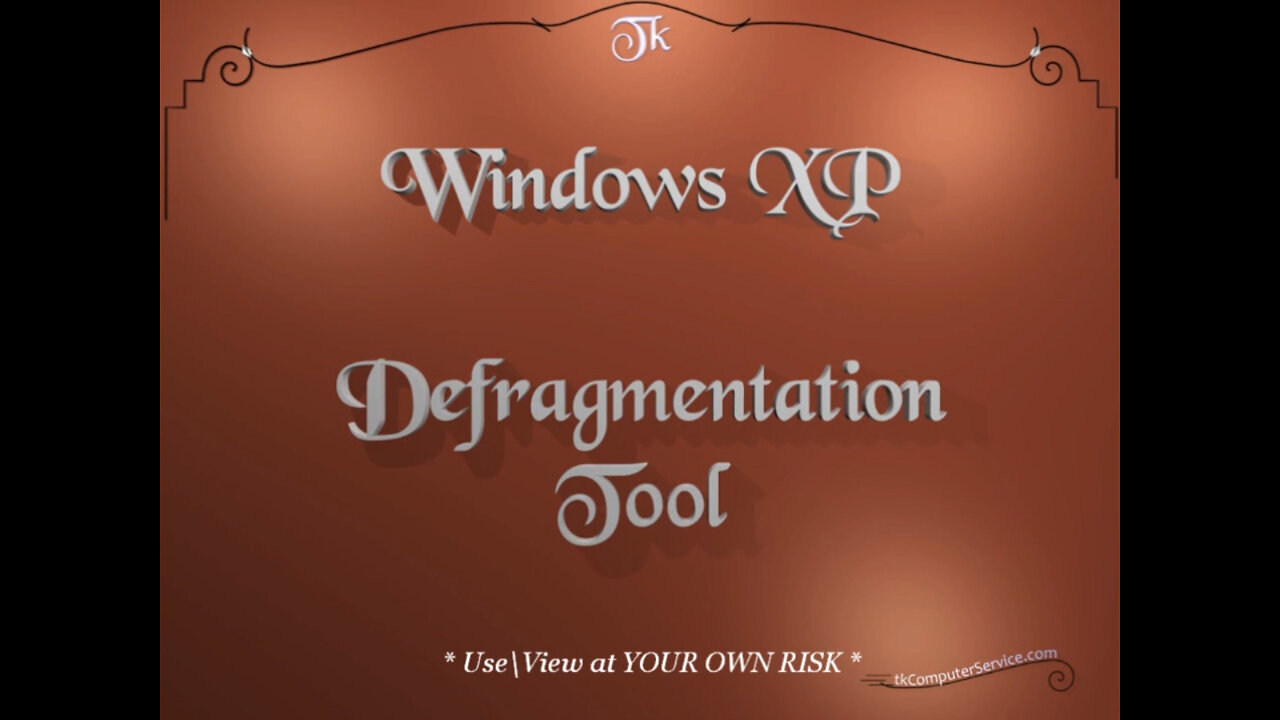
Windows XP - Defragmentation Tool - defrag.exe
Windows XP : Defragmentation Tool - defrag.exe
A How-to on using the Windows XP Defragmentation Tool, the Command-Line Defragmentation Tool, Setup a Scheduled Defrag and Save Scheduled Tasks.
___________________________
*N.B./Disclaimer - This video shows one of possibly many ways, under one computer's configuration, to implement the desired effect. If you choose to follow this example, you do so AT YOUR OWN RISK.*
___________________________
The fragmentation of data on a hard drive occurs naturally over time. Installing new software or hardware is one way this can happen. Editing photos, movies or music,
which tend to be large in size, can also cause fragmentation. Any time I install a service pack, I always defragment the drive, before and after the installation. It is always a good idea to delete any unnecessary files before defragmenting. I run Disk Cleanup and CCleaner to quickly remove hidden temp and log files. The first time I defragment a drive, I remove the pagefile first. The pagefile is unmovable and can get placed between blocks of data. If the pagefile dynamically sizes itself, that will cause fragmentation. The video shows how I turn the pagefile off and back on.
To defragment a drive:
Start Button - My Computer - (right-click the desired Drive) Properties. Tools Tab - Defragment Now Button - Select Drive - Defragment Button. I, also, show how I use the defrag command and setup a scheduled task.
___________________________
The entire Article can be found here:
https://www.tkcomputerservice.com/windows-xp-hard-drive-defrag.htm
-
 2:51
2:51
tk Computer Service
2 years agoWindows XP - Microsoft Malicious Software Removal Tool - mrt.exe
20 -
 15:43
15:43
tk Computer Service
2 years agoWindows - Microsoft Media Creation Tool (Windows 10) (quick tutorial)
60 -
 5:54
5:54
KMGH
2 years agoFiberglass Windows // Lifetime Windows
4 -
 7:44
7:44
Graya Overload
2 years agoInstall Windows 11
26 -
 7:21
7:21
Graya Overload
2 years agoCreate Windows 11 Install Media
5 -
 5:43
5:43
KMGH
3 years agoUltra Efficient Windows // Lifetime Windows
3 -
 1:58:44
1:58:44
MG Show
3 hours agoCNN Admits Trump is a “Soaring Eagle”; Ryan Routh Update
6.03K5 -
 1:17:36
1:17:36
The Rubin Report
4 hours agoGutfeld! Crowd Roars at Douglas Murray’s Reaction to Tariff Market Crash
62.6K58 -
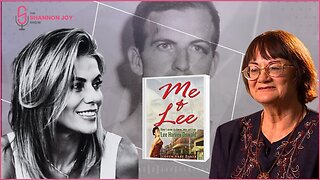 1:28:21
1:28:21
The Shannon Joy Show
4 hours ago🔥🔥Last Living Witness! Judyth Vary Baker & The Plot To Kill JFK. LIVE Exclusive With JVB On Her Affair With Lee Harvey Oswald & What She Saw In New Orleans The Summer Of 1963.🔥🔥
21.1K10 -
 57:51
57:51
Grant Stinchfield
3 hours ago $1.38 earnedRINOs Fold Again: Conservatives Must Turn to Trump for Real Budget Cuts
21K4